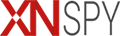Step 1 : Tap on the “Settings” app icon on your iPhone home screen. Step 2 : Tap on “iCloud” in the list you see. Step 3 : Enter the Apple ID and password in the required fields and press “Sign In.” Step 4 : Wait for the device to verify the Apple credentials. Step […]
Category: Product User Guide
iPhone Installation Guide
Step 1: Tap on the “Cydia” icon on your iPhone home screen. Step 2: Tap on “Sources” at the bottom of the screen. Step 3: Tap “Edit” on the right side of the screen. Step 4: Tap “Add” on the left side of the screen. Step 5: You will see a prompt to enter […]
Android Installation Guide
Step 1: On your target device’s web browser, enter the link “www.mydwnd.com/app.apk” and tap “Go.” Step 2: The application will start downloading. You can check the progress by pulling down the notification center of the target device. Step 3: As the application download is completed, tap app.apk from the pull-down notification center of the target […]