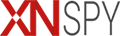Step 1:
Please sign in using your username and password from our login page.

Step 2:
Please click on the “Billings” on the left side of the screen.
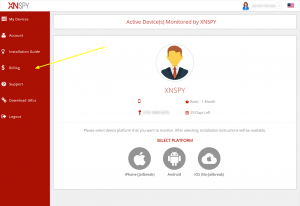
Step 3:
Click on the “Cancel Auto Renewal” button.
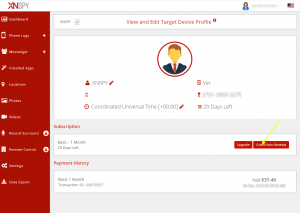
Step 4:
A dialog box will open, click “Ok” to confirm.
If you encounter any difficulty canceling auto-renewal on your XNSPY subscription, please contact our Live Customer Support.