The complete monitoring experience for your phone
Get XNSPY and start tracking calls, texts, multimedia, locations and more on any phone!
Get Started Now Live DemoTeens and kids are spending an average of 80 minutes a day on Discord. With so much time spent chatting in private messages and group servers, it is easy for important conversations to slip away, especially when messages get deleted.
And when those deleted messages come from your child’s account, they can raise more questions than answers. In private chats or group servers, kids may delete texts that point to bullying, harassment, or risky behavior. Without access to those messages, you are left in the dark.
Such situations call for parents to know how to see deleted Discord messages without alerting the user. If you are one of those parents, the good news is that we will give you 5 simple methods to do so without tipping off the other person.
Can You See Deleted Messages on Discord? We’ve Got the Answer
In all honesty, it is possible to see deleted messages on Discord, but not through the app itself. Discord does not offer a built-in feature to view them, be it on its desktop version or the mobile application.
Therefore, once a conversation is deleted, it disappears from the chat and can’t be accessed again. The platform has this system in place to prioritize the privacy and data protection of its users, making it challenging for anyone wondering how to retrieve deleted Discord messages without alerting the user.
However, not all hope is lost. Some external tools can be used to log deleted messages before they disappear.
Why is it Important to Know How to Check Deleted Messages on Discord?
Knowing how to view deleted messages on Discord without alerting the target can be important if you are a parent who wants to ensure your child’s safety online. That is because:
- Apps like Discord are commonplace for risky interactions filled with explicit material and cyberbullying.
- Many harmful trends may be shared in private messages and later removed to avoid being caught.
- Some chats may include sensitive content such as links to inappropriate websites and hate speech.
To mitigate such dangers, it is necessary to adopt different methods that can help you remotely stay informed of deleted messages on Discord. By being actively aware of what is going on, you can be better equipped to step in if you feel a potentially harmful situation escalating.
Some More Helpful Blogs For You
⛔ If Someone Blocks You, Can You Still See Their Location?
👀 How to See Someone’s Activity on Instagram Without Having Their Phone
📳 What Happened to Omegle: Exploring the Rise and Fall of the Platform
🌐 How to See Incognito History on Android Without the User Knowing
How to See Deleted Discord Messages Without Having Access to Their Account: 5 Proven Methods
Here are 5 effective methods to see someone’s deleted Discord messages without accessing their account is possible through several effective methods.
1. Use XNSPY
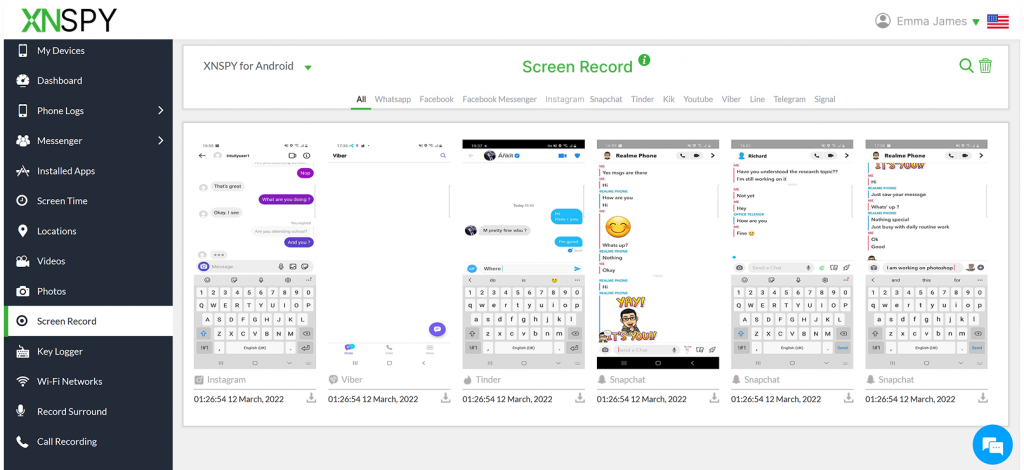
If you need a way to receive insights into someone’s deleted messages on Discord without physically accessing their mobile phone, XNSPY can be a reliable option.
The app provides you with complete insight into your child’s removed interactions, even if you cannot directly access their account. By using XNSPY, you can not only stay aware of messages being deleted, but also look into who they are chatting with on Discord and what is being discussed.
XNSPY uses many features to give you access to your child’s complete Discord chat logs. Its dynamic screen recorder provides screenshots at 5-10 second intervals. Through these snapshots, you can get a broader overview of all their Discord interactions, including both in servers and private DMs.
Plus, it’s built-in keylogger records every keystroke made on your child’s device. For you, this can be particularly helpful in understanding what your child is typing, even if the message is deleted seconds later.
Therefore, if a comprehensive way is needed to address how to check deleted messages on Discord without the target person knowing, XNSPY can be a viable solution.
Here’s how you can use XNSPY to access their deleted Discord messages:
- Purchase an XNSPY plan that includes Discord monitoring.
- Install and set up the application on the target cell phone.
- Use the credentials you have received in your email to access your dashboard.
- Open your XNSPY dashboard, then go to the Keylogger section to see typed messages or check Screen Recorder under “Screenshots” to view actual Discord screen activity, including deleted chats

Monitor Discord Without a Trace
With XNSPY, every Discord move is just a click away.
2. Installing the BetterDiscord App
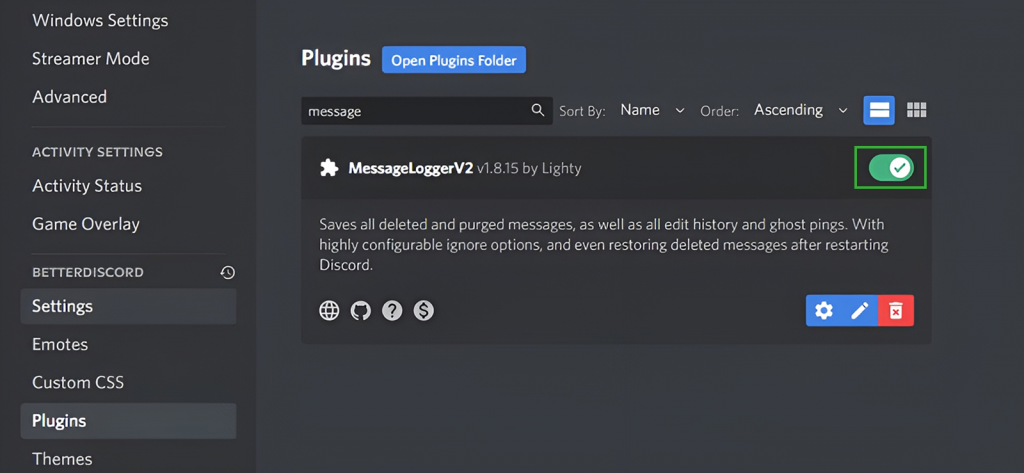
If you’re wondering how to view deleted Discord messages without them knowing, BetterDiscord is an option that can be considered.
Being a client modification tool that enhances Discord with extra features, BetterDiscord lets you install plugins, including MessageloggerV2, which can capture and store deleted messages. Once set up on the target device, you can quietly access chats that have been removed without the other person knowing.
To access hidden and deleted messages through BetterDiscord, follow these steps:
- Download BetterDiscord from the official website and install it on the target laptop by following the on-screen instructions.
- Download the MessageLoggerV2 plugin from a trusted source, like GitHub. Then, place the plugin file into the BetterDiscord Plugins folder (found via Discord > User Settings > BetterDiscord > Plugins).
- Open the target person’s Discord and go to User Settings > BetterDiscord > Plugins. Toggle the MessageLoggerV2 plugin on to start tracking deleted and edited messages.
- Once activated, the plugin will log all deleted messages in the other person’s Discord. Navigate to the relevant chat or server, and you’ll be able to view any previously deleted messages.
The downside to BetterDiscord is that it only works on the device where it is installed, meaning you cannot access it remotely without having physical access first. Moreover, if Discord goes through any updates, plug-ins can break, making them unreliable over time.
3. Use Moderation Bots
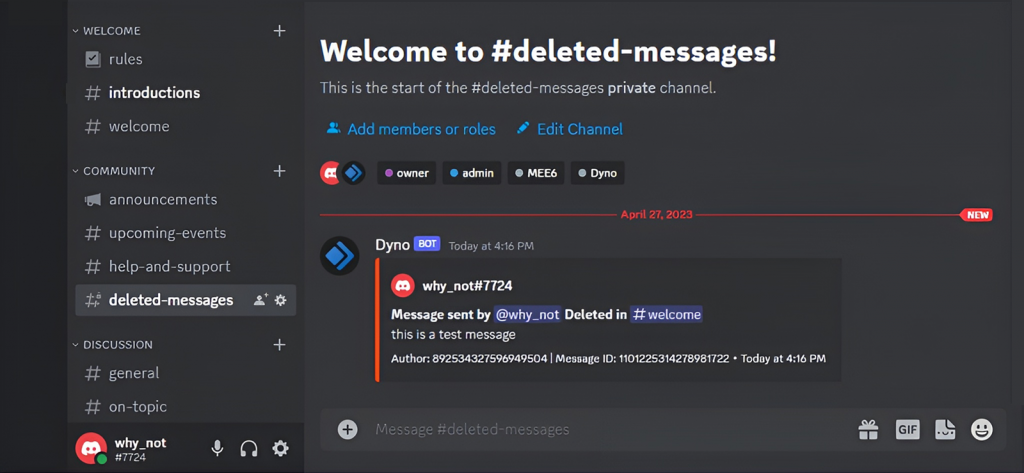
Using moderation bots can be another potential approach to figuring out how to see deleted messages on Discord mobile without the user knowing. The app contains tools like Dyno, Logger, and Carl-bot to help server administrators save activities, including deleted messages.
Once set up properly, these bots quietly log all deletions, making it possible to review conversations remotely, even from your own phone. You can achieve this by creating a fake account and adding the bot to a server where your child is an active participant, allowing you to track deleted messages without raising suspicion.
Once set up properly, these bots quietly log all deletions, making it possible to review conversations remotely, even from your own phone.
Let’s take a look at how you can do this:
- Pick a trusted moderation bot.
- Invite the bot to your child’s Discord server and grant necessary permissions.
- Set up logging features so that all edited or deleted messages are automatically saved.
- Access the log channels through your phone and keep an eye on your kids deleted messages and interactions.
However, it’s really important to note that such moderation bots only work inside servers if you have admin rights. Therefore, if your child is active in private Discord DMs or outside servers, the efficiency of this method will become limited.
Did You Know?
Just like Discord, you can see deleted messages on WhatsApp without the user knowing.
4. Request Data from Discord
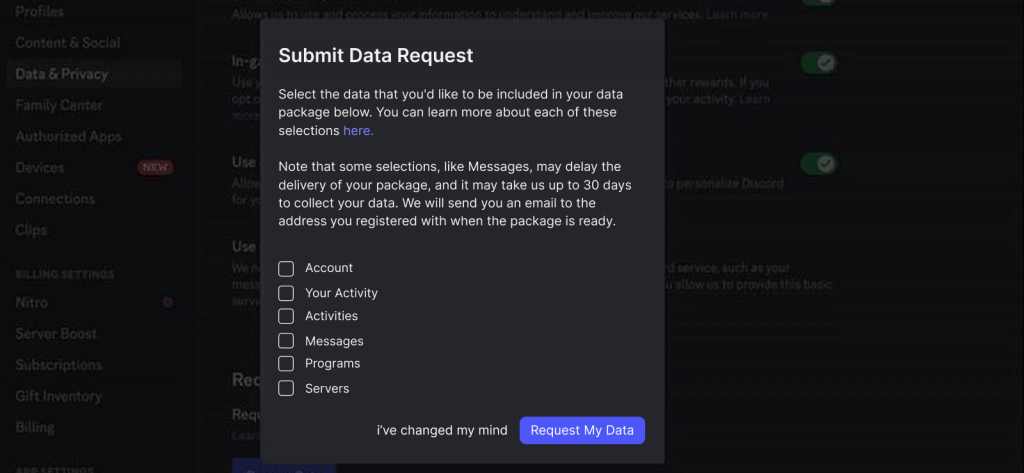
Another option that can help recover deleted messages in some cases is by requesting data directly from Discord. Discord stores some of a user’s data, which can be retrieved by submitting a data request.
Therefore, you may be able to access a complete record of your child’s conversations, including their deleted messages. Although this method isn’t instant, it offers a useful way to retrieve information without needing to access your kid’s device.
Here’s how to see deleted messages on Discord without them knowing by requesting your child’s data:
- Log in to their Discord from your phone.
- Navigate to User Settings and click on the “Privacy and Safety” section.
- Scroll down and request account data, and wait for Discord’s email response.
- Download the data files received and analyze the deleted messages.
Despite this, it is important to note that Discord’s data request is only possible if you have access to other person’s Discord account. Moreover, it may not capture every deleted message, especially if the messages were removed permanently or were in private DMs.
Therefore, if you are wondering how to look at deleted messages on Discord secretly, this method may be limited.
5. Checking through Discord’s Email Notifications
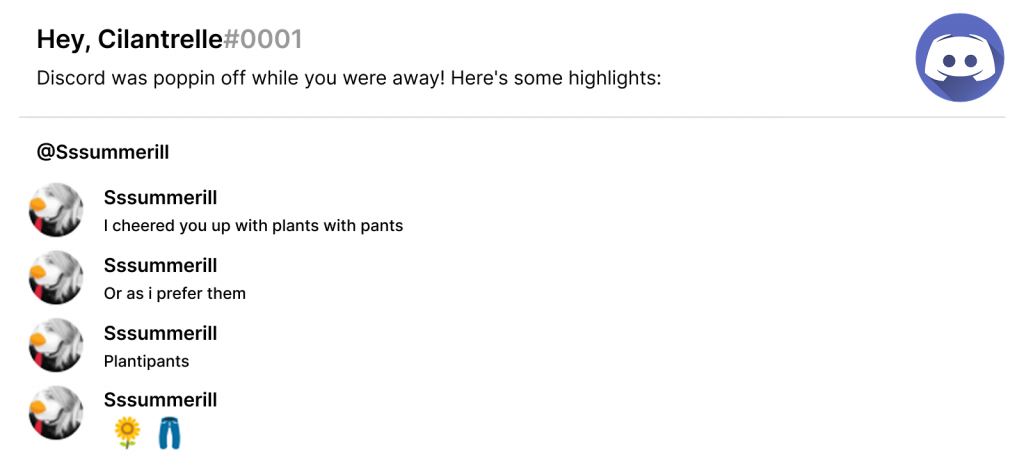
One way to see deleted messages on Discord without the other person knowing is by checking email notifications. Discord sends email alerts for messages, even before they are deleted. This way, you can review messages discreetly and access important information without needing any external tools.
Here’s how to find deleted messages on Discord discreetly using email notifications.
- Enable email notifications in your Discord settings under “Notifications.”
- Stay active in the server or DMs where messages are being sent, so you are more likely to receive email alerts.
- Check your email inbox for the message notifications Discord sends.
- If a message is deleted shortly after being sent, you may still have a copy in your email inbox for review.
However, this method only works if email notifications are enabled beforehand and the messages were sent while you had notifications active. Additionally, it won’t work for messages that were deleted before you could receive the email.
FAQs
How to see deleted messages on Discord mobile without installing software?
You can see deleted Discord messages on your mobile without installing software by using Discord’s email notifications. You can also do this by requesting a data download from Discord itself, which will recover chat records directly from the platform. If you’re looking for a more thorough alternative on how to see deleted messages on Discord DMs without the target person knowing, Xnspy is a great choice. Though it requires installation, it gives consistent access to deleted Discord conversations.
How to view deleted messages on Discord if they use the mobile browser?
If your child accesses Discord through a mobile browser, moderation bots may log some deleted messages, but they are not always reliable. To ensure a better form of viewing, an application like XNSPY can offer more consistent results. Its keylogger records every typed message, while the screen recorder captures real snapshots of their activity. Together, these features allow you to see their Discord conversations even when they are using the mobile browser instead of the app.
How to view deleted Discord messages without having access to their account?
You cannot directly view deleted Discord messages without account access, as Discord doesn’t store deleted content. However, if you are looking into how to recover deleted Discord messages discreetly, consider using third-party monitoring tools like XNSPY on the target device. It can log chats before deletion if installed beforehand. Keep in mind, this requires physical access to the target device.
How to look at deleted messages on Discord if the target device has been factory reset?
If the target device has been factory reset, recovering deleted Discord messages becomes very difficult. You could use software such as BetterDiscord to help keep tabs on future deletions, however, it won’t retrieve anything wiped during a reset. In such cases, using XNSPY is a more reliable solution, as it can log Discord messages in real time and upload the data to a secure cloud before deletion. However, XNSPY must be installed on the device before the reset. If it wasn’t, there’s no way to recover deleted Discord messages from a factory-reset device.
How to find deleted messages on Discord if the target has locked their device?
If the target has locked their device, recovering deleted messages becomes tricky without physically accessing their phone. However, one option can be to request a data download from Discord, which may include deleted DMs. Another method is to set up moderation bots that log server conversations before they are deleted. Therefore, if you’re wondering how to recover deleted messages on Discord DMs secretly, these approaches offer ways to stay informed despite their limitations.
How to recover deleted Discord messages on someone’s phone if they have deleted the account?
The biggest question on any parent’s mind is how to recover deleted messages on Discord without alerting the user, especially if they have deleted their account. In this regard, using moderation applications can be an effective solution if they are set up beforehand. Additionally, checking the device’s notification history may reveal old deleted messages.
4 Comments
Leave a reply:
Your email address will not be published. Required fields are marked*
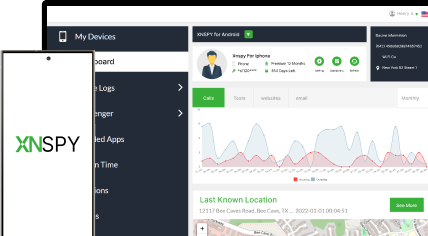


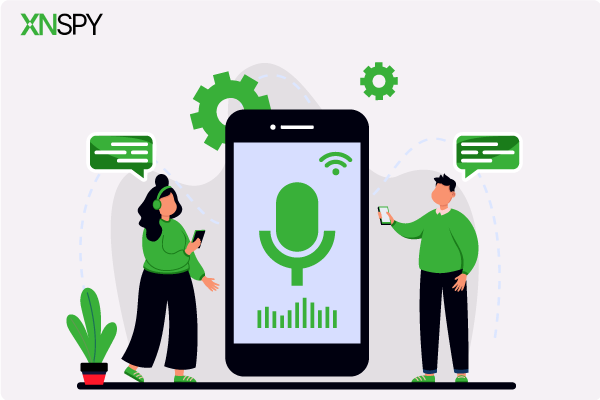
Angela L. Collier
August 7, 2025 at 3:01 pmWhere do I check the email notifications for discord? I tried the email that was mentioned but there is nothing there.
Jonney Jones
August 22, 2025 at 2:44 pmI think discord is the worst of all social media apps out there
Rebecca Jones
August 27, 2025 at 2:46 pmMy son is partically addicted to discord at this point since he started using it during Covid-19. I am seriously thinking of using a monitoring app on him now.
Jennifer
September 1, 2025 at 2:56 pmThank you so much... I requested data from my daughter's discord using this blog only to find out that she has been getting bullied quite aggressively.