The complete monitoring experience for your phone
Get XNSPY and start tracking calls, texts, multimedia, locations and more on any phone!
Get Started Now Live DemoKeeping tabs on your child’s location is one of the most important ways to ensure their safety. But when they block you, it can create a sense of fear and uncertainty. Due to this, you might feel that you have lost the ability to ensure their well-being, too.
Fortunately, blocking doesn’t always mean you are completely shut out. There are still always ways to stay informed while respecting boundaries.
In this article, we will walk you through the best options available, which can help you stay updated on your child’s location and safeguard them without overstepping their privacy.
Can You Still See Someone’s Location if They Blocked You? Here’s the Truth
Yes, you can see someone’s location after they have blocked you, but only in specific situations. For instance, if the person has previously shared their location with you through apps like Find My or Google Maps, you might still have access until they manually stop sharing.
Remember that blocking usually ends direct communication, but doesn’t always remove location permissions immediately. As a result, you could continue to see their location for some time, until they decide to update their settings. In that case, your access will be completely cut off.
Don’t Forget to Check Out These Blogs
⚡ How to Check Someone’s Location on WhatsApp Without Them Knowing
📍 How to See Friend’s Location on Facebook Without Them Knowing
🗺️ How to Find Someone Location on Google Maps Without Them Knowing
🛑 How to Find Someone’s Location on Instagram Without Them Knowing
Why Is It Important to See Someone’s Location Even if They Block You?
Seeing someone’s location even after they block you can be extremely important, particularly in situations where safety and well-being are your top priorities. When communication breaks down, location updates can provide a crucial connection, allowing you to act if something goes wrong.
Let’s see why maintaining access to location information matters:
- If the person is in danger or becomes unresponsive, knowing their location can allow for faster emergency responses.
- It is important for parents who want to ensure their child’s safety, even during moments of disagreement or emotional distance.
- Individuals with medical or mental health challenges may need to be kept under closer observation during vulnerable times.
- Having reassurance about a loved one’s safety can ease anxiety and prevent unnecessary panic.
How to See the Other Person’s Location After They Have Blocked You: 5 Proven Ways
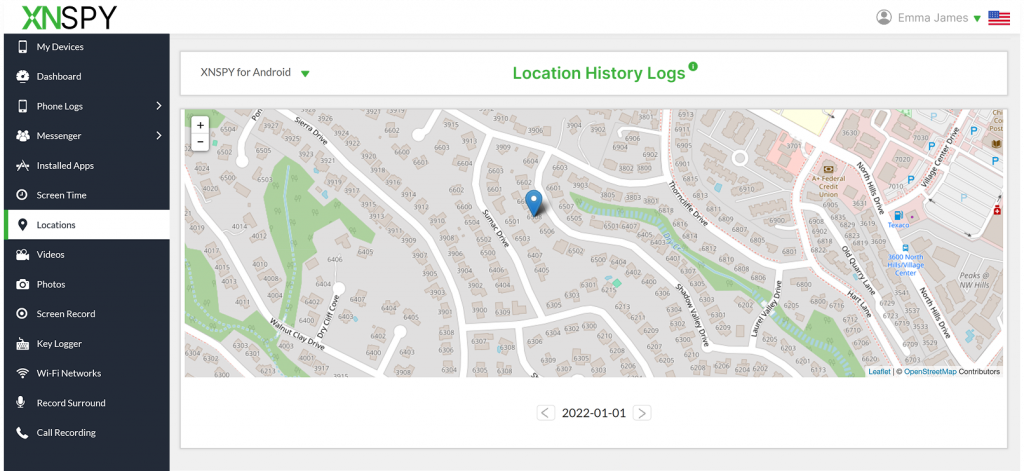
You have your first question out of the way – if someone blocks you, can you still see their location discreetly? Now you are probably itching to know the next thing: how do you actually do it? Don’t worry, we are getting to the good part. Here are 5 ways you can go about it.
1. Use XNSPY
In many cases, teens may block their parents to avoid constantly being scrutinized, which, in turn, makes it difficult ot ensure their safety. But being aware of your child’s real-time location is more crucial than ever when communication becomes limited. Without access to their live whereabouts, you may miss early warning signs of risky behaviour or unsafe situations.
So XNSPY is your best bet if you are looking to keep tabs on your child’s location even after being blocked. Once it is installed on the target phone, it doesn’t matter if they block your number. You will still have full access to their location data.
XNSPY offers real-time GPS location, so you can see exactly where your child is at any given moment. Additionally, through its location history feature, you can review all the places your child has visited over time, offering important insights.
XNSPY also provides a geofencing tool that lets you set safe zones, sending alerts if your child enters or exits these areas – again, completely independent of whether they have blocked you or not.
To get started with XNSPY’s location logs, follow these steps:
- Subscribe to the XNSPY plan best suited to your needs.
- Install the application on the target device.
- Log in to your XNSPY dashboard using the provided credentials.
- Navigate to the “Locations” tab to access live location and history.

Blocked? Their Location is Still Within Reach
XNSPY keeps their location within reach, always.
2. Utilize Google Family / Apple Family Sharing
Another way to tackle the issues of losing access to their location after being blocked is by using Google Family Link or Apple Family Sharing. Through these in-built services, you can check a family member’s device, provided the location sharing was enabled before communication was cut off. Here’s how you can do it:
For Google Family Link
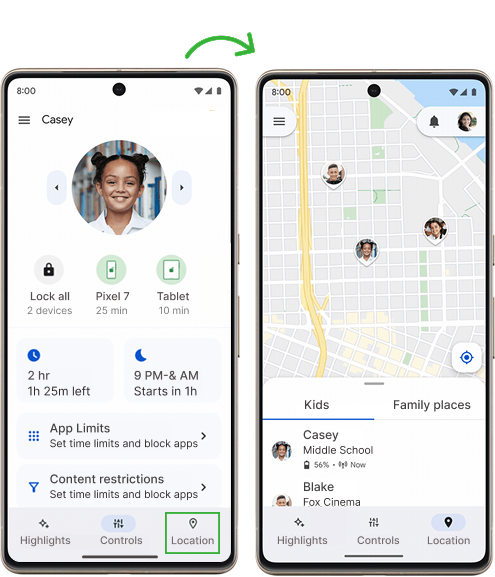
- Open the Family Link app on your device.
- Tap your child’s profile.
- Go to Location and make sure it is turned on.
- View their real-time location on the map.
For Apple Family Sharing
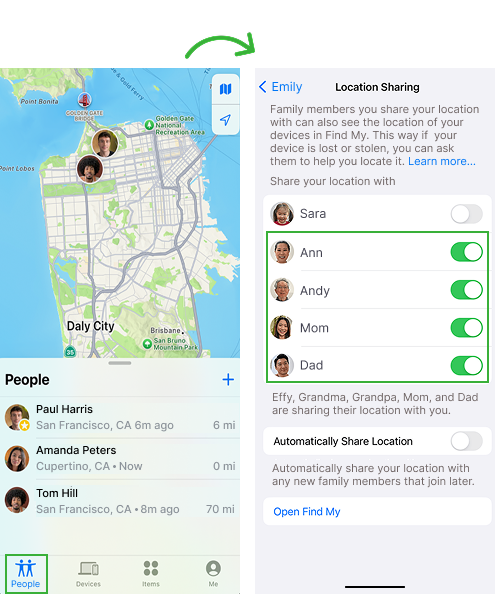
- Open the Find My app on your iPhone or iPad.
- Tap on your child’s name under the People tab.
- Confirm that Location Sharing is still enabled.
- Check their current location directly on the map.
However, while these tools can be helpful, they are not foolproof. If location permissions were turned off before the block, updates become impossible.
Moreover, older children familiar with the setting may easily disable location sharing altogether. So, if someone blocks your number, can you still see their location secretly using Family Link or Family Sharing? The answer is that this method might only work under certain conditions.
3. Enabling Google Maps Location Sharing
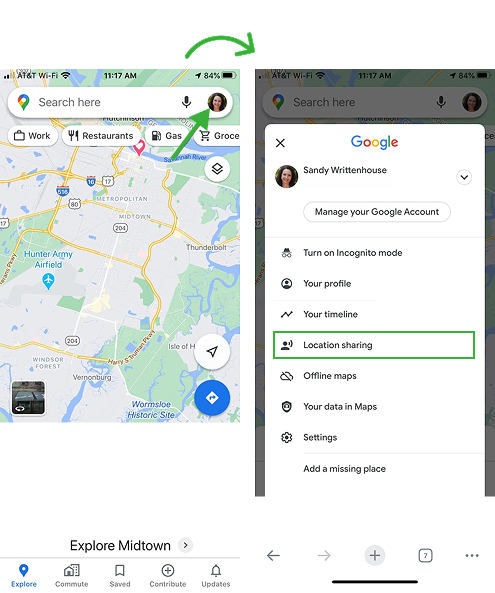
You can also use Google Maps Location Sharing to stay updated on someone’s whereabouts. If someone has previously shared their location with you, you might still be able to see it even after they block you.
Google Maps functions independently of phone contacts or messaging permissions. So, as long as the person hasn’t manually turned off location sharing, their live movements will continue to be visible to you.
Let’s find out how to look at someone’s location through Google Maps despite being blocked:
- Open the Google Maps app and tap your profile icon.
- Select “Location Sharing.”
- Sift through the contacts to find the one you are looking for.
- Tap their profile to see their real-time location on the map.
Despite all this, it is important to consider a few drawbacks. For example, if the individual turned off location sharing before blocking, this method will not work.
Did You Know?
Blocked or not, now, you can track someone’s location with their number, too
4. Looking through Social Media Posts and Check-ins
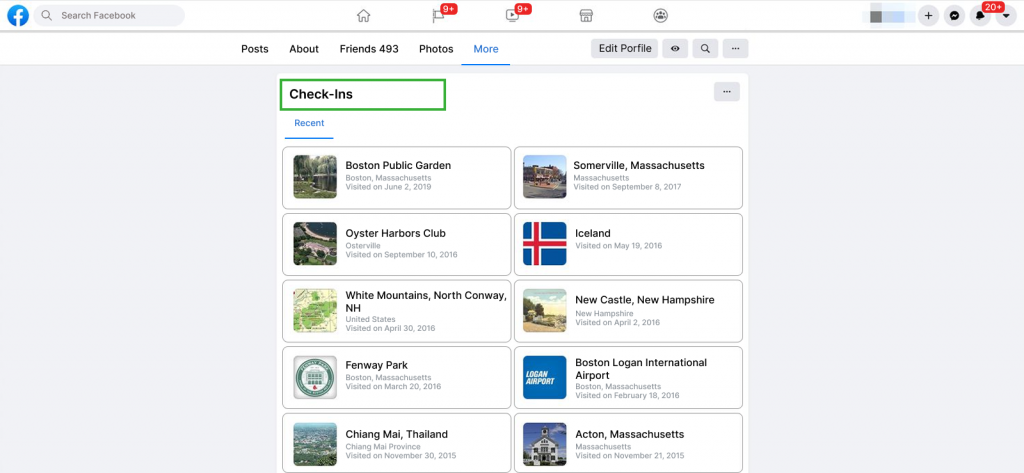
Even if there is no direct contact, social media can quietly reveal someone’s whereabouts. Platforms like Instagram or Facebook often encourage users to share updates that may include subtle location data.
Additionally, hashtags or visible landmarks in photos can be major clues. While not always precise, it can still provide useful insights when other methods aren’t available.
Follow these steps to gather location clues through social media:
- Access their profile on a relevant social media platform (Instagram or Facebook).
- Check the location tags on posts or stories.
- Read captions or hashtags that may reference places or events.
- Turn on alerts for any new activity.
This method, however, is not always reliable. Especially if their profiles are private or if they avoid tagging locations. Also, many posts may be delayed or edited, so the information may not reflect their real-time location.
5. Using Location-sharing Services

In case traditional communication is no longer possible, location-sharing services offered by mobile carriers or third-party applications can sometimes help. Platforms like AT&T’s Smart Limits allow users to see the location of connected devices under the same account or family plan.
However, for many, this raises the question, “When someone blocks you, can you still see their location remotely?” In all honesty, it depends on whether location sharing was enabled beforehand and if you were added as an authorized user.
Here’s how to use these services to see someone’s location:
- Log in to the service portal using your credentials.
- Go to the family or device management section to view connected devices.
- Select the individual’s profile to access their last known or live location.
- Check for active location permissions to confirm whether location logs are still enabled.
Even though this method is useful to gain basic levels of visibility, its effectiveness is still fairly limited. Such services only function efficiently if you have access before the person blocks you. Moreover, some carriers send notifications when location logs are accessed, which makes discretion very difficult.
FAQs
If someone blocked you on iMessage, can you still see their location?
If someone blocked you on iMessage, you generally can’t see their location through regular means. However, if they had already added you to Apple Family Sharing and didn’t remove you, you might still be able to view their location. As an alternative, some location-sharing services offered by phone carriers may work if prior access was granted. Whether or not location sharing stops often depends on individual settings, leading many to wonder, does location stop sharing when blocked? In most cases, it does not unless previous settings are changed.
If someone blocks me, can I still see their location when they enter or leave a set area?
Getting alerts when someone enters or leaves a specific area becomes difficult if they have blocked you. Still, you might find some hints on their whereabouts through public social media posts or check-ins. But if you require more accurate and consistent location updates, you can get XNSPY with geo-fencing and live location features that work without needing direct communication or access.
Can I still see someone’s location if they blocked me on Android?
Yes, you might still be able to see someone’s location on Android if you were connected through Google Family Sharing before they blocked you. However, you will lose all visibility if they revoke access. A more reliable way is to use XNSPY. Its real-time location logs allow you to consistently keep an eye on someone’s location without staying in contact.
If someone blocked you, can you still see their location without installing software?
It is sometimes possible to see someone’s location without installing any software, even after they block you. If they had previously enabled location sharing through a third-party carrier and have not revoked your access, you might still see their real-time location. While these methods might work, their accuracy is not guaranteed. Therefore, a location tracker like XNSPY can prove to be a viable option in such situations with its live location, history, geofencing, SIM location, etc.
If someone blocks you, can they still see your location?
If someone blocks you, they generally won’t be able to see your location anymore. Blocking usually stops most shared features, including location sharing. This is because it’s a privacy measure meant to cut off ongoing communication and shared access. However, the way this works can vary depending on the settings in place before they blocked you.
5 Comments
Leave a reply:
Your email address will not be published. Required fields are marked*
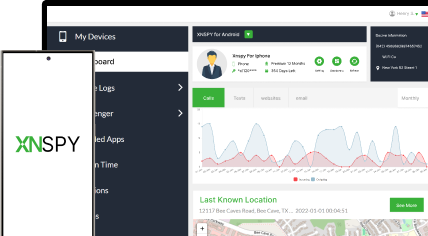
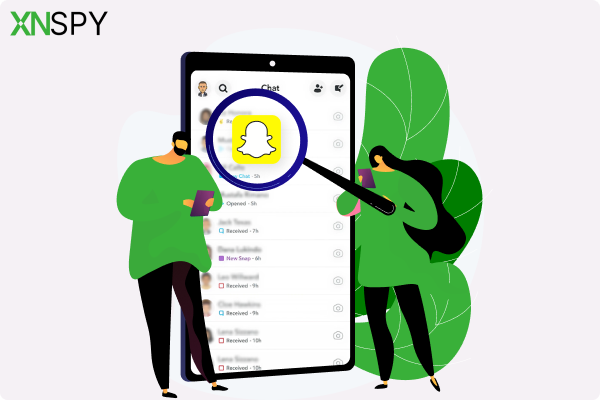

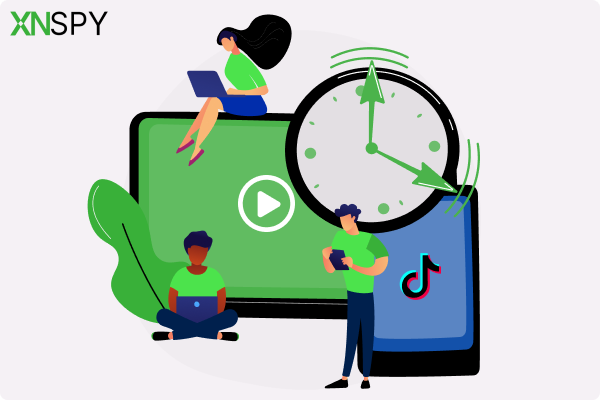
Hughettox
August 13, 2025 at 2:37 pmShe had shared her live location with me on whatsapp but then she blocked me. Is there any way I can see that?
Mathisky
August 21, 2025 at 2:37 pmThe social media check ins are useless I have tried that alreadu
Mia
August 28, 2025 at 2:26 pmDoes Xnspy show real time location or just location history?
Bryan Addams
August 29, 2025 at 11:02 amIs google family link not only for less than 13 year olds?
Jack James
September 2, 2025 at 2:48 pmThanks, I find this quite helpful