The complete monitoring experience for your phone
Get XNSPY and start tracking calls, texts, multimedia, locations and more on any phone!
Get Started Now Live DemoWe have all been there – a little curious about someone’s Facebook activity. Maybe it is your best friend who has suddenly gone radio silent, a loved one whose posts don’t quite add up, or even your teen who seems glued to their screen.
Whatever the reason, you are here because you want to know what is happening behind the blue app. But, here’s the catch: you want to do it discreetly, without setting off any alarms.
In this guide, we will show you how to see someone’s Facebook activity without making it obvious. These 5 proven methods will ensure online safety and avoid any inconvenience, whether it is your child or someone you know.
Can You See Someone’s Activity on Facebook Without Alerting the User: Debunking the Myth
At any moment, countless status updates, comments, and shared posts flood Facebook’s feeds. It is natural to wonder if there is a way to discreetly see someone’s Facebook activity without them knowing. The short answer? Yes, it is possible – but it is not as straightforward as you might think.
Facebook doesn’t offer a direct way to track someone’s activity unnoticed. Its privacy settings are designed to protect users, giving them control over who can see their posts and interactions.
A few months ago, there was an option to open anyone’s Facebook profile on any web browser and see their posts without logging in. However, today, doing this may only show one of their recent posts. It is because Facebook prompts you to log in to view their complete activity.
So how can you do it? The internet is teeming with methods and tools claiming to work, but 99% of them are just clickbait. The good news is we have uncovered the 5 most effective ways to discreetly check someone’s Facebook activity. These methods rely on tools and strategies that bypass the guesswork.
How to See Someone’s Activity on Facebook Without Being Friends: 5 Proven Methods
Facebook has nearly 3 billion users. There are no real measures to control the activity of all those users. Even though the app has employed strict security and privacy policies, it does little to stem the instances of cyberbullying scams and online predators.
Your child or anyone you know using the app actively is also vulnerable to these risks. However, you can prevent them if you know how to check someone’s Facebook activity. Let’s take a look at the 5 best ways of doing it.
1. See Someone’s Facebook Activity Using XNSPY
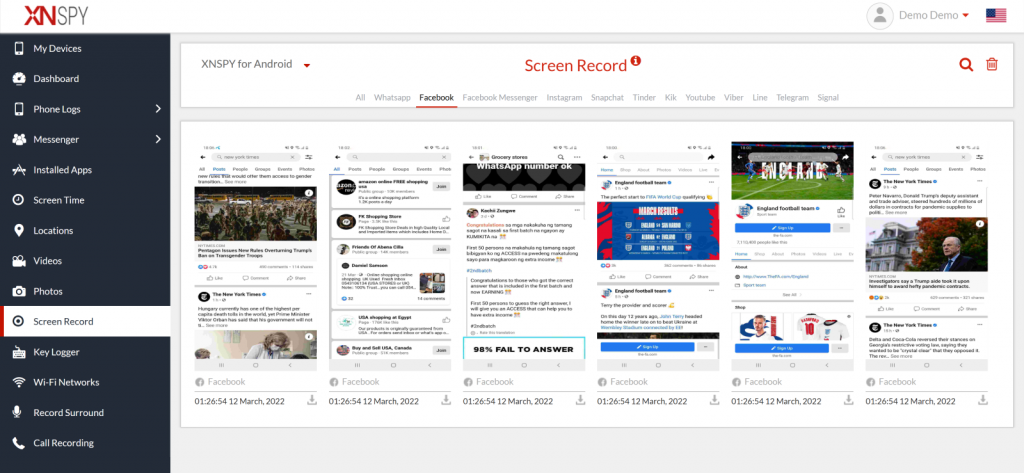
To bypass the strict privacy restrictions, you need a premium Facebook activity tracker like XNSPY. It is a modern app that offers diverse features to control the phone and app activity of a target user.
One standout feature of XNSPY is its screen recording tool. It systematically captures visual activity on Facebook and 12 other social media apps. Every 5 seconds, whenever someone is active on the app, you can use the tool to capture their interactions silently – whether it is seeing someone’s private Facebook pictures, viewing secret conversations on FB Messenger, or simply getting the idea about the content they consume.
And if you are wondering how to see someone’s story on Facebook without being friends, XNSPY makes that possible, too. Its screen recording works silently in the background, so the target user has no idea it’s running. No notifications, no pop-ups – just seamless monitoring that gives you access to content usually hidden by privacy barriers.
Here’s how to see someone’s activity on Facebook without being friends using XNSPY:
- Pick a subscription plan
- Access the target phone to download and install the app
- Log in to the dashboard on your phone
- Click on ‘Screen Record’ and select Facebook to view someone’s activity

See What’s Happening on Their Facebook
XNSPY gives you complete control over tracking Facebook.
2. Use Facebook Search
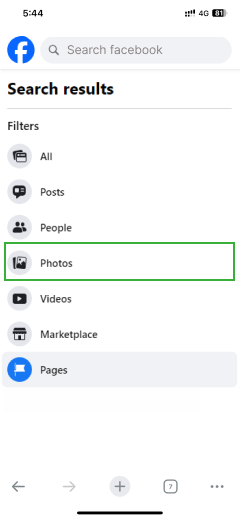
Facebook’s Search feature is a surprisingly powerful tool for discovering content without alerting anyone. It allows you to look up a person, specific posts, pages, or groups with just a few clicks.
By entering a name, keyword, topic, or hashtag in the search bar, you can access a wealth of publicly shared content – all without notifying the person you are searching for. What makes this option particularly handy is its ability to uncover not just individual activity but also public conversations, group posts, and pages the person may follow or interact with.
Let’s find out how to view activity on Facebook without them knowing using Facebook search:
- Log in to your Facebook account.
- Find the search bar.
- Type the person’s name.
- Browse the results for posts, comments, and interactions
3. How to Check Someone’s Facebook Activity through Notifications
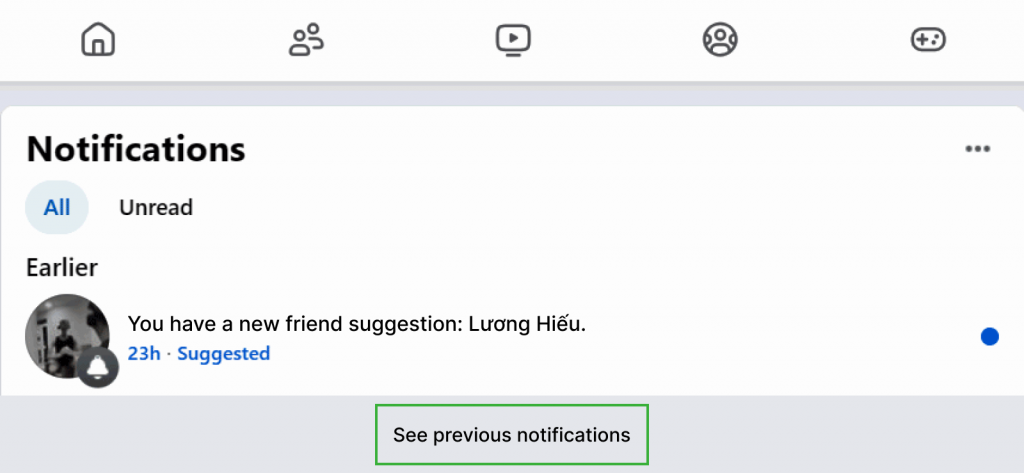
Facebook notifications are also a great way to see someone’s activity on Facebook without alerting them. While notifications are primarily designed to alert you about your own interactions – like friend requests, likes, comments, and mentions – they also provide insights into the recent activity of your Facebook friends.
You only need to:
- Log into your Facebook account through the app or website.
- Click the bell icon to open Notifications.
- Scroll through for updates on someone else’s activity, such as comments, likes, or posts they have interacted with
This method will only let you see activity notifications if the person’s posts are public or if you follow them. To make the most of this, make sure your notifications are customized to include updates about friends’ activities. While you won’t see every action they take, these alerts can still give you a good sense of their recent Facebook engagement.
Did You Know?
You can read someone’s Facebook messages without accessing their phone or laptop.
4. Check Their Comments on Public Posts
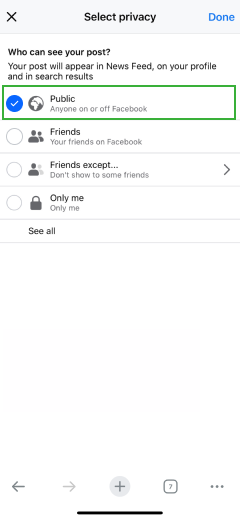
If you are wondering how to search someone’s activity on Facebook, one effective way is by looking at their comments on public posts. Facebook makes it easy to access comments made on public pages, groups, or posts since this content is visible to everyone.
If the person you are curious about frequently interacts with public posts, you can simply search for the post or page they are engaging with. For instance, if they comment on a trending news article or a popular group discussion, their interactions will be displayed in the comment section of the public content.
You can also go to their profile and check the “Activity” section (if it is not restricted), which often includes their public comments.
Follow these steps:
- Use the search bar and type the person’s name.
- Click on their profile from the search results.
- Scroll through their timeline and check for any posts they have commented on that are set to “Public.”
5. How to See Someone’s Facebook Activity by Joining the Same Groups or Pages
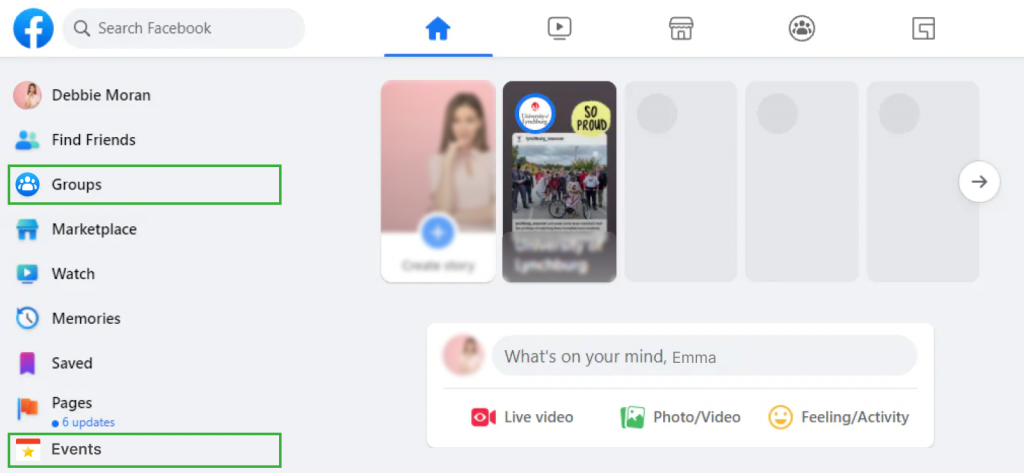
Joining the same Facebook groups or pages as someone can give you access to their public activity within those communities. When they comment, like, or post, the interactions are visible to all members. This allows how to see someone’s activity on Facebook even if you are not friends with them.
Here’s how to do it right:
- Use the search bar at the top to search for groups or pages related to the person’s interests.
- If the group is public, click Join to become a member. For pages, simply Like or Follow the page.
- If the person is active on the groups or pages, you will see their interactions, such as comments, likes, and shares.
How to See Someone’s Friends on Facebook Without the User Knowing
Now that you have the solutions for seeing someone’s activity on Facebook, you might be wondering how to see someone’s friends list on Facebook when hidden. Facebook’s privacy settings often make this tricky, especially when users choose to hide their friends list.
While direct access to hidden friends lists isn’t possible through Facebook itself, there are still ways to uncover this information. However, steer clear of free tools and unreliable methods, as they rarely work and can compromise your privacy or security.
For a reliable and discreet solution, consider using XNSPY. This advanced app features a screen recording tool that captures real-time activity on the target user’s device. Whenever they open their friends list on Facebook, XNSPY’ takes screenshots silently and uploads them to your dashboard.
You can access these captures remotely and get a complete view of their hidden friends list without their knowledge.
Monitor Complete Social Media Activity as It Happens
XNSPY brings you real-time updates from all major social media apps.
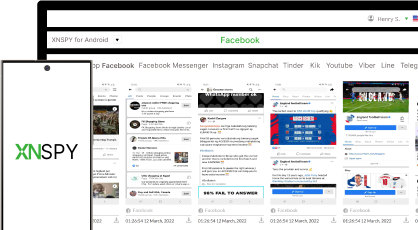
3 Comments
Leave a reply:
Your email address will not be published. Required fields are marked*
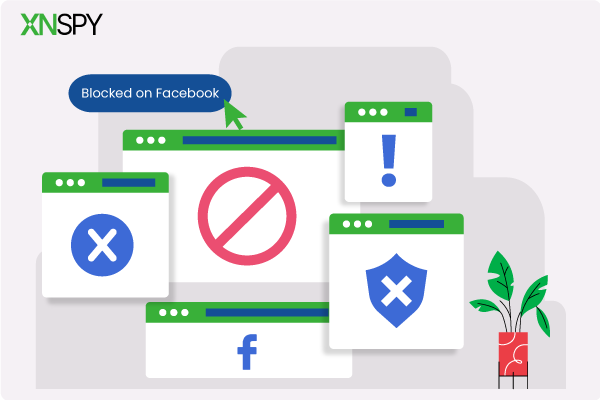


Evelyn Thomas
January 23, 2025 at 7:53 amcan i install xnspy without the other person's phone?
Eliana Nova
January 27, 2025 at 7:40 am😃
John
February 24, 2025 at 12:19 pmGood article