The complete monitoring experience for your phone
Get XNSPY and start tracking calls, texts, multimedia, locations and more on any phone!
Get Started Now Live DemoMost kids were first introduced to social media through Facebook because of how mainstream the app is. Therefore, familiarity with the app keeps them coming back, and often scrolling mindlessly. In fact, 69% of Facebook users do it without even realizing. Therefore, their excessive usage of Facebook is not a good sign because they can, at any time, stumble upon content way beyond their age.
To make matters worse, you cannot stand over your kid’s shoulder 24/7 to prevent such situations. But to keep them safe from Facebook media beyond their age, you can still discreetly take some precautions by blocking inappropriate content on Facebook.
So, in this article, we will show you how to block inappropriate content on Facebook of the other person without having access to their account.
Is There Porn on Facebook? Let’s Clear the Facts and Fiction
Have you recently caught yourself wondering, “Why am I seeing inappropriate videos on Facebook…” Well, the truth is, Facebook porn has become a frequent occurrence due to the increase in sexually suggestive imagery in the algorithm.
Even though Facebook has strict policies in place to reduce sexual content, children can still stumble upon Facebook reels porn on their Newsfeed. This is because the app works based on what’s popular, and its algorithm pushes such content further.
Knowing that this is the type of content on Facebook can be very worrisome, especially if you have a young child on the app. Plus, the app has limited parental control options, so there is no proper way of filtering the type of content your kid is viewing directly from Facebook.
Due to such concerns, you should better learn how to restrict Facebook reels showing inappropriate content remotely.
Your Next Reads
💡 How to Tell if Someone is Talking to Someone Else on Messenger
⚡ How to See Someone’s Activity on Facebook Without Them Knowing
🏅 How to See Friend’s Location on Facebook Without Them Knowing
💬 How to Retrieve Deleted Text Messages on Android Without the Phone
How to Block Inappropriate Content on Facebook: 5 Techniques That Work
If you are a worried parent who is curious to know how to block adult content on Facebook without them knowing, you will need some highly effective methods to do this. Here we have compiled a list of the 5 best techniques that you can choose from to fulfill your needs.
1. Using XNSPY

XNSPY phone monitoring tool gives you complete access to your child’s Facebook remotely and discreetly. Instead of implementing a complete blanket ban on their access to the app, it offers a better way to stay ahead.
Using the app, you can receive insights into their Facebook activity and any Facebook reels porn they might be potentially exposed to.
Now, you might be wondering how this is helpful. The fact is, completely blocking off content only restricts what your child can see. However, it will provide you with no tangible understanding of the type of content appearing on their newsfeeds. Plus, if your child creates a new account on the app, blocking might not work properly.
To properly counter this problem, XNSPY provides you with important monitoring features that can keep you informed on whether your child is consuming inappropriate content on Facebook.
With XNSPY’s keyword alerts, for instance, you are informed as soon as a specific flagged keyword is detected by the system in captions, Newsfeed, etc. Therefore, the instant alerts are a good way for you to guide your children more thoroughly about safe content consumption.
Moreover, its screen recorder provides you with screenshots at regular intervals of 5-10 seconds. Since this feature offers complete insight into their content consumption habits on Facebook, you can bypass the problem of your child having a separate Facebook account by looking into their activity across various accounts.
So, if a well-rounded way is needed on how to block sexual content on Facebook without accessing their phone, XNSPY offers a comprehensive approach.
Here’s how to remotely check for inappropriate content on someone’s Facebook using XNSPY:
- Purchase an XNSPY subscription plan best suited to your needs.
- Install the application on the target mobile device and grant the necessary permissions.
- Use the credentials provided in the email to access the dashboard.
- Use the keylogger or screen recorder to see their search history and content consumed.

Get XNSPY for Complete Facebook Access
Know what goes on behind the scenes with just a few clicks.
2. Accessing Facebook’s Built-in Controls

Facebook offers some free privacy settings that can help you reduce your child’s exposure to inappropriate videos on the app. You can access these features via their Facebook account and restrict low-quality content by adding filters to the feed settings.
However, to access their account and ensure safer app usage, you either need their credentials or a connected device.
Here’s how to block inappropriate content on Facebook app by using its built-in controls:
- Log in to your child’s Facebook account by entering their credentials.
- Go to their profile page and access “Settings and Privacy.”
- Click “Preferences” and further select “Content Preferences.”
- Disable unnecessary and adult content by clicking “Show Less.”
3. Reporting Inappropriate Content

Reporting might be the most immediate solution if you want to restrict adult content without having the other person’s phone. You can do this by sifting through your child’s feed and reporting any questionable content that you come across.
By doing so, Facebook will remove the reported media and ads from their feed, and the algorithm will stop suggesting adult content to your kid.
Here’s how to remove dirty videos from Facebook discreetly through reporting:
- Log in to your child’s Facebook account from another device.
- Look through their feed to find any adult or harmful content.
- Go to the “Find Support or Report” option on the post.
- Choose the reasons for reporting from the options provided.
- Submit the report for Facebook to review.
However, you need to keep in mind that this method is only applicable if you have access to your child’s Facebook account credentials.
Did You Know?
Facebook is not the only platform with inappropriate content; Snapchat is full of explicit content, too.
4. Installing Browser Extensions for Facebook

An extension is a software you can install on your browser to block the Facebook website. Not only that, these extensions let you customize filtering preferences, and some advanced versions even contain parental controls to restrict access to unsuitable content on Facebook. This is an easy method if you want to filter out Facebook reels showing inappropriate content on Facebook Web.
Here’s how you can block inappropriate content on Facebook using a browser extension:
- Open the Chrome web store and select a browser extension that best suits your needs.
- Install the extension and enable it.
- Open the extensions settings and adjust any content blocking filters.
- Block any content that you find to be inappropriate.
There is no doubt that extensions can be helpful tools. However, they might be limited in their efficiency if your child decides to access Facebook through a mobile device.
5. Accessing Router Settings

Most modern routers now have built-in parental controls or filtering options. By accessing such controls, you can add filters to their Facebook content. Therefore, specific sections such as Facebook Watch and the Newsfeed can be restricted according to your needs.
All in all, this is a tech-savvy approach that can block inappropriate content on Facebook.
Let’s see how to stop inappropriate videos on Facebook Watch using router settings.
- Access router settings by opening your web browser and entering your IP address.
- Enter the username and password for your router.
- Locate “parental controls” or filtering options.
- Use the settings to block content on Facebook.
- Apply and save these settings.
While this is a good way to block content on Facebook, it might be an overly technical process for some parents. Moreover, children can easily bypass it by hot-spotting their mobile network data.
FAQs
How to block sexual content on Facebook Marketplace listings?
While there is no proper way to completely block sexual content on Facebook Marketplace, you can still thoroughly keep an eye on the content being viewed and take necessary action. For instance, XNSPY’s keylogger and screen recorder can be used to remotely stay updated on the type of content they are searching for and what is appearing on the app’s marketplace.
How to block inappropriate content on Facebook app without installing the software?
You can block inappropriate content on the Facebook app without installing any applications by using methods such as remotely reporting content. For this, you can manually look through and report content so that it clears up your child’s algorithm. However, if you require more tangible solutions on how to block porn on Facebook, it is recommended that you install software such as XNSPY.
How to remove dirty videos from Facebook if my child uses a desktop?
The best way to remove dirty videos on Facebook if your child is using it through a desktop is to access your WiFi router settings or through the installation of browser extensions. By doing so, you can add restrictions to Facebook and block inappropriate videos and media on Facebook from its very source.
How to block porn on Facebook if they come through shared links?
The biggest question on any parent’s mind is how to block inappropriate content on Facebook, especially if it comes through shared links. The truth is that there is no way to block content appearing through sharing links. If a link shared by someone has inappropriate content in it, you, as a parent, can block the concerned creator. However, if you want to restrict your child’s access to the link discreetly, then you can delete the link altogether.
How to stop inappropriate videos on Facebook Watch if my child has multiple Facebook accounts?
If you are wondering how to block adult content on Facebook reels across multiple accounts, your best option is to install browser extensions with parental control options on their laptop or computer. These extensions allow you to restrict content on all of their Facebook accounts accessed on the browser. However, this may become redundant if your child accesses those accounts through a mobile device. To counter such problems, you can use XNSPY to keep an eye on all their account activities, including inappropriate content on Facebook, irrespective of the device in use.
1 Comments
Leave a reply:
Your email address will not be published. Required fields are marked*

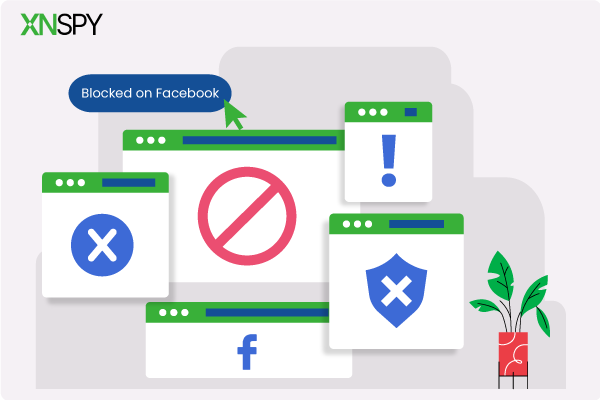

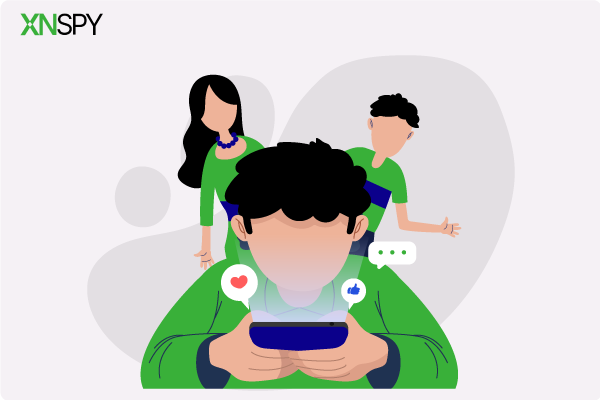
Hannan Wenzal
September 11, 2025 at 2:51 pmThis is very frustrating for me as a mother of four sons.