The complete monitoring experience for your phone
Get XNSPY and start tracking calls, texts, multimedia, locations and more on any phone!
Get Started Now Live DemoEver felt the need to know where your friends are but didn’t want to come off too… obvious? No need to stress about coming across as too nosey – there are ways to find out without raising any eyebrows.
In this guide, we will tell you how to find someone’s location on Facebook with 6 easy methods. And it is not just for friends – parents can use these tips to keep track of their kids’ whereabouts in a less “hovering” way.
Whether it is a quick check to make sure they are where they said they’d be or just being able to pop by unannounced, these tricks let you stay in the loop while keeping things low-key. These aren’t the typical, overdone tips you have heard a thousand times – this is fresh, clever, and maybe even a little fun.
Can You See Someone’s Location on Facebook: Separating Fact from Fiction
The answer is a bit more complex than a simple yes or no – it depends on how Facebook’s location-sharing features are used and what privacy settings are in place.
Like most social apps, Facebook asks users to grant location access, which can make it seem like tracking someone’s whereabouts is easy. The truth is, Facebook lets people tag locations in posts or check in at specific places, and these can be seen by others based on their privacy settings.
But here’s the catch: you can’t just pull up someone’s live location unless they actively share it with you through Facebook Messenger’s “Live Location” feature.
Now, if you are wondering how to track someone through Facebook Messenger without them knowing, it is not as straightforward. You can track a person’s location if they have chosen to share it with you, but this only works if they decide to enable it.
Ultimately, how to see people’s location on Facebook comes down to what the person is comfortable sharing and how they have set their privacy.
But there are a few other methods you can use, which we will discuss a little further down the article. Stick around, and we will show you how to find someone’s Facebook location without anyone even noticing.
You Wouldn’t Want to Miss These Wonderful Reads!
⏳ How to View Secret Conversations on Messenger: 4 Best Ways
🚨 How to See Someone’s Facebook Messages Without Them Knowing
⏰ Viewing Facebook Private Photos: 5 Effective Methods That Work
Is It Legal to Know How to See People’s Location on Facebook
Yes, it is legal if you want to check the whereabouts of your kids on Facebook. But for anyone else, you will need their consent.
Now, if you are trying to figure out how to see someone’s location on Facebook without them knowing, there are some legal and privacy concerns to think about. It is totally legal to view someone’s location if they willingly share it through check-ins, posts, or the Messenger “Live Location” feature – provided you are friends and they have made it visible to you.
However, trying to find someone’s Facebook location without their consent goes against Facebook’s terms of service and could break local privacy laws. In many places, accessing someone’s information without permission is illegal and could have serious consequences. So, always remember to respect privacy and follow the rules.
How to Find Someone’s Location on Facebook Without Them Knowing: 6 Proven Techniques
Let’s discuss how to locate someone on Facebook using 6 highly-effective methods.
1. Use XNSPY
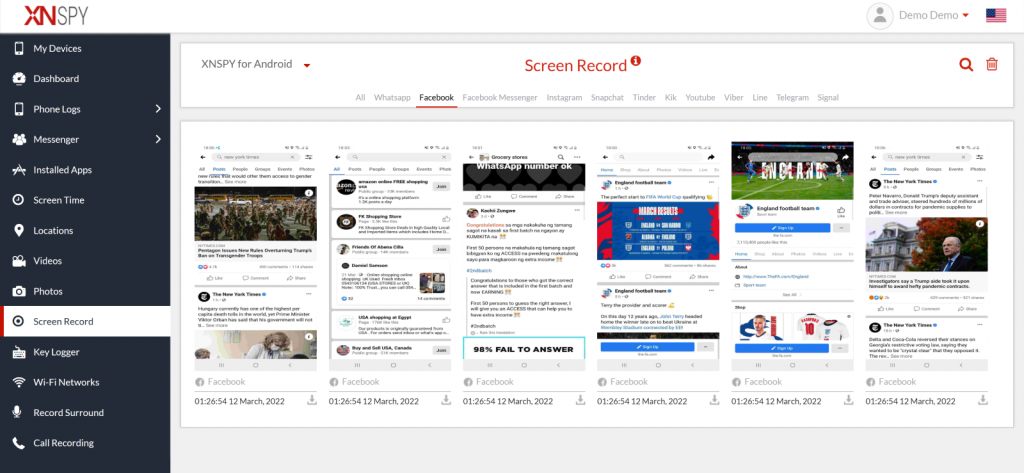
XNSPY is an authentic Facebook location tracker app that helps to find whereabouts without the target person knowing. It is a versatile app that also gives remote access to someone’s phone activities like social media chats, calls, internet history, multimedia, and messages.
You only need to hold the target device once to install the app, which takes 5 to 10 minutes. After the setup, XNSPY works discreetly and captures all actions and information. You can use the browser on your phone or laptop and log in to the secure dashboard with the credentials you have been given.
XNSPY has a dedicated location tracking feature that you can use to view not only current whereabouts but also the history of the target user’s locations. It collects this information in real-time and gives you up-to-date location data directly linked to their Facebook account.
That’s not it – XNSPY has a screen recording tool that is active the moment someone opens Facebook. You can use it to take periodic screenshots after every 5 seconds. So, if someone adds their location to a Facebook post, you can view it in the screen record section of the dashboard.
Let’s find out how to track someone on Facebook with XNSPY.
- Buy the monthly or annual subscription
- Access the target phone and download the app
- Follow the instructions and grant permission to complete the installation process
- Use credentials to log in to the user account.
- Click on Screen Record, and then tap on ‘Facebook.’ If you are unable to find a location, then tap on the ‘Location’ section to view someone’s exact whereabouts details.

Monitor Facebook Without Detection
Get XNSPY to discover hidden Facebook activity.
2. Find Facebook Location by Using IP Address

This could be a great method if you are looking for a way on how to track someone on Facebook. But it is a bit more technical. It involves using a tool that generates an IP address.
You’d need to create a link with the tool and send it to the person. When they click on it, their IP address and location will be sent to you. The catch is that this method relies on them actually clicking the link, so it is not the most reliable option.
Let’s see how to do it:
- Use a tool like IPLogger as a Facebook friend location tracker to create a link.
- Send the link to the user.
- Once the user clicks the link, you will get their IP address and location.
3. Take Help from Facebook Live Location Feature
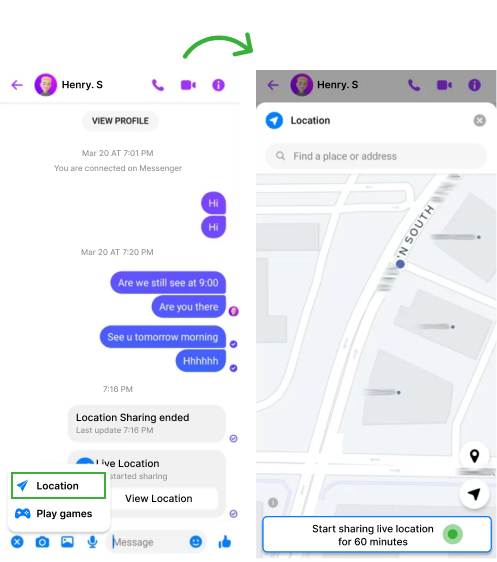
Facebook Live Location Sharing allows a person to share their real-time location with friends through a post or Messenger. This is quite handy when coordinating meet-ups or letting others know where you are.
You can use Facebook Messenger location tracking to find out the whereabouts of your friend. However, both of you need to be using the app, and the person you’re tracking has to turn on the “Share Live Location” feature during a chat. This allows their real-time location to be shared for up to 60 minutes.
Here is how it works:
- Open the Facebook Messenger.
- Open a chat with the person whose location you want to view.
- From the options that appear, choose the “Location” button.
- Tap Share Live Location to activate live location sharing.
- Once they share their live location, you can see their real-time position on a map within the chat.
Did You Know?
You can see someone’s complete activity on Facebook without being friends.
4. Check Tagged Locations in Posts
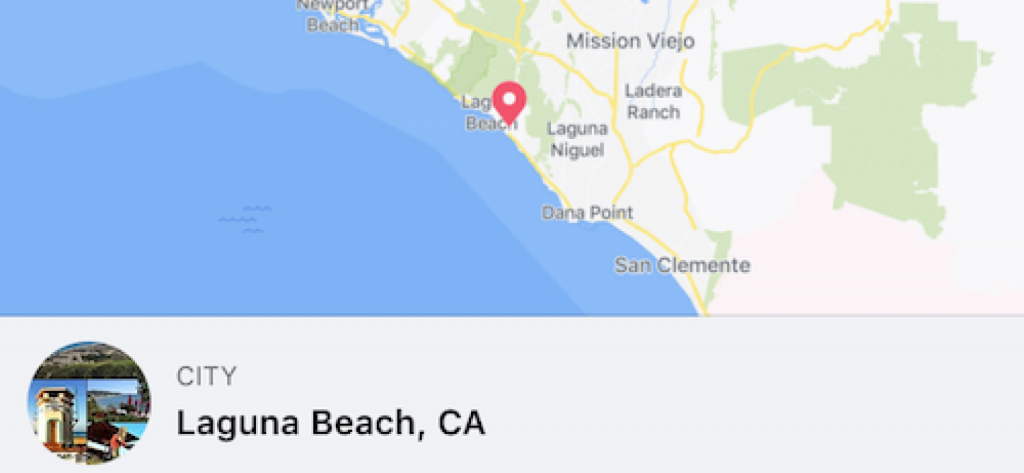
One of the easiest ways to find someone’s location on Facebook Messenger without them ever knowing is by looking at their recent posts. If they tag a location in a post, Facebook will show it. All you need to do is click on the location tag, and you will see where they are or were. It is an easy, subtle way to get the info you need.
Here’s how you can do it:
- Open the other person’s profile.
- Scroll through their posts and photos for any updates with the location tags.
- The location tags are at the top or bottom of the post and appear as a city name, a venue, or an event.
- Click on the tag to view more details about the place, like where it is and other posts tagged there.
5. Look at Check-Ins
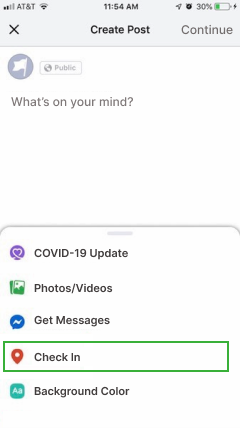
Facebook also allows users to check in at various locations like airports, hotels, or clubs. If someone regularly checks in to places they visit, it is pretty easy to see where they have been.
You can simply browse their timeline to view these check-ins and get an idea of their recent locations. However, this method won’t help you track their real-time location – it only provides insight into where they have been recently.
Here’s how to find someone’s location on Facebook using this method:
- Click on the person’s profile
- Browse through their posts to see if they have shared any check-ins.
- The check-in posts will have a location name marked with an icon or map pin.
- You can click on it for details, like the place name or event.
6. View Comments and Photo Tags
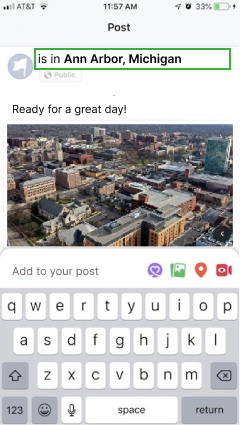
Sometimes, friends tag their location in photos or mention where they are in the comments. If you want to see a friend’s location on Facebook, you can check out the comments on their posts or photos to get clues about where they are.
This becomes even easier if you are tagged in one of their posts or photos since you will have direct access to the location information.
Let’s see how to see friend’s location on Facebook with this method:
- Go to your friend’s profile.
- See their recent posts or photos that have location information attached, either manually or through GPS tagging.
- If the person has tagged a location in a photo, it will appear below it as a city, place, or venue name.
- Click on the location tag to view more details about the place.
How to See Someone’s Location on Facebook if They Are Offline
When someone is offline on Facebook, finding their location can be tricky. But there are still a few indirect ways to do it. You can check their recent posts, photos, or check-ins, as they might have shared their location on Facebook. However, if you are not friends with them, you won’t be able to see their tagged posts or photos.
A better solution for how to see a friend’s location on Facebook while they are offline is using the XNSPY Facebook location tracker. This app runs quietly in the background on the target phone, recording Facebook posts and location data even when there is no internet connection. Once the phone is back online, XNSPY uploads all the information to your dashboard, making it easy for you to view.
2 Comments
Leave a reply:
Your email address will not be published. Required fields are marked*
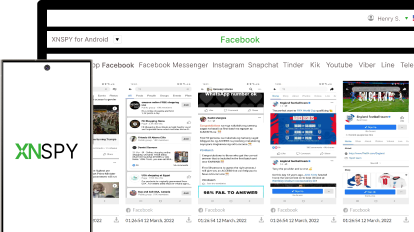
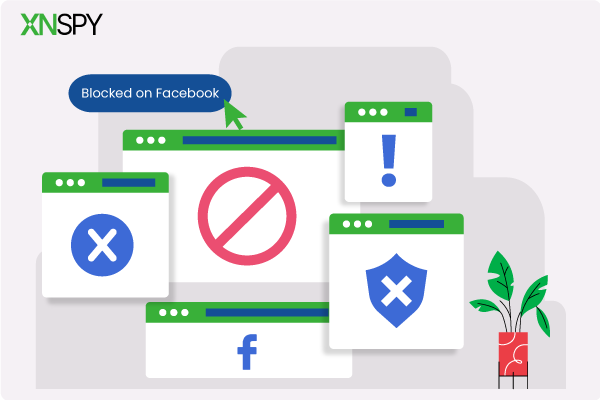


Bella Steve
January 16, 2025 at 12:55 pmI am not fond of tech and having a hard time understanding any of these. Are there any other less technical methods I can use?
Robert Hart
January 17, 2025 at 6:18 amxnspy free?