The complete monitoring experience for your phone
Get XNSPY and start tracking calls, texts, multimedia, locations and more on any phone!
Get Started Now Live DemoSometimes, knowing what message has been deleted from someone’s phone isn’t about spying; it is about protecting. Maybe it is your child, and you want to make sure they are safe from online bullies or bad influences. Or it could be a loved one who needs a little guidance, even if they don’t realize it yet. Deleted messages can hold clues – missed details that could make a big difference.
But the big question is, “how can I retrieve deleted text messages from another person’s phone without them knowing?”
The good news is recovering those messages doesn’t require a tech degree or hours of frustration. This guide walks you through 5 effective ways to find and restore deleted text messages without alerting the target person. Let’s get started and discover how to retrieve a deleted text from another phone without any unnecessary drama.
Why it is Important to Learn How to Get Old Messages Back From Another Phone
Knowing how to retrieve deleted text messages from another phone can be very important. Sometimes, those messages hold crucial pieces of information. If you are a parent, maybe you want to ensure your child isn’t involved in something they shouldn’t be, like harmful conversations or inappropriate content.
Or, if you are looking out for an elderly loved one, old texts can reveal whether they have been reaching out for help or even hint at potential scams or confusion they might be facing.
For loved ones, sometimes messages are lost or deleted in moments of stress or forgetfulness, and recovering those can help you reconnect or understand a situation more clearly.
Maybe a memory or a moment is tied to those texts, and you want to relive those precious interactions. In these cases, learning how to retrieve messages from another phone can offer peace of mind or help you support them better.
Here is an important point: For kids under 18, you generally have the right as a parent or guardian to check and recover their deleted messages without asking for permission. But for adults, it is important to seek their consent first.
Everyone deserves privacy, and respecting that is key. So, if it is not your child, make sure to have that open conversation before you go looking through their deleted messages.
How to Retrieve Deleted Text from Another Phone: 5 Proven Methods
Here are 5 tried and tested ways to retrieve deleted texts from other person’s device without them knowing.
1. How Can I Retrieve Deleted Text Messages From Another Phone Using XNSPY
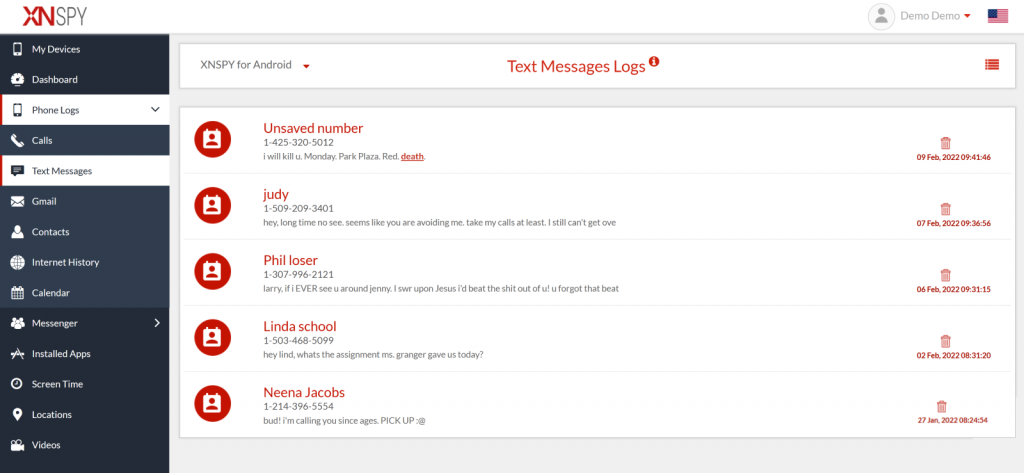
If you use XNSPY, an advanced mobile control app, then recovering deleted texts from another phone is super easy. The app operates in stealth mode and tracks all phone activity, including messages, calls, and social media chats.
It is compatible with most Android and iPhones, and you only need to access the target phone once to set it up. After that, it will automatically collect and upload data to its servers.
With XNSPY, you can easily view text messages, including deleted ones, via the online dashboard. The app logs both received and sent texts and since it captures activity in real-time, even deleted messages are saved.
You can also see extra details like media shared, timestamps, and context. It is a great tool for monitoring not just text messages, but social media app activity too, keeping you informed on all conversations.
Here’s how to retrieve a deleted text from another phone using XNSPY:
- Make a user account and subscribe
- Access the target phone to download the app
- Install the app and grant the necessary permissions
- On your phone, log in to the user dashboard
- Click on Phone Logs and select ‘Text Messages’ to browse and see the message that was deleted.

Never Miss a Message with XNSPY
Discover the truth hidden in their text messages.
2. How to Retrieve a Deleted Text From Another Phone with Cloud
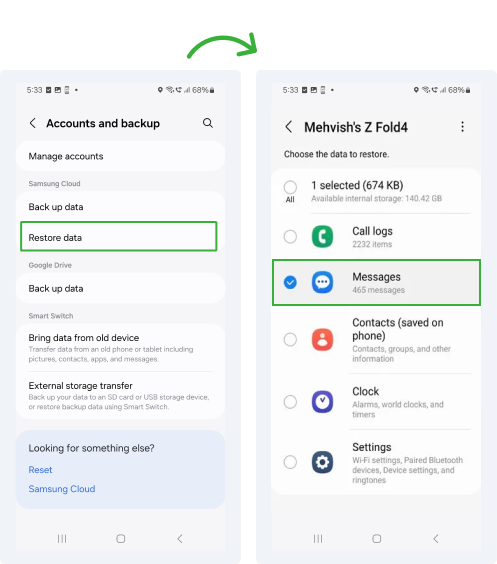
If you are wondering how to find deleted text messages on another phone without the target person knowing, using Google’s cloud backup is a great option, especially if the device is set to back up to Google Drive.
Many Android phones automatically back up messages, contacts, and app data through this service, but only if SMS backup is enabled in the phone’s settings. So, if the messages were backed up before being deleted, you can recover them, even if they have been erased from the phone itself.
Here’s how you can do it.
- Sign in to the same Google account linked to the target phone
- After setup, when prompted, choose Restore from Google Drive.
- Choose the most recent backup and ensure text messages are selected for restoration.
- All the messages would be restored after a few minutes, even those deleted.
You can only restore messages if they were backed up before being deleted. If no backup exists, you can use a reliable third-party tool for recovery. Just keep in mind that you will need to have access to the Google account and the necessary backup data to make it work.
3. How to Recover Deleted Text Messages on Android Without Computer by Contacting Carrier Service

If you are trying to retrieve deleted text messages from Android without a computer, one way to go is by reaching out to the phone’s carrier. Carriers often keep a record of text messages for a period of time, and you might be able to retrieve deleted messages this way – without the person ever knowing.
Now, this method won’t work if the messages are completely erased from the carrier’s records, but it is worth a shot, especially if you are trying to monitor your child’s or loved one’s messages. Here’s how to go about it:
Follow these steps to restore deleted text messages of others by requesting the carrier:
- Call or chat with your carrier’s customer service.
- Ask if the carrier can retrieve deleted SMS from their servers (if available).
- Provide the specific date range or message details you are seeking.
- The carrier will process your request and may send you the recovered messages or provide instructions for accessing them.
The main issue with this method is that carriers usually don’t store text messages for long, and many only keep records for a few days or weeks.
Also, the carrier may ask for proof that you are authorized to request the records. This could include providing a PIN, account number, or even a notarized letter if you’re not the account holder. This extra step can slow things down, and you might not always get the messages you are hoping for.
Pro Tip
You can even have text messages from another phone sent straight to yours.
4. How to Find Deleted Text Messages On Another Phone with iCloud
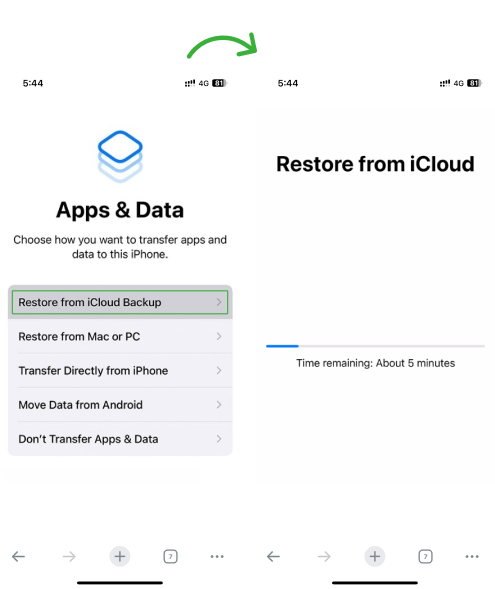
If you need to find and recover deleted texts from another person’s iPhone without them knowing, iCloud could be a great option. iCloud automatically backs up messages if the person has syncing turned on, so even if they have deleted messages from their phone, you can still find them in the backup.
But you will need to access the target person’s iCloud account. For this, you should know their Apple ID and password, so make sure you have that info.
Let’s see how to retrieve old text messages from another phone without alerting the user:
- Log into their iCloud account.
- Go to the iCloud settings and check for available backups.
- If you find the right backup, you can download it. This may require you to restore the backup to an iPhone.
- To actually get the messages, you’ll need to restore the backup to a device. You can either use their iPhone (if you have access) or a different iPhone temporarily.
Keep in mind that restoring a backup will overwrite the current data on the phone, so you will need to be careful if you don’t want to lose any other data. While this method is a bit more involved, it can work well if the deleted messages are included in an iCloud backup.
5. How to Retrieve Old Text Messages From Another Phone with Local Backup
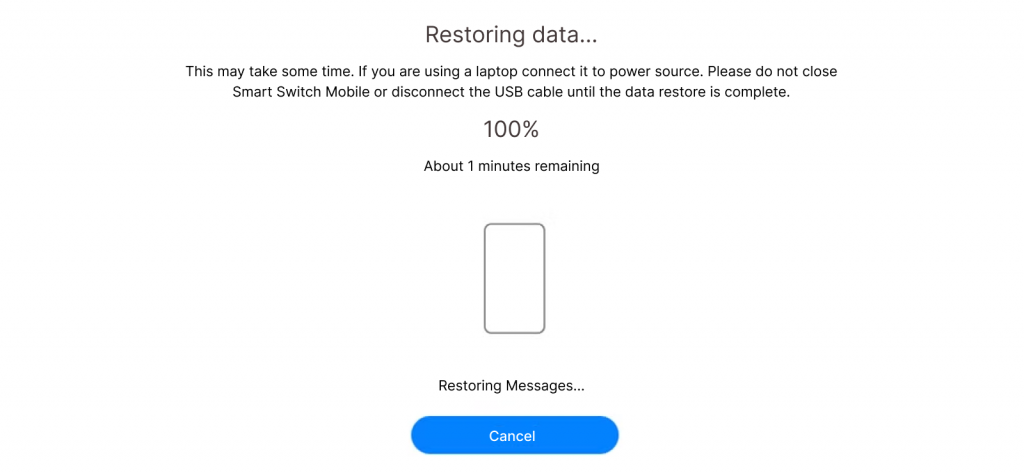
If you want to retrieve old text messages from another person’s phone without them knowing, using a local backup is a solid option. Local backups are created when the phone is backed up to a computer using software like iTunes (for iPhones) or the manufacturer’s software for Android (Samsung Smart Switch for Samsung).
If the phone was recently backed up, you can restore those deleted texts from the backup.
Here is how to restore deleted text messages using local backup:
- Use a USB cable to connect the phone to the computer with the backup software installed.
- Open the backup software and find the most recent backup with the deleted messages.
- Be aware that this will overwrite any data that is currently on the phone, so proceed with caution.
- Once the restoration is complete, check the phone for the recovered messages.
While local backups are a reliable option, they do come with a risk of overwriting current data. Make sure the backup you are restoring is recent and doesn’t erase important information.
How to Retrieve Text Messages from Another Phone for Free
To recover text messages from another person’s phone for free, make sure you have access to the phone and the necessary permissions. For Android phones, check if cloud backups like Google Drive are enabled. If so, you can restore deleted messages from there.
Now, if the target is an iPhone user and you are looking for a way on how to retrieve deleted text from another phone, you can retrieve deleted texts from iCloud or iTunes backups, but keep in mind that restoring a backup will overwrite existing data. Always back up current information before proceeding.
Alternatively, if the phone has a local backup (either on a computer or an SD card), you can use that to recover the messages. While there are free apps and tools advertised to help you retrieve deleted messages, most of them are unreliable, containing malware or using your personal data for other purposes.
Instead of risking your privacy, a much safer and more reliable option is to use a premium app like XNSPY. This app records all deleted messages and other data in real time, which you can securely access through a dashboard. It is a more secure and effective way to retrieve other people’s deleted messages without any risks.
Can Your Phone Company Retrieve Deleted Text Messages from the Other Person’s Phone
Yes, phone companies do maintain temporary logs of text messages. However, the ability to retrieve deleted texts comes with limitations. Typically, carriers store this data for a short period, usually between 7 and 30 days.
It is important to note that carrier logs usually only include metadata – like who sent the message, who received it, and when it was sent – not the actual content of the messages.
If you are considering this option, be prepared. Accessing this data often requires consent, a valid reason, and some legal documentation to process the request.
Can Someone Delete Messages from My Phone Remotely
Yes, it is possible for someone to delete messages from your phone remotely, but only under specific conditions. This typically happens if your phone has been hacked or infected with spyware. Malicious software or keyloggers could give the other person unauthorized access, allowing them to delete your messages without you even realizing it.
To protect yourself, make sure your phone’s security is solid. Use a strong password, enable two-factor authentication, and install reliable antivirus software. Regularly review your apps and their permissions, and stay clear of downloading unverified or suspicious apps. Staying vigilant can significantly lower the chances of remote access to your device.
Trust XNSPY for 100% Secure Monitoring
The secure way to track what matters most.
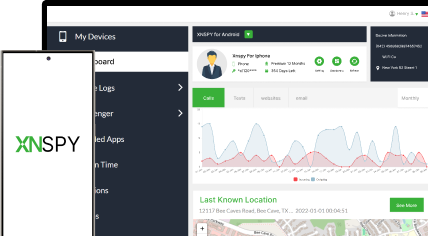
6 Comments
Leave a reply:
Your email address will not be published. Required fields are marked*
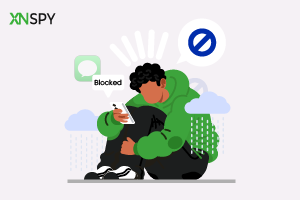
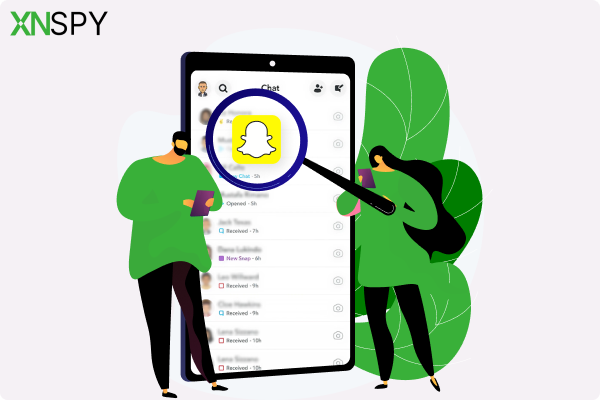

Wilson Watson
January 16, 2025 at 2:03 pmHow to buy Xnspy?
George Ryan
January 23, 2025 at 6:21 am😍
Leo Smith
February 10, 2025 at 2:25 pmVERIZON HELPLINE
Watson
February 12, 2025 at 2:21 pmThank you
Monica
September 3, 2025 at 5:32 amSee deleted messages from another phone
Monica
September 3, 2025 at 5:33 amHow to reviel deleted messages from another phone