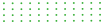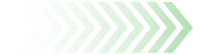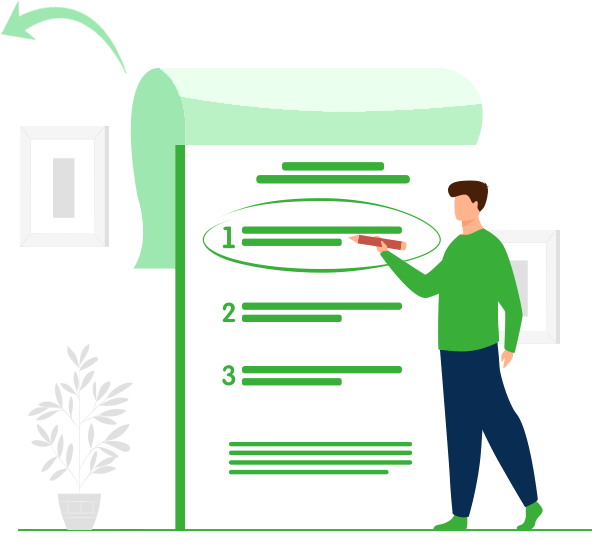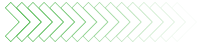b. Call Logs and Recordings
Parents who use monitoring applications can view their children’s entire call logs, including incoming,
outgoing, and missed calls.
Xnspy and FlexiSpy both provide detailed information so you can view the contact name, number, call duration,
call type, and timestamp for every call. Leveraging the SIM location, Xnspy goes a step further and provides
the location from where the call was made or attended.
When it comes to call recording, Xnspy automatically records all phone calls from start to end, but for
Flexispy, you first have to send a command for any call to be recorded.
c. Email Monitoring
Email monitoring is a valuable feature for monitoring children and ensuring that they are not encountering
scams, making unnecessary purchases, or engaging in any other relevant activity. For this purpose, most
tracking applications provide email monitoring features such as:
- Incoming and outgoing emails
- Email addresses of sender or receiver
- Date and timestamps of the emails
- Email body and subject lines
- Instant email monitoring through keywords
Most of the email monitoring features are common between Xnspy and FlexiSpy, except for
Watchlist emails and words. These instant alerts to notify parents of flagged activity through Watchlists are
only available in Xnspy.
The following table lists down email monitoring features available in Xnspy and
FlexiSpy.
Email Monitoring Features
Monitor incoming and outgoing emails
Monitor sender and recipients contact details
Monitor Email Address (Watchlist)
Monitor keywords (Watchlist)
Overall, Xnspy captures email activity from all major email platforms on both Android
and iPhone. On the other hand, for FlexiSpy, only Gmail activity on Android phones is tracked, while logs from
the Mail app on iPhones are collected. Regardless, as is evident, both apps’ email monitoring features are
compatible with Android and iOS devices.
d. Photos, Videos, and Audio Files
Tracking applications are not limited to monitoring online activity, but also the offline activity of a user.
With these applications, you can view video and image files on the target device. But what about Xnspy and
FlexiSpy? Both the applications discussed here provide access to the photo gallery of Android and iOS devices.
The files are uploaded to a server from where they are accessed by the user. Not only can you view these
files, but also download photos for viewing at a later time. Be it any device you are using, with Xnspy and
FlexiSpy, you can easily view and download images and videos on the target device.
But to access these files alongside the timestamps of when they were created, users can log into their
accounts at any time.
Xnspy
Xnspy allows users to access new files on the target phone, including photos and videos that were created
before the installation of the app.
FlexiSpy
FlexiSpy allows users to monitor images and videos, supporting different file formats, which makes the app
reliable for accessing and viewing files available on the target device.