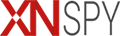Step 1: Sign in from your web account by entering your username and password. Step 2: Click on your profile picture. Step 3: Click on the “Cancel Auto Renewal” button. Step 4: Click “Ok” to confirm the cancellation.
Category: Auto Renewal
How to Cancel Auto-Renewal (If Service is Inactive)?
Step 1: Please sign in using your username and password from our login page. Step 2: Click on “Billings” from the left side of the screen. Step 3: Click on the “Cancel Auto Renewal” button. Step 4: A dialog box will open, click “Ok” to confirm. If you encounter any difficulty canceling auto-renewal on […]
Will My Service Auto-Renew?
XNSPY uses a recurring payment system, which will renew your services on the last day of your subscription. However, before the renewal, XNSPY sends three notifications. The first is sent 7 days before expiry; the second, 3 days before expiry; and the last, on the expiration date. However, you can cancel the auto-renewal option from […]