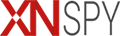For Android:
To monitor the target device in real time:
- Make sure that the GPS is enabled on the target device.
- Make sure that the target device is connected to the internet so that XNSPY can upload the location logs in real time.
However, XNSPY also works in offline mode. It will record all location logs when the target device is offline and upload them as soon as it regains an internet connection.
For iOS device:
- XNSPY uploads monitored location logs in real-time when the target device is connected to the internet.
- XNSPY uses “Find My iPhone” to locate the device, so make sure it is enabled on the target device.
NOTE :
A new location will be registered only if the target device experiences a 100-meter displacement. If the monitored device isn’t moving, XNSPY will only register a single location stamp.
If you have any more queries, please contact our XNSPY live customer support.