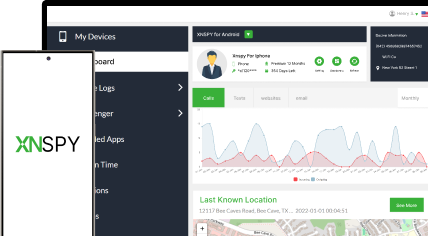The complete monitoring experience for your phone
Get XNSPY and start tracking calls, texts, multimedia, locations and more on any phone!
Get Started Now Live DemoParents become very concerned and careful when it comes to child safety, whether online or offline. With the ongoing surge of unfiltered content and the normalization of inappropriate behavior, most parents are compelled to use child monitoring apps.
And it is not just about online dangers – 52% of children sit silently on their phones even when they are around friends. That kind of screen attachment raises new concerns about social withdrawal and what exactly kids are doing on their devices.
While tracking apps are a great option, most parents are skeptical about buying one, especially when reading the reviews on the internet. We test the apps, especially those that get the hype, like Kaspersky, and bring you an honest review so you can make an informed decision.
This in-depth Kaspersky Safe Kids review covers everything you need to know about Kaspersky Safe Kids, including features, pricing, how it works, and whether this app is for you.
Kaspersky Safe Kids App Overview
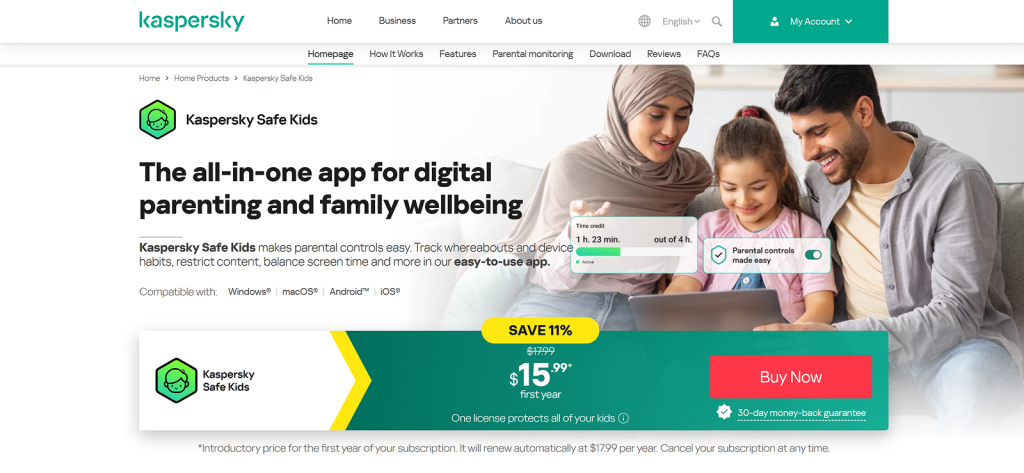
Kaspersky Safe Kids is a parental control app developed by the cybersecurity company Kaspersky, known for its antivirus and VPN products. Unlike its flagship tools, Kaspersky Safe Kids is a smaller, focused app designed specifically to help parents monitor and manage their children’s digital activity.
Kaspersky Safe Kids primarily controls kids’ web and app activity. You can filter websites and apps based on their categories and control what your children can view online. Apart from these, a few other features provide information about phone usage, online activities, and the child’s physical whereabouts, helping parents create a safe and secure environment for kids online.
We tested the app for over a month, and here is how our journey went from purchasing the app to using it.
More Monitoring App Reviews Worth Checking Out
⚡ mLite App Review: Honest Breakdown After a Week of Testing
📖 Spyic Reviews: Features, Pricing, and User Experience Breakdown
🚨 uMobix Review: Does It Really Work? Pros and Cons Revealed
🕵️ FlexiSpy Review: Everything You Should Know Before Buying
Kaspersky Safe Kids Pricing Plans
Kaspersky offers two major plans: Kaspersky Safe Kids and Kaspersky Premium. The first plan provides basic features like content filtering, screen time information, and scheduling. The Premium plan includes antivirus, threat removal, anti-phishing solutions, data leaks checker, etc.
The basic plan costs $17.99 annually, and the first-year discounted price is $16.99/yr. The premium plan is $54.99/yr, and the first-year discounted price is $47.99/yr.
The price is much affordable compared to Kaspersky Safe Kids alternative apps. However, this app doesn’t have a few basic child monitoring features to keep your children safe from harm’s way online and offline.
For our Kaspersky Safe Kids review, we chose the premium plan. It was a big stretch just to test the app, and we wished there was a monthly billing option as well.
Kaspersky Safe Kids Download, Compatibility, Ease of Use
Once we purchased the app, it was time to install it. One of the best things about this app is that it allows users to add multiple devices to one account, which is compatible with Androids, iPhones, Windows, and macOS. Windows and macOS apps have comparatively more features than phone applications, which is disappointing, as the biggest threat to children is their phones. However, it worked well. The Android devices from 8 to 14 are compatible with the app.
Usually, you can download the app from the Google Play Store; however, in some areas, it is not available. You can use third-party apps; however, for security reasons, you should directly download the APK file from the website.
For the app to work, you would have to install it on both the parent and child devices and link them via a Kaspersky account. Although it was not too difficult, you need to install the app on your child’s phone and your phone. Once installed, you must sign in to your account using the Kaspersky Safe Kids login credentials and add your child’s account details. It can take more than half an hour. We had three devices, and it almost took us an hour.
The user interface has very clear instructions for setup and configuration. It also has information about the feature and how it works. Although adding profiles and setting up profiles for each child can be exhausting, it can be helpful overall. The mobile app syncs quickly, offering a seamless user experience across platforms. Regarding accessibility and usability, Kaspersky Safe Kids is a good option.
Kaspersky Safe Kids Features
Let’s see how the features work for us.
Web and App Filtering
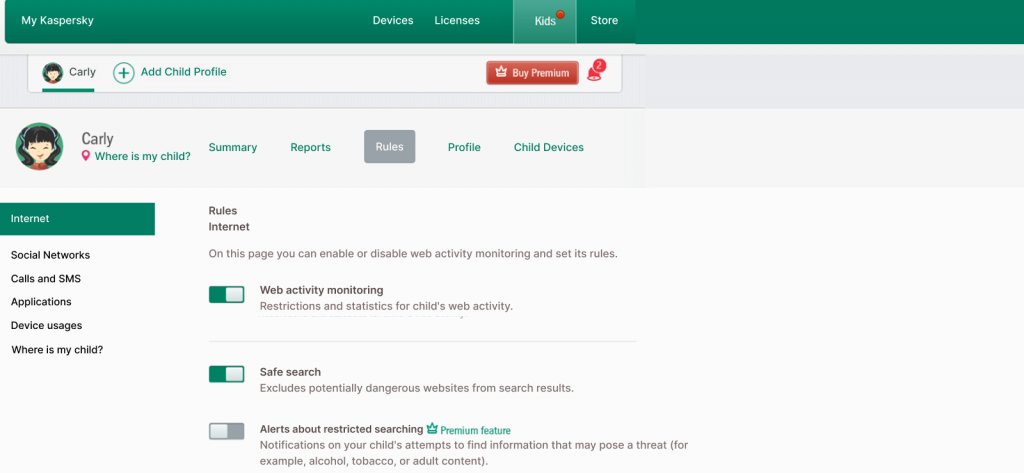
The Kaspersky Safe Kids app is mainly known for its web and app filtering feature. The feature allows parents to filter out harmful websites and apps to protect children from inappropriate content. It has categories like Violence, Gambling, Adult Content, and Drugs.
If you select any categories, the app blocks the website or sends a notification to the child about approaching the listed website. If the child ignores the notification, the app sends it to the parent.
We liked that the app predefined the block lists based on age groups. We added three age groups to understand how the filtration works. For all three, the categorization was mainly on point; we just made a few adjustments.
Safe Kids provided us with three options: Forbidden, Warning, or Allowed, and this categorization works for most popular browsers. However, it doesn’t work for a few low-key browsers.
The website also says that it can bypass any VPN or incognito mode. During our testing, we tried the feature on various browsers; a few of them detected it, but the app didn’t. Also, the word search notification didn’t work multiple times, and we could access the websites by changing a few words.
As we acquired the premium plan, we also got to test the YouTube filters. It detected most of the phrases and searches and went satisfactorily overall. However, it didn’t show any comments we made on various posts. One could easily be subjected to cyberbullying, and the app may not detect it. The categorization worked; however, the app might be more helpful if you want more profound insights.
Like the web filtration, the Kaspersky Safe Kids app also allows you to block certain apps based on your requirements. A few apps are pre-blocked based on age, but you can change the settings. The app will enable you to view every app on your child’s phone, and you can set a limit for most apps.
You can also allow a few apps that your child can use even when their screen time is up and the device is locked. While the feature is useful, the extensive settings to customize the app were exhausting. Checking the time for apps and setting limits for each app took a lot of time, especially for a child of mid-teen years.
Screen Time Limits and Scheduling
The Safe Kids screen time limits feature can be a good way to prevent your children from overusing their phone privileges. It allows you to see the usage insights, i.e, how much they spent on their phone.
You can set the limit for each app and overall device as well. We enjoyed the customization option and the controls. It doesn’t completely shut down the phone. Children can still make phone calls and send SMS. Additionally, you can allow a few emergency apps that can benefit children.

Missing What You Need? Try XNSPY
XNSPY covers more features than any app in its class.
During our tests for the app, we used various apps with limits. Most of the time, it blocked the apps; however, sometimes the app failed. We also tried the unblock request option, and it worked fine. Sometimes the parent app didn’t receive any notifications, which can be frustrating for the children.
For scheduling, the app allows you to set a daily cap on how many hours your child can use their device and specify allowed usage windows, say, from 4 PM to 7 PM on weekdays. You can also add the downtime, which locks the target device for a certain amount of time for a break from the screen. You can set up an interval starting from 1 minute, though there is no use in a 1-minute interval.
For testing, I set the screen time for 1 hour. After 1 hour, when the hour was up, we received a notification on the parent app but not the kids’ app. The phone would be locked abruptly, and kids won’t be able to finish their work.
We did request some time from the phone, but the whole process required a lot of attention and supervision, which we did not enjoy. Before testing, we were excited about the app. However, it can be very frustrating for the children at times.
Location Tracking
Kaspersky Safe Kids with GPS shows the target’s device real-time GPS location on a map, with the option to set safe zones, i.e, geofencing. Most parental monitoring apps have active location tracking features; compared to those, this one was a bit weak. Mainly because it only shows real-time location and doesn’t create a history.
So if you did not check the area for the whole day, you might not know where your child has been. During our process, the tracking was reasonably accurate, though it depends heavily on the device’s GPS and internet connection. Occasionally, updates lag by a few minutes or miss an alert.
The geofencing option worked well. The geofence covers a large area, which may or may not be helpful depending on the requirements. The geofencing notifications were usually on point with just a few misses, which can be overlooked.
Kaspersky Safe Kids App Pros and Cons
Kaspersky Safe Kids Pros
- Depending on the individual’s requirements, Kaspersky Kids Safe can be a more economical app.
- The web and app filtering features can help moderate the content.
- Time management and scheduling tools can control screen time and promote healthy habits in teens.
Kaspersky Safe Kids Cons
- Kaspersky Safe Kids download is required on both the child’s and the parent’s devices.
- The app offers fewer features than parental monitoring apps and only focuses on inappropriate content.
- Social media monitoring features require children to create an account on VK, a Russian social media network. They can refuse to make an account, making this feature useless.
- No screen recording or keystroke tracking. The app doesn’t focus on suspicious accounts or friends that can be potential predators, nor does it provide any insights into the messages containing inappropriate texts or media.
- Overcontrolling teenagers can make them rebellious.
Kaspersky Safe Kids Reviews By Real Customers
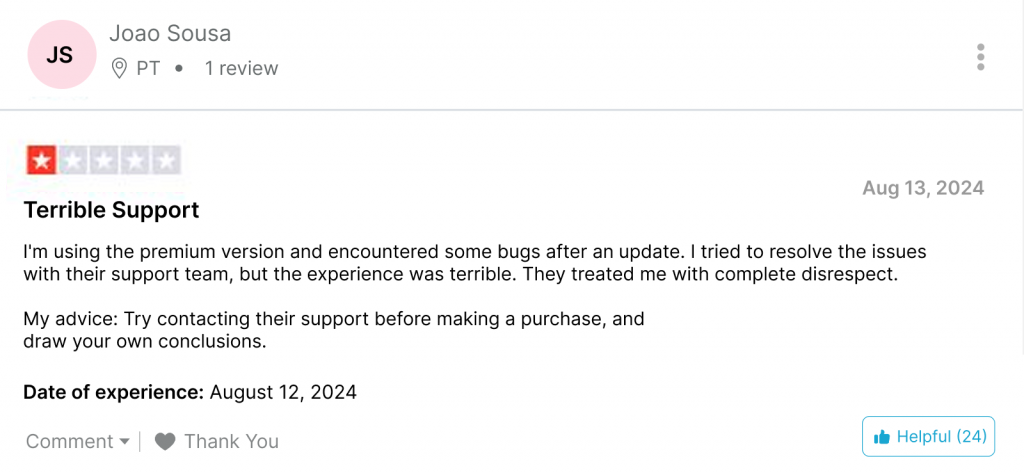
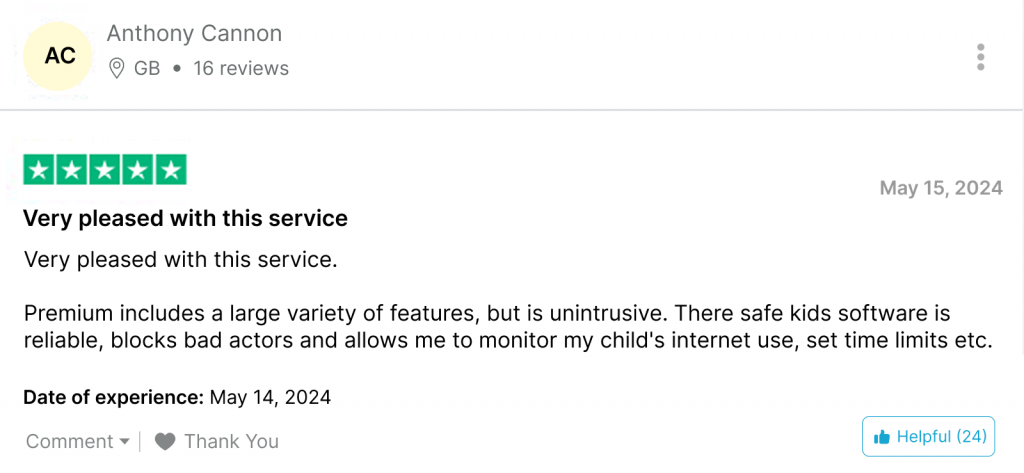
Should You Trust Kaspersky Safe Kids, or Go for a More Powerful App?
Kaspersky Safe Kids is an adequate app if, as a parent, you are worried about the content your kids may be exposed to while using their phone. The web and app filter and screen time management features give parents control over their children’s online activity.
However, it misses the other essential aspects that may affect a teenager’s mind. For example, the app misses the mark on cyberbullying, an issue that today’s generation faces the most, and which creates a negative impact on their health.
Another issue with the app is over-controlling your kid’s phone usage. Usually, it depends on how the parents use the app. Still, the app can also feel intrusive and frustrating for kids when screen locks or filters activate without context or flexibility. So, if you are a parent who wants more insights for protection and wants to give your child more freedom, XNSPY is a better option for you.
XNSPY Overview

XNSPY is mainly a parental monitoring app that helps parents stay informed about their children’s digital activities and offline movements. The app is designed to provide information covering every aspect of your child’s digital life for complete security. Unlike Kaspersky Safe Kids, which focuses primarily on content filtering and basic screen time management, XNSPY offers many monitoring features.
These features include screen recording, keyword alerts, location tracking, and remote control. This makes it ideal for parents who want more than just content filtering and screen time management. Let’s see how XNSPY is the most plausible Kaspersky Safe Kids alternative.
The app is compatible with Android and iOS. For Android, it starts from 5.0 and up, and for iOS, it supports versions up to 16, with limited features on non-jailbroken devices. If you have any doubts, you can confirm compatibility directly from the website without wasting time figuring it out.
Once you have purchased the plan that fits your requirements, you can download the app on your child’s phone. Unlike the Kaspersky Safe Kids download, where you have to download the app both on your child’s phone and your phone, XNSPY only requires installing the app on the child’s phone.
To view all the information, you must log in to the dashboard from any browser with your credentials. You can even open it on your personal computer. The information will automatically upload, and you don’t have to create profiles on the app.
Once installed, the app runs discreetly in the background without any visible icon, ensuring kids don’t tamper with it. The dashboard is intuitive and much more straightforward to use. Most information is readily available; you don’t have to dig for it. To make the Kaspersky Safe Kids review more helpful, we tested XNSPY side by side, and here is what we found out.
XNSPY Pricing
XNSPY offers two plans: Basic and Premium. The Basic plan starts at $4.99/month, while the Premium plan costs $7.49/month when billed annually. Based on the app’s features, that’s a more adequate offer.
XNSPY Features
The following are the most highlighted features of the app.
Screen Recording
XNSPY’s screen recording feature captures periodic screenshots of the target device to give you a visual log of on-screen activities. This feature includes all the popular social media apps, including WhatsApp, Facebook, Instagram, Snapchat, YouTube, etc. So if your primary concern is to protect your children from inappropriate content, you can see from the screenshots what interests them and what kind of content comes up in their feeds.
The visual representation gives you more context for what must be done to protect your children. If the issue is not that serious, you don’t have to do anything about it, and let children learn independently rather than restricting their access. If they are watching something that may harm their mental or physical health, you can intervene and communicate with them about the issue.
In addition to the content consumption patterns, the XNSPY screen recording feature allows you to view chat interactions, media shared, comments, profiles, and posts, so you know what your child is sharing on their profile and within the messages.
Verdict: Kaspersky Kids Safe offers content filtration of websites. However, today’s children come across problematic media through social media. XNSPY provides more assistance in this matter. Additionally, the screenshots of YouTube give more context to content search patterns.

Get More Than the Basics – Get XNSPY
More features, more power, more control—that’s XNSPY.
Internet History
XNSPY’s Internet History feature allows you to view all websites visited on the child’s device and the date, time, and frequency of visits. Whether your child browses in Chrome, Safari, or another browser, even in incognito mode, XNSPY logs the activity, even if the history is cleared.
Considering today’s website generation pace and changing slang, Kaspersky’s filters may become dated. As children have several slang terms for everything, it becomes challenging to track and restrict. The best approach is to understand what children are viewing and guide them accordingly.
Kaspersky Safe Kids’ predefined categories may not meet today’s wording patterns. In contrast, XNSPY gives complete visibility into browsing habits, and you can view what they searched for with the URLs they visited and Google search titles. The app also allows you to take a live screenshot of the screen while they are browsing something inappropriate.
Verdict: With XNSPY, you can detect exposure to adult content, forums, or dangerous communities that kids might join, along with visual proof.
Keylogger and Watchlist Words
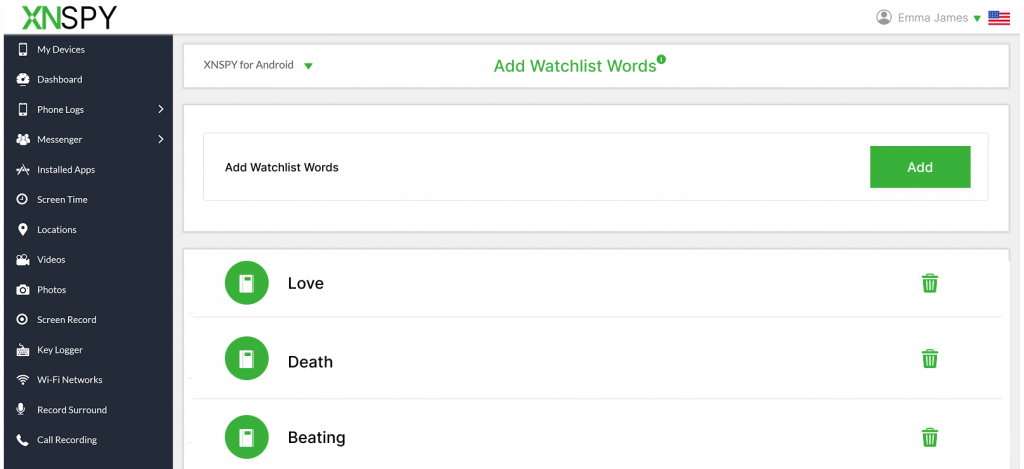
XNSPY allows you to create custom word watchlists to monitor high-risk slang and keywords. With the keylogger, you can track every work your child writes on their phone. So if your child types, receives, or is exposed to any of these flagged words, such as “suicide,” “drugs,” or “run away, p*rn or any latest slang like seggs, KYS, etc, you instantly receive an alert.
This feature scans messages, browser searches, emails, and even notes, which Kaspersky Safe Kids lacks. It helps you detect issues early without digging through endless data.
Verdict: The customizable watchlist option covering social media, browsing, and every app on your child’s device makes XNSPY a better choice than Kaspersky.
Apps Installed
XNSPY provides a complete inventory of apps installed on your child’s phone, including the app name, version, and installation date. You can see if any new apps have been downloaded or suspicious tools like hidden calculators or anonymous chat apps have appeared.
You can also block any suspicious app directly from the dashboard to protect your children. The feature is much easier to understand and operate than Kaspersky. Also, the updating time is much faster than Kaspersky, per our tests.
Verdict: XNSPY takes the lead with more convenient operating options.
Screen Time
XNSPY monitors how much time your child spends on each app and device. You can view screen time reports, see peak usage times, and identify overused apps. While Kaspersky locks the phone harshly when limits are hit, XNSPY provides balanced data without disrupting device functionality.
You can block a specific app or lock the device when the screen time is up with the remote control option; however, it doesn’t fixate on doing it constantly, irritating children with the continuous control.
Verdict: Encourages informed parenting with real data instead of arbitrary cutoffs. It fosters digital discipline through understanding, not punishment.
Location Tracking
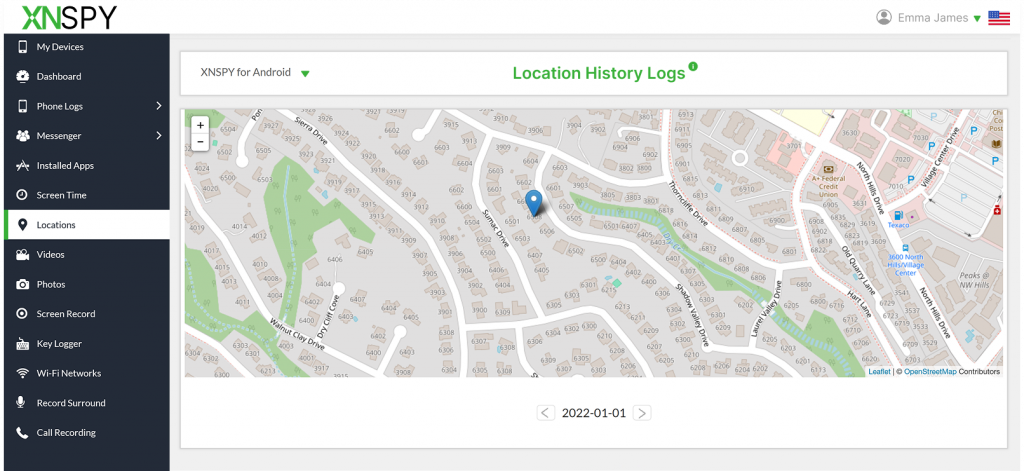
XNSPY uses GPS to offer live tracking along with a detailed location history log. You can check where your child has been over days or weeks, not just their current location, unlike Kaspersky Safe Kids with GPS, which shows only real-time data.
It also supports geofencing: you define safe or restricted areas and get instant alerts when boundaries are crossed. Whether it’s home, school, or a friend’s house, you’ll know if your child stays within expected zones.
Additionally, XNSPY offers surround recording to make sure your children are safe. During our texting, the location updating time is much faster in XNSPY, and the alerts are much more frequent.
Verdict: XNSPY with the location history option, as you don’t have to keep tabs all day to know where your children have been.
XNSPY Pros and Cons
XNSPY Pros
- XNSPY offers comprehensive monitoring, including full tracking of calls, messages, social media, and surroundings.
- XNSPY doesn’t intrude on a child’s digital life. The app focuses on open communication and teaching your child digital responsibility rather than imposing.
- Offers more context and flexibility in understanding what your child is watching and searching on the internet.
- A more easy signing in process in comparison with Kaspersky Safe Kids login.
XNSPY Cons
- No free version available
XNSPY Customer Reviews
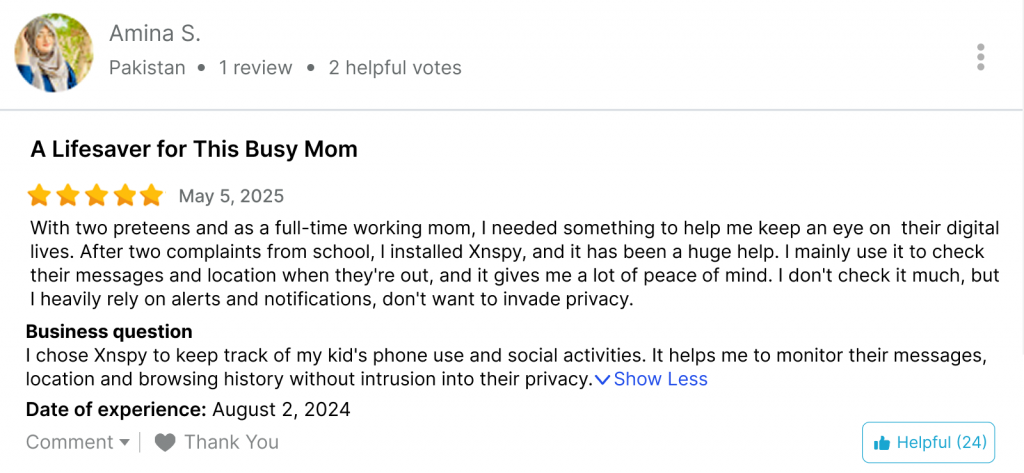
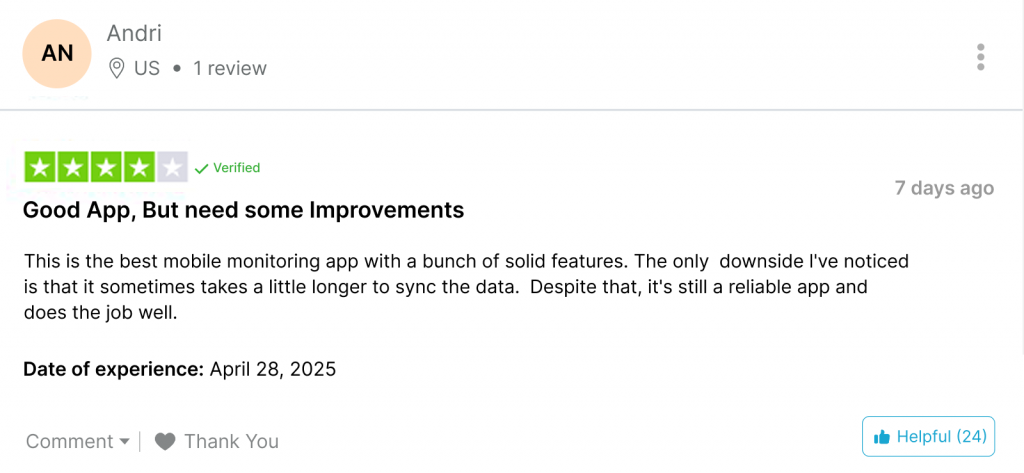
XNSPY vs Kaspersky Safe Kids: Which One Does More?
| Feature | Kaspersky Safe Kids | XNSPY |
| Pricing | Affordable: $16.99/year for basic, $47.99/year for premium ⭐⭐⭐⭐ | Very budget-friendly: $4.99/month (basic), $7.49/month (premium) ⭐⭐⭐⭐⭐ |
| Installation Process | Requires installation on both child and parent devices; setup can be tedious ⭐⭐ | One-time install on target device; remote monitoring starts instantly ⭐⭐⭐⭐⭐ |
| Ease of Use | Clean interface, but settings can be hard to navigate ⭐⭐⭐ | Smooth dashboard with real-time insights; beginner-friendly ⭐⭐⭐⭐⭐ |
| Web & App Filtering | Blocks categories, but VPN/incognito may bypass it ⭐⭐ | No filtering, but complete visibility of all usage ⭐⭐⭐⭐⭐ |
| Screen Time Management | Rigid and time-consuming to configure limits ⭐⭐ | Allows remote locking, monitoring usage trends ⭐⭐⭐⭐⭐ |
| YouTube Monitoring | Only tracks searches and viewing time ⭐⭐ | Records actual YouTube screen and content watched ⭐⭐⭐⭐⭐ |
| Keyword Alerts & Keylogger | Not supported ☆ | Captures typed keywords, sends real-time alerts ⭐⭐⭐⭐⭐ |
| Social Media Monitoring | Limited to VK (Russian network), not practical elsewhere ⭐ | Monitors Snapchat, WhatsApp, Instagram, Facebook, and more ⭐⭐⭐⭐⭐ |
| Internet History | Shows partial, categorized browsing history ⭐⭐ | Logs full history, including incognito with timestamps ⭐⭐⭐⭐⭐ |
| App Monitoring & Blocking | Can block categories of apps; lacks precision ⭐⭐ | Lists all installed apps; block/unblock remotely ⭐⭐⭐⭐⭐ |
| Location Tracking | Real-time location only; no geofencing ⭐⭐ | Live GPS, location history, and geofencing alerts ⭐⭐⭐⭐⭐ |
| Surround Recording | Not available ☆ | Remotely activates mic to record surroundings ⭐⭐⭐⭐⭐ |
| Remote Controls | Few remote management options ⭐⭐ | Offers screenshot capture, screen recording, remote locking ⭐⭐⭐⭐⭐ |
Conclusion
Kaspersky Safe Kids and XNSPY are reliable tools designed to help parents protect their children from digital dangers and exposure to inappropriate content. However, they follow very different approaches to monitoring. Kaspersky Safe Kids focuses more on screen time control, web filtering, and basic location tracking, ideal for younger children and parents looking for preventive digital hygiene.
On the other hand, XNSPY offers a more comprehensive monitoring app, including call logs, social media tracking, keyword alerts, and even ambient recording, making it suitable for parents concerned about more serious threats or older teens’ digital activity.
Ultimately, the best choice depends on your parenting style and the level of control you require. If you’re looking for discreet and powerful insights, XNSPY might be your choice. But if you’re more interested in visible controls and gentle guidance, Kaspersky may suit you better. Evaluate your needs and choose the one that aligns with your goals. Also, don’t forget to check XNSPY and Kaspersky Safe Kids reviews to make an informed decision.