The complete monitoring experience for your phone
Get XNSPY and start tracking calls, texts, multimedia, locations and more on any phone!
Get Started Now Live DemoYour dreams of spending your life with them crumple before your very eyes when you think they have blocked you on Snapchat. You fume and think you are never giving them the time of your day again.
But wait, are you really blocked or just getting ahead of yourself? Before you mishandle the situation, stop and think.
You can only know for sure the answer to your question by using quick ways on how to tell if someone blocked you on Snap. Continue reading to see the concise guide we have prepared for you.
Can You See Who Blocked You on Snapchat?
No, Snapchat does not notify a user when they are blocked by someone. Instead of receiving an alert or at least a notification, you are met with the disappearance of chats, profiles, and other clues.
Not only that, but you also do not get a dedicated “blocked me” list like the blocked ones. The reason? Simply because Snapchat hides the information to protect users’ privacy and prevent any instances of harassment from occurring.
So, you are mostly left with workarounds like piecing together clues rather than a definitive answer.
Check These Blogs for More Insights
😮 How to View Someone’s Snapchat Story Anonymously: 6 Easy Methods
🛑 How to See Someone’s Best Friends List on Snapchat: 5 Best Ways
🛩️ How to Log into Someone Else’s Snapchat: 5 Best Ways
🏅 How To Recover Deleted Snapchat Messages: 6 Best Ways
How to Tell If Someone Blocked You on Snapchat: 6 Quick Ways to Find Out Without Asking
Has your mind been preoccupied with questions like, “How do I know if someone blocked me on Snapchat?” The answer is simple: 6 methods that work with ease, without you having to confront them unnecessarily.
1. Check Your Recent Conversations
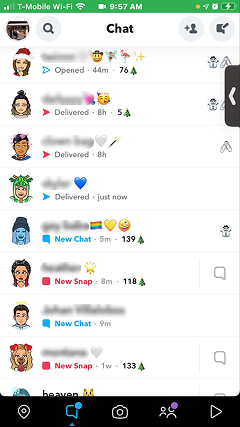
What happens when someone blocks you on Snapchat is that their chat history vanishes from your recent conversations.
While chats remain visible even if a person removes you as a friend, the same is not the case for blocking, since you will not find any traces of interactions there.
The rationale behind this is plain and simple: by removing all data, Snapchat prevents any form of contact between the two users, including their old messages.
Why keep guessing? Instead, use your recent conversations to get some hints:
- Open the Snapchat app on your mobile.
- Access the Chat icon at the bottom of the screen.
- Scroll through the recent chats to find their account.
- Once located, open their chat to see any previous messages or snaps.
- If no messages are available for you to see, then you are blocked.
Regardless, if disappearing messages are enabled, then you do not necessarily have to be blocked by someone for your complete conversation with them to disappear.
2. Search For Them on Snapchat
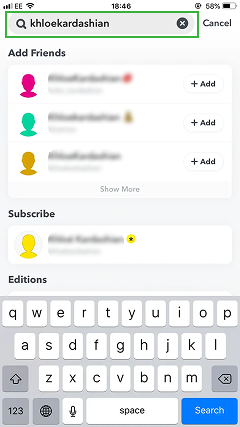
Upon getting blocked on Snapchat by someone, you fail to see their profile since it is completely removed from all your search results.
Normally, when someone unfriends you, their username continues to appear in searches without fail. However, the picture shifts when you are blocked. The concerned user is not only hidden entirely from your end, but communication is also completely severed.
Look them up on Snapchat to see whether you are blocked, following the given steps:
- Open Snapchat and in its default window, go to the Search bar.
- Type the person’s username or full name in it.
- Wait for the app to load all available profiles.
- Sift through them to find the concerned profile; if it fails to appear, then you are probably blocked.
But have you stopped to consider that the other person might just have changed their username or deleted their account? In both cases, you will get similar results and mistake them for having blocked you.
3. Check Your Friend List
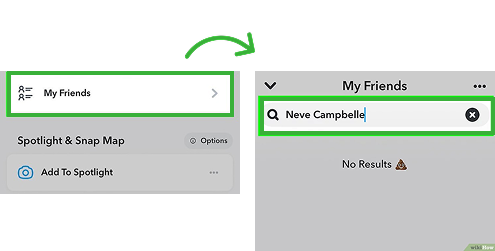
Now, if other methods do not give you a proper confirmation of someone having blocked you, then checking your friend list can suffice.
How Snapchat works is that after being blocked, the person’s profile disappears from your list altogether because they no longer remain in your account.
Here’s how to see who blocked you on Snapchat through your friend list:
- Open Snapchat and tap your profile icon in the top-left corner.
- Tap My Friends to open your full list.
- Scroll or use the Search bar to find the person’s name.
- If their profile does not show up at all, that is a sign they might have blocked you.
Remember, a name not appearing in the friend list does not always mean that you are blocked. Due to varying privacy and visibility settings, you might just be rendered incapable of seeing them on the list while they are still friends with you.

Blocked or Not, See Their Snapchat Activity Instantly
Why access their Snapchat manually when you can use Xnspy for remote monitoring?
– See their Snapchat friends and privacy settings
– Look at their Snaps and content consumption
– Observe search history and conversations
– Check Snapchat screen time and block the app.
4. Try Sending a Message or Snap
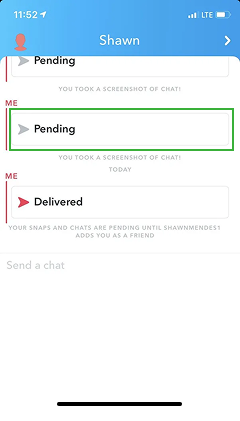
How about we ditch all the workarounds for a second and go back to the very basics? The most straightforward method to tell if someone has blocked you on Snapchat is by sending them a message or Snap.
Since Snapchat’s messaging system works in real-time, messages are only delivered if both users are still friends. Contrarily, when blocked, Snapchat treats it as the user saying that they do not want any further contact.
Therefore, what happens is that your Snaps and chats do not reach them at all and remain at “Pending.”
Let’s find out if you are really blocked by sending them a message with these steps:
- Open Snapchat and go to your Chat tab.
- Find the person you want to message, if their name is still there.
- Type a short message or send a Snap.
- Watch the delivery status and wait for it to say “Delivered”.
- If it stays stuck on “Pending”, it can mean that they have you blocked.
This method works best when paired with clues from your previous conversation with them, too. If your old messages disappear from their chat, and your message is still pending instead of delivered, then you are probably blocked.
5. Check Their Snapscore and Profile Details
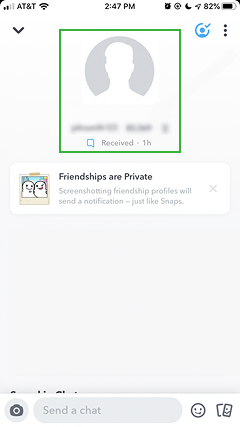
Each user’s profile on Snapchat includes their Snapscore, Bitmoji. username, location, and other details. But once you are blocked, Snapchat limits visibility and removes all of that from your view.
Not only that, but any Snapchat activity from the user’s end, like stories or account updates, will also not appear.
Want to get results? Use the profile details method with the following steps:
- Open Snapchat and tap your search bar at the top.
- Type the person’s username and tap on their profile to open it.
- Look for their Snapscore, Bitmoji, or any profile info.
- If all of these are missing or their profile does not open at all, you may have been blocked.
Well, not seeing someone’s Snapscore and other account activity does not entail that you are blocked, since they can have unfriended you, too.
6. Search for Their Username from a Different Account
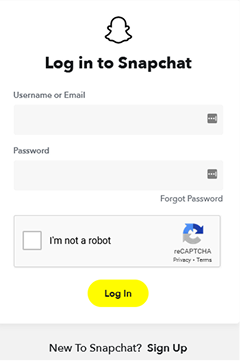
When blocked, while their profile disappears for you, it still continues to exist for everyone else. Therefore, by checking from a different account, you can tell whether their account is still active or has been deleted.
But you must use an account where they are mutual, too, be it a friend’s or another one of your accounts. With their activity indicators and other details still visible on the other accounts, you can tell that you have been blocked.
Well, how do you know if someone blocked you on Snapchat for sure? Simply by searching their username with these steps:
- Ask a friend who is a mutual of that person on Snapchat, or log in to another account.
- Use the Search bar to look up their username or display name.
- Check if their profile, Bitmoji, or Stories appear in results.
- Compare the results with your own account’s search and see if you are blocked.
Did You Know?
Their snapping activity does not need to be a secret? Get the answers you are looking for.
How to Check If Your Child Blocked You on Snapchat Without Confronting Them
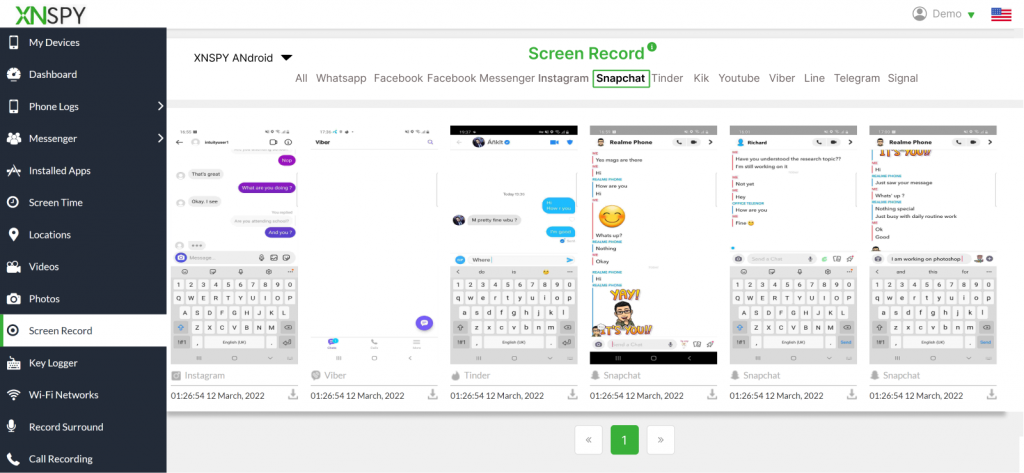
Now, what if you have a hunch that your child has blocked you on Snapchat, but you cannot really confront them? What if all the methods you use render you incapable of making a final guess?
Such situations call for you to use a child monitoring app, Xnspy. The app is built for parents to see their child’s complete phone activity remotely. Not only that, but including Snapchat, over 13 social media apps’ activities are also logged.
For starters, you are required to install Xnspy on the target phone by accessing it only once. Later, when the setup is complete, the app begins to operate in stealth mode, making it inaccessible to the child.
The collected logs are then uploaded to the web dashboard offered by Xnspy. Overall, the features involved in seeing if your child has blocked you on Snapchat are discussed.
Xnspy’s screen recorder is created to capture the target phone’s screen every 5-10 seconds, therefore, collecting all activities remotely. To see if they have blocked you, you can visit the Snapchat category in the screen records and see exactly when they blocked.
Other Snapchat activities can also be logged through Xnspy’s keylogger, screen time, media files, remote block, and ambient screenshot.
If you are planning to use Xnspy, follow the given steps:
- Open Xnspy’s official website and purchase a plan as per your needs.
- Wait for a confirmation email after the payment is through.
- Install Xnspy in the target phone using the link and guide in the email.
- Log in to the web dashboard with the provided credentials.
- Sift through screen records to see whether they have blocked you.
How to Tell Apart Blocked from Unfriended?
When trying to find out how to know if someone blocked you on Snapchat, the blocked and unfriend actions can be difficult to tell apart because they tend to look similar.
However, if you dig deeper, you are faced with some key differences between the two. In essence, while blocking limits account visibility entirely, unfriending only affects their activity that you can see.
Now, signs that you have been blocked are:
- Their name disappears from your chats and friend list.
- You cannot find their username via search.
- Your messages stay “Pending” or fail to send altogether.
- You are restricted from viewing their Stories or Snapscore.
Instead, if someone only removes you from their friend list, you notice these differences:
- You can still search their username and view their Bitmoji or profile.
- Your messages show “Pending”, but their profile remains visible.
- You cannot see their Snapscore or private Stories anymore.
- They still appear in group chats, and you can send them messages there.
FAQs
How do you know if someone blocked you on Snapchat if you can still see their old chats?
Sometimes when someone blocks you, your old chats may still appear, but that does not mean you are still connected. You get a real answer when you try to send a new message to them. That is because when you are blocked, Snapchat treats any attempt to contact that person as invalid. So, even though you can open the old conversation, your new message or Snap will not go through. Instead, they will remain on “Pending.”
How can you tell if someone blocked you on Snapchat but still shows up in group chats?
If someone blocks you on Snapchat but still appears in a group chat, you will notice that while their name might still show up in the group, their profile becomes completely inaccessible. You can no longer tap their Bitmoji or open their profile to view their Snapscore, Stories, or other details. In addition, their activity within the group stops appearing for you. You will not see any new messages they send, even though other members can.
How to see who blocked you on Snapchat without installing software?
If you are trying to figure out if someone blocked you on Snapchat without using third-party software, searching for their username can be a good first step. Therefore, if their profile does not appear in the results of your Snapchat search, then you are probably blocked.
How to see if someone blocked you on Snapchat if you can still see their Bitmoji?
If you can still see someone’s Bitmoji but think they might have blocked you, check your Friend List for confirmation. Normally, when someone blocks you, Snapchat removes them from your list entirely, even if their Bitmoji still shows up in old chats. To do so, simply tap your profile, go to My Friends, and search their name in the list. Failure to find their profile in the list gives a hint that you are blocked.
How do I know if someone blocked me on Snapchat or just deleted their account?
When someone blocks you, Snapchat hides their entire profile only from your account but it remains visible to everyone else. Contrarily, if they have deleted their account, no one will be able to find them. So, to check, log in from a friend’s or a secondary account, then search for their exact username. If their profile shows up there with Bitmoji, they have blocked you. But if the profile does not appear for anyone, it likely means they deleted or deactivated their Snapchat account.
Skip Physical Oversight: Remote Monitoring is the Way to Go
Try Xnspy to know how they are using their phone without needing access.
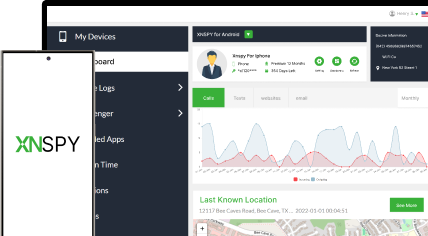
3 Comments
Leave a reply:
Your email address will not be published. Required fields are marked*
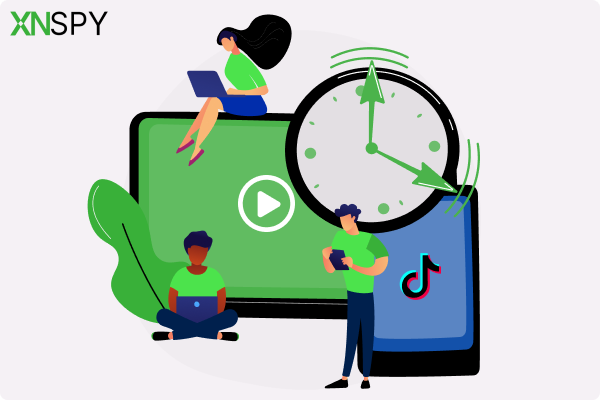
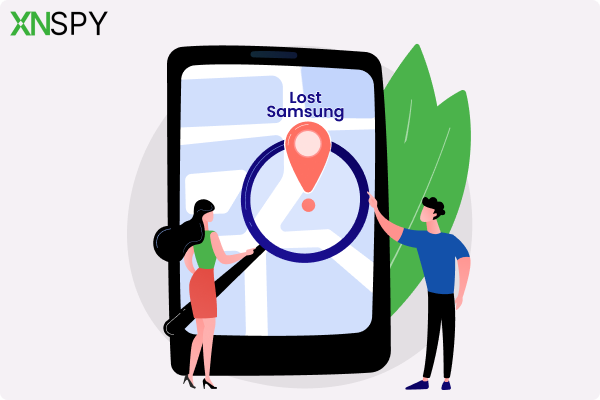

Jhon Dev
November 28, 2025 at 2:46 pmThanks for guidance
Johny Joke
December 2, 2025 at 2:55 pmInteresting fact
Tomos
December 10, 2025 at 2:50 pm👌