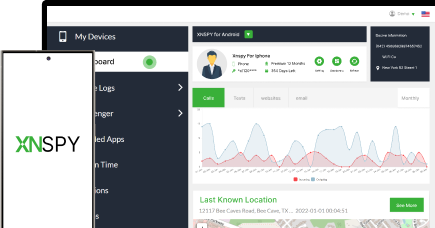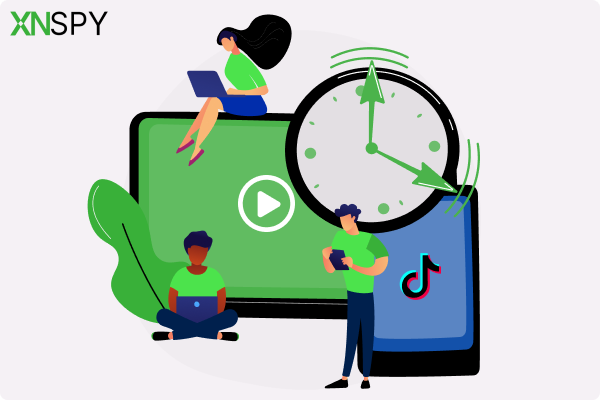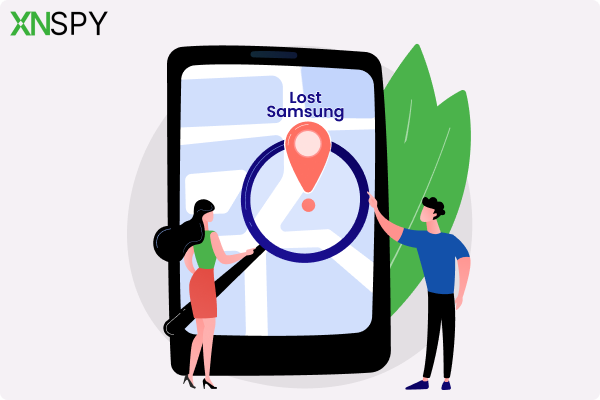The complete monitoring experience for your phone
Get XNSPY and start tracking calls, texts, multimedia, locations and more on any phone!
Get Started Now Live DemoEver had that feeling that your kid or a loved one might be hiding something on their iPhone? Perhaps they are using secret apps to chat with strangers or browse things they shouldn’t. No, you are not being paranoid – hidden apps are a real thing, and they are ridiculously easy to tuck away on an iPhone. And due to Apple’s strict security settings, locating them remotely is a big hassle
That said, you don’t need to physically snoop through their iPhone to uncover what is lurking beneath the surface. There are ways to check remotely, and no, you don’t have to be a tech genius to do it. Whether it is disguised vault apps, deleted-but-still-there apps, or sneaky hiding tricks, there are ways to bring everything into the open.
In this guide, we will show you how to find hidden apps on iPhone without tipping off the person using it. Simple, effective, and totally doable 5 methods from wherever you are.
Why it is Important to Know How to Find Secret Apps on iPhone of the Other Person
Hidden apps on an iPhone can be a doorway to trouble. More than 50% of Gen Z and Millennials admit they are addicted to social media. So if a child is using secret apps to talk to strangers, they could be at risk of online predators or cyberbullying. If they are accessing inappropriate content, it could shape their mindset in harmful ways. These apps can also bypass parental controls, making it harder to protect them from online dangers.
For loved ones, secret apps can mean hidden expenses, gambling, or unhealthy digital habits. Some apps disguise themselves as calculators or folders which makes them nearly impossible to spot at a glance. Worse, they can be used to hide cyberbullying, secret social media accounts, or harmful activities.
Finding hidden apps on iPhone is about ensuring safety. These apps can lead to real-world problems – from mental health issues to financial losses – and a little awareness can go a long way in protecting the people you care about. The earlier you spot these apps, the sooner you can step in and have an open conversation. This way, you can ensure they are safe, responsible, and not putting themselves in risky situations.
These Articles Are Worth Your Time!
🚨 How Can I Track My Child’s iPhone From My Android: 5 Best Methods
🔥 View Private Browsing History on iPhone Without Them Knowing
🔍 How Can I Monitor My Child’s Text Messages on iPhone
🥇 How to Block Websites on iPhone Without Having the Device
How to See Hidden Apps on iPhone Without the Target User Knowing: 5 Proven Methods
Here are the 5 methods on how to access hidden apps on iPhone.
1. Use XNSPY
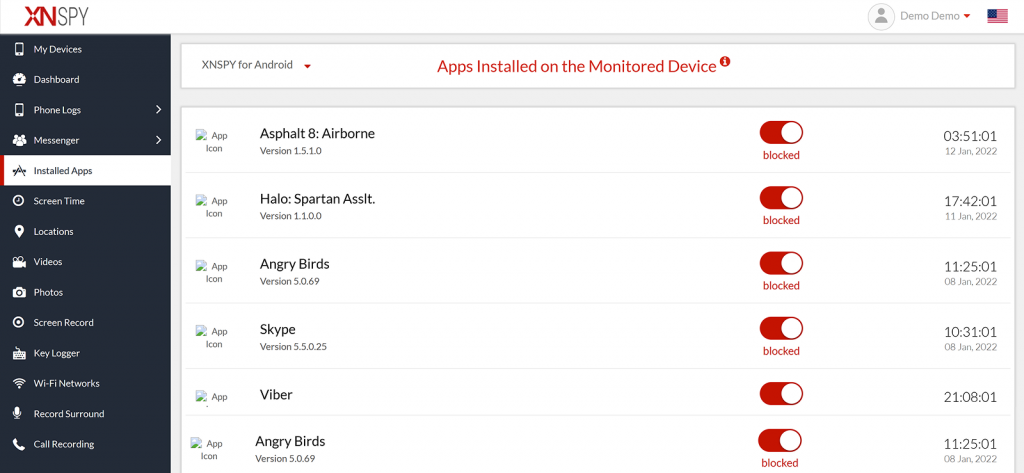
Finding hidden apps on someone’s iPhone isn’t as simple as it sounds – Apple actually lets users hide apps on purpose. But don’t stress! If you are wondering how to see hidden apps on iPhone, XNSPY makes it easy.
This powerful app gives you access to almost all app and phone data on the target device. You will need one-time access to install it, and the process is quick – just 5 to 10 minutes on any iOS device.
Once installed, XNSPY runs quietly in the background, syncing real-time data to its secure servers. By logging on to the user dashboard, you can not only view this information but also control the device with remote commands.
Simply click on ‘Installed Apps,’ and you will see a full list of downloaded apps, including the hidden ones. You can check app names, versions, installation dates, and the last time they were opened. You can even block or unblock specific apps straight from your dashboard.
Here’s how to view hidden apps on iPhone with XNSPY:
- Go to the website and make a user account
- Pick a subscription plan and get an email with the download link and login credentials.
- Access the target user’s iPhone to download and install the app
- Use credentials to log into the XNSPY dashboard. Next, tap ‘Installed Apps’ to see all hidden and visible apps.

From Hidden to Visible – XNSPY Sees It All
Check and access all apps discreetly and remotely.
2. iCloud Backup
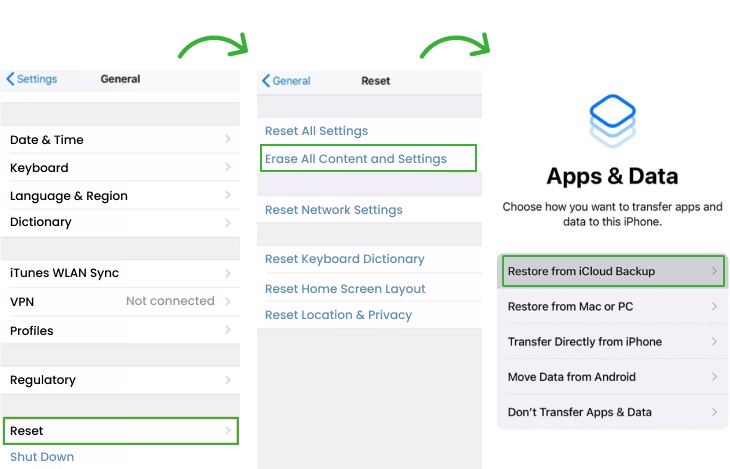
If you suspect someone is hiding apps on their iPhone, iCloud Backup can be a useful way to uncover them remotely. iCloud automatically stores app data, photos, and documents to keep everything synced across Apple devices. Even if an app is hidden or deleted from the home screen, its data might still be stored in the backup. However, you will need access to the other person’s iCloud credentials to proceed.
Let’s see how to get to hidden apps on iPhone using iCloud:
- Open iCloud.com in a browser or use the Find My app on your device.
- Log in with the person’s Apple ID and password.
- Reset the iPhone and, when it restarts, go to Apps & Data and select ‘Restore from Recent Backup.’
- Once the restoration is complete, all apps – including hidden ones – will appear.
Note: Doing this method on your iPhone will overwrite existing data, so you need to back it up.
3. Check App Store Subscriptions
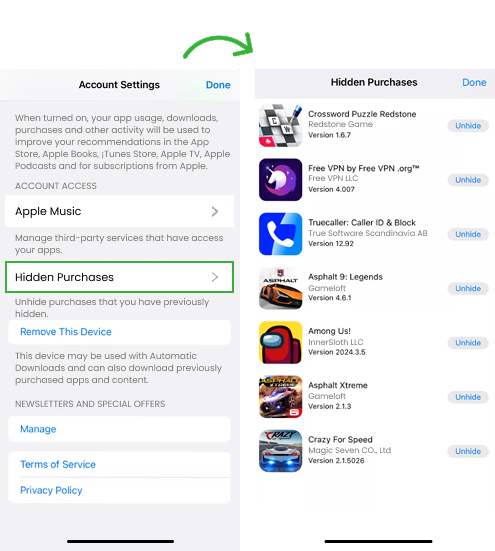
If you are trying to figure out how to find a hidden app on iPhone, one way of doing it is to check the App Store subscriptions. Since subscriptions are tied to an Apple ID, they can reveal apps that don’t appear on the home screen but are still active in the background.
Many hidden or disguised apps require subscriptions, making this a great way to spot them. However, like the previous method, you will need access to the person’s Apple ID credentials to use this method.
Follow these steps to find a hidden app on iPhone of the other person:
- Log in with the Apple ID and password of the person’s account to access their subscriptions.
- Open the App Store and tap the profile icon to access the account settings.
- Select Hidden Subscriptions from the options.
- Look for all the apps that are hidden.
Bonus Tip
You can still find hidden apps if the target is using an Android phone.
4. Use Family Sharing
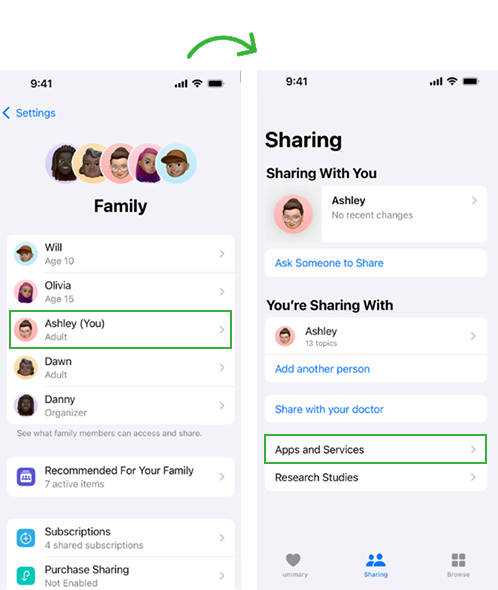
One of the ways to check hidden apps on someone’s iPhone is through Family Sharing. If it is enabled, you can remotely check what apps are shared among family or group members.
Even if apps are hidden on one device, they will still appear under your Family Sharing settings. However, Family Sharing needs to be enabled, and the target user should be part of the same group.
Here’s how to check hidden apps on iPhone:
- On your iPhone, go to the ‘Settings’ app and tap your name to open ‘Apple ID’ settings.
- Click Family Sharing to see a list of family members who share access to content.
- If you are the organizer or have permission, you can see apps shared with the family group.
- Tap on a family member’s name to view purchased or downloaded apps, even if they are hidden on their device.
5. Check Activity Through Screen Time Sharing
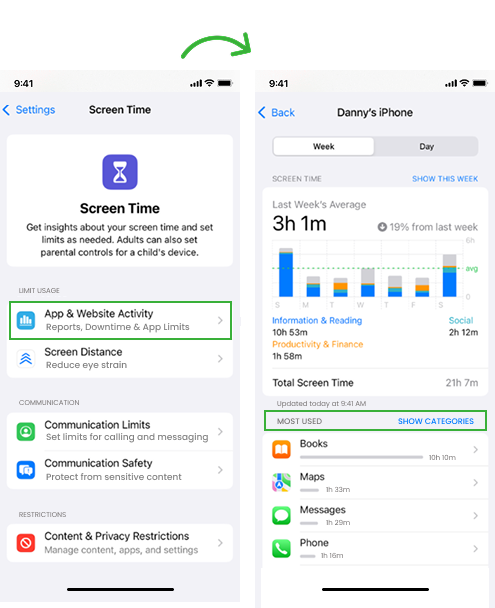
Now we have come down to our last method on how to find secret apps on iPhone. Screen Time Sharing feature is a great option to view hidden apps on the target user’s iPhone.
It tracks app usage data such as app categories, usage frequency, and screen time limits. If an app is hidden or used frequently in private, you can still see it in the Screen Time activity logs. However, screen time must be enabled on the target user’s device
Here’s how to do it right:
- On your iPhone, go to the ‘Settings’ app, scroll down, and tap Screen Time.
- If you are the organizer, tap the Family section, which allows you to check app usage remotely.
- Under App Usage, detailed activity reports show how much time has been spent on each app. Even hidden apps (if used) will appear in this list, even if they are not visible on the home screen.
FAQs
How to access hidden apps on iPhone of another person for free?
To check hidden apps on someone’s iPhone for free, your options are limited. You could try Spotlight Search but it only works if the app isn’t fully hidden. Then there is Family Sharing which only works if the person is part of the same group. Another method is Screen Time which needs to be enabled on the device, and accessing it requires their Apple ID, which can be tricky without consent.
For a more reliable, detailed, and discreet solution, XNSPY is a much better option. Though it is not free, it provides a comprehensive look at app data and phone activity. It is easy to set up and costs very little compared to the benefits it offers, making it a strong choice for anyone serious about monitoring hidden apps.
How to find a hidden app on iPhone without installing software on the target device?
If you want to avoid installing software, you can use iPhone’s built-in settings to locate hidden apps. One way on how do you find hidden apps on iPhone is to check the “Purchased” section in the App Store. Open the App Store, tap the profile picture in the top right, then click ‘’Purchased.’’ If the app is hidden but installed, it will appear here.
How to view hidden apps on iPhone if the other person’s device is locked?
It is rather tricky and complicated to view someone’s hidden apps if the phone is locked. This is because Apple employs robust user security settings. You can try to view app purchases and iCloud, but for that, you need to obtain consent and log in using the person’s Apple ID.
For a more straightforward and discreet solution, use XNSPY. It gives you remote access to the target device from anywhere, anytime. Through the dashboard, you can view both hidden and visible apps even if the phone is locked.
How to check hidden apps on iPhone if the target has changed the icons?
On iPhones, there is an option to customize app icons to hide them, which makes finding hidden apps on iPhone a bit difficult. But you can still locate them on someone else’s iPhone by going to App Library or using Spotlight search.
Swipe left to navigate to the App Library, where all apps are listed alphabetically. Or swipe down on the Home screen and search the app name. Even if the app is renamed or disguised, the original app will still appear.
How do you find hidden apps on iPhone if the target is not connected to the internet?
It is difficult to find out how to get to hidden apps on iPhone if the other person’s device is offline. You can use the built-in features but may have to obtain consent to access the iPhone. On the other hand, getting to secret apps is easy with XNSPY.
The app works in stealth mode and gathers all app info and usage details of the other person, even if the iPhone is offline. Once the network is restored, all the information is uploaded to the user dashboard, which you can log in and view without hassle.
Take Full Control of Their iPhone
XNSPY gives you complete access to their online activity.