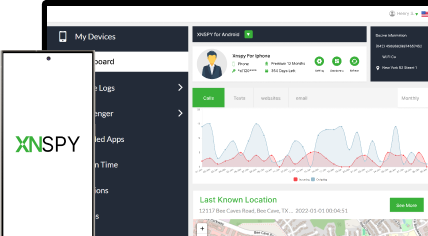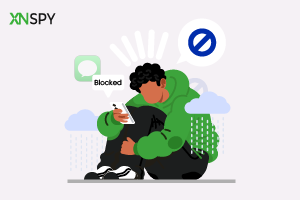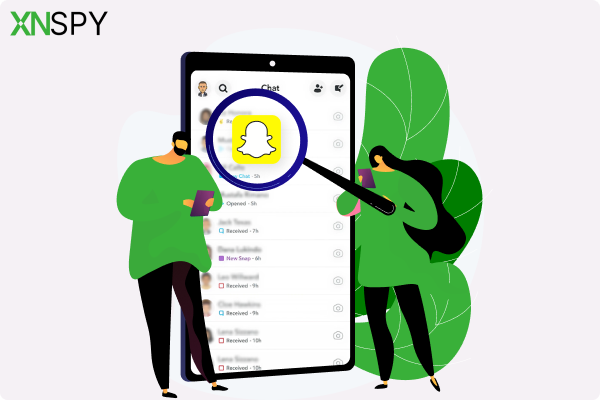The complete monitoring experience for your phone
Get XNSPY and start tracking calls, texts, multimedia, locations and more on any phone!
Get Started Now Live DemoWe’ve all been there. One moment, you’re talking to someone and looking at their Instagram posts. Next, you’re faced with the dreaded “profile not found.” Sucks right? Sadly, it’s an all too familiar reality.
There is no denying that Instagram’s functionality is heavily protected. So if someone disappears from the app, it is hard to know if you are actually blocked or if they just deactivated their account for a while. But we’re not here to sit and cry about it. We’re here to find a way out.
Therefore, in the spirit of finding solutions, we have compiled a list of the 10 best ways for you to figure out if someone blocked you on Instagram.
What Does it Look Like When Someone Blocks You on Instagram
Before we can get into the methods, we still need to understand, “What happens when someone blocks you on Instagram?” To be honest, the signs are not always clearly announced by the app, but there are some clear clues you can look for:
Profile Disappears from Search Results
When someone blocks you, their profile will no longer appear in Instagram’s search, even if you type their exact username. In some cases, you might still see it in old DMs, but not through a regular search.
You Can’t See Their Posts or Stories
Visiting their profile will show “No Posts Yet” even if they previously had content. Plus, their stories will stop appearing in your feed or Stories bar.
You Are Unable to Follow Them
The “Follow” button may disappear entirely or remain visible but won’t work when tapped, keeping you from following them again.
Their Comments and Likes Disappear
Any previous likes or comments they left on your posts will vanish, making it look as if they never interacted with your content.
Mentions Don’t Link to Their Profile
Tagging them in a comment or Story will appear as plain text without a clickable link to their account.
Don’t Miss These Reads
🔉 How to Screen Record Instagram Story: 5 Best Ways
🏅 How to See Someone’s Activity on Instagram: 5 Best Ways
📣 How to View Private Instagram Profiles: 5 Easy Ways
🛑 How to See What Someone Likes on Instagram: 6 Methods That Work
How to See Who Blocked You on Instagram: 10 Methods That Work
Finding out if someone blocked you on Instagram isn’t always straightforward, since the app doesn’t send a notification. Certain clues and checks can help you figure it out with reasonable certainty. Below are 10 methods that work to spot the signs and confirm whether you’ve been blocked.
1. Looking Up Their Profile on Instagram
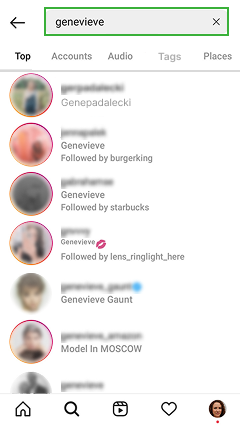
Looking up the person’s profile directly on Instagram can reveal quick clues about whether you’ve been blocked. Searching for their username or opening a saved profile link shows a complete view of their account. This includes whether the account is appearing in Search and the visibility of posts, which are common indicators.
You can follow these steps to check:
- Open Instagram and type their exact username into the search bar.
- If no results appear, try using an old DM thread.
- If the profile loads but shows “No Posts Yet” despite a history of posts, blocking is likely.
- Tap the Follow button. If an error message shows, that is a confirmation of a block.
However, several factors can cause similar results, including account deletion, deactivation, username changes, or strict privacy settings. Cross-checking with another account or web browser helps confirm whether a block has actually occurred.

Uncover Instagram Blocks in Seconds
Confirm instantly with Xnspy’s real-time monitoring tools
2. Checking Your Messages
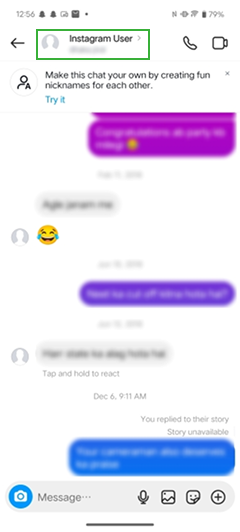
Checking your messages with the target person can also be a helpful way to reveal if you’ve been blocked. Old conversations remain in your inbox, but certain changes, like a missing profile picture, inability to tap through to their profile, or no new messages, can point toward a block. Observing these details offers a quick insight before moving on to other methods.
Here’s how you can do this:
- Open Instagram and go to your direct messages.
- Scroll to find your past conversation with the person.
- Tap their name to try accessing their profile.
- Look for missing profile details or an inability to view content.
This method is not completely foolproof. Some of the signs in the DMs can be misleading, as they can also happen if the person deactivates their account or loses internet access. Verifying with another account or by searching their username ensures you’re not mistaking a temporary issue for a block.
3. Searching Through a Browser
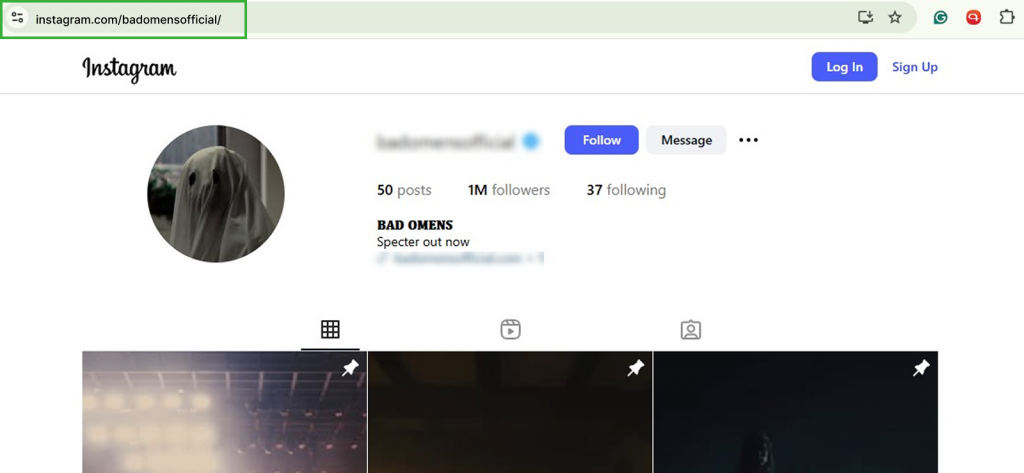
Using a web browser to search for someone’s Instagram profile is a quick way to check if you still have access to their account. Entering their direct profile link can show whether the page loads as normal or displays an error. This makes it a useful option if you’re attempting to figure out how to know if someone blocked you on Instagram. Because it works outside the app, the results are often easy to figure out.
The ideal way to execute this method is as follows:
- Open any web browser on your phone or computer.
- Type instagram.com/username, replacing the username with the exact handle.
- Press Enter and wait for the profile page to load.
- Look for a “Page Not Found” message or an empty profile despite a history of posts.
One limitation is that results can be affected by network issues or browser caching, which can falsely indicate that the account is gone. Aside from this, these signs are also the same for account deactivation or deletion. So it still leaves a lot of ambiguity.
4. Checking From Another Instagram Account
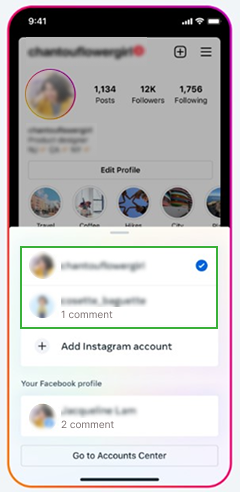
Checking from another Instagram account is one of the most reliable ways to confirm whether someone has blocked you. Viewing their profile from a different account, preferably your friend’s, lets you see if the account is still visible and active. If their posts, Stories, and Follow button appear for the other account but not for yours, that’s a strong sign of being blocked.
You can follow these steps to make sure it’s done properly:
- Log out of your main Instagram account or switch to another profile.
- Search for the person’s username from the alternate account.
- Open their profile and check for posts and profile details.
- Compare what you see with what appears on your main account.
A possible drawback of this method is that some people limit visibility using privacy settings, meaning the other person might not see the account either. To get a clear result, use an account that already follows them or one you know has access to their posts.
5. Going Through Your List of Followers and Following
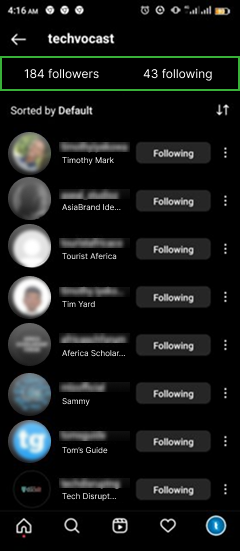
Going through your Followers and Following lists can reveal signs that someone has blocked you. If the person’s name no longer appears in your followers or the list of people you follow, and you didn’t remove them yourself, it could mean they’ve blocked you or unfollowed you. Comparing both lists can help spot changes more easily.
This is a pretty simple method. Here’s how it works:
- Open your Instagram profile and tap “Followers.”
- Search their username to see if they appear in the list.
- Repeat the search in your “Following” list.
- Note if their name is missing from both lists without explanation.
But, it’s important to note that a missing profile isn’t always proof of a block; the person could have unfollowed you or deactivated their account. Cross-checking by searching their username directly or using another account can help confirm the reason.
Did You Know?
Aside from seeing if you’re blocked, you can also see someone’s deleted Instagram posts
6. Looking Through Your Old Posts for Their Likes and Comments
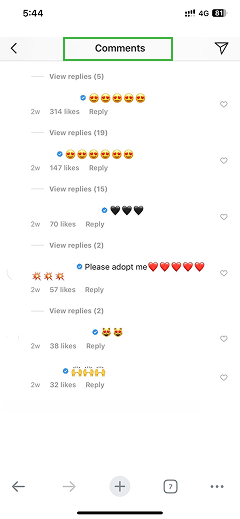
Looking through your old posts for someone’s likes and comments can give clues. When a block happens, the person’s past interactions on your posts often vanish, making it seem like they never engaged with your content. Checking older posts can help you spot these changes.
Here is the ideal way to go through with it:
- Open your Instagram profile and scroll to older posts.
- Tap the like count to see the full list of users.
- Search for their name in the list of likes.
- Review the comments section to see if any of theirs remain.
While it’s a helpful method, missing likes or comments aren’t always caused by a block; they may also result from the person deactivating their account or manually removing interactions.
7. Accessing Their Profile Through Instagram Web
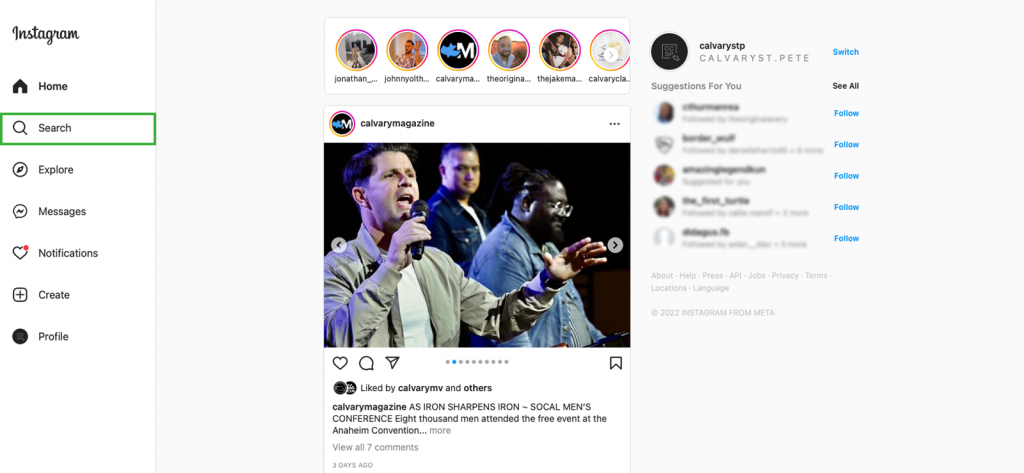
Accessing a profile through Instagram Web can sometimes reveal clues the mobile app doesn’t make obvious. Viewing the platform in a desktop browser gives a different interface, and in some cases, blocked accounts will appear as if they don’t exist at all. When a profile you normally see in the app won’t load on the web, that gap can be a sign of restricted access.
Follow these steps to successfully carry out this method:
- Open a desktop browser and visit Instagram.com.
- Sign in with your Instagram account credentials.
- Enter their exact username into the search bar.
- See if their profile shows posts or displays a “User not found” page.
However, the errors on Instagram Web aren’t always tied to blocking. Temporary glitches or a changed username can cause the same outcome. Checking again from another account or browser window can help confirm what’s really going on.
8. Mentioning or Tagging the Account
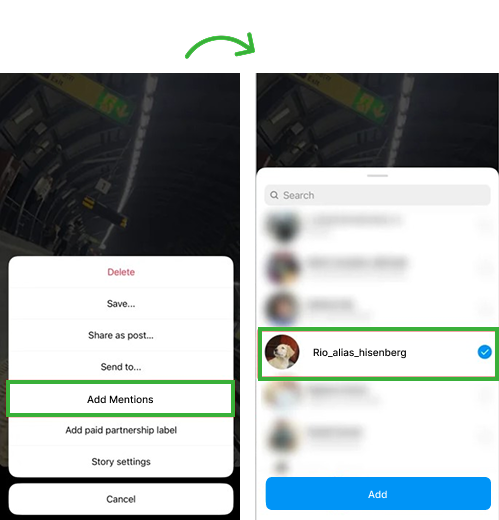
Tagging or mentioning someone on Instagram can reveal subtle signs of being blocked. When you try to add their username to a post or Story, Instagram usually suggests matching accounts automatically.
If their profile no longer appears in the suggestion list, or the mention shows only as plain text without a clickable link, a block could be the reason. This makes tagging a simple test to add to your list of checks when learning how to see who blocked you on Instagram.
You can carry it out in this way:
- Start by creating a new post or story.
- Type “@” followed by their exact username.
- Look for their profile in the suggestion list.
- Publish or preview to see if the mention is clickable.
Tag issues, however, can be redundant because they also occur if the person changed their username or made their account private.
9. Using Third-Party Instagram Trackers
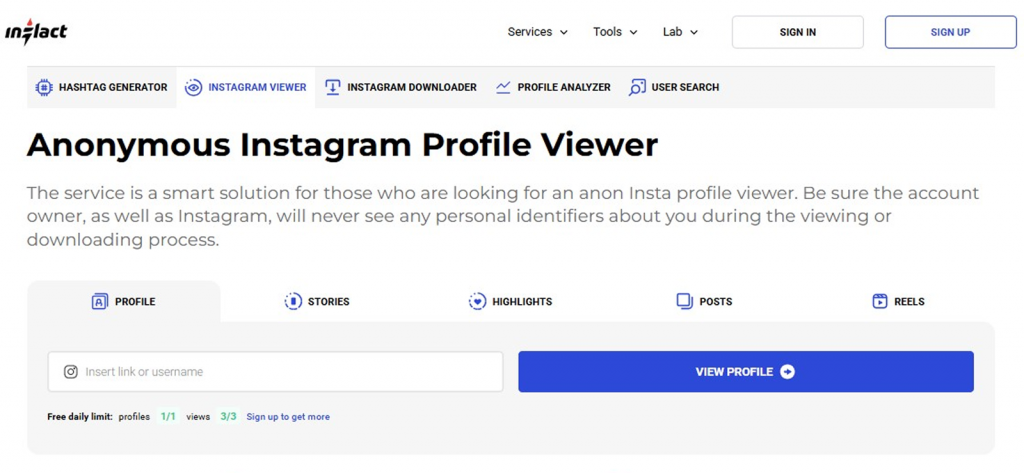
Using third-party Instagram trackers can offer extra tools to help identify possible blocks. Many of these apps and services claim to analyze account activity, showing changes in followers and visibility.
Some will flag when an account no longer interacts with you or disappears from your follower list, which could be a sign of a block. While not always 100% accurate, they can be a helpful addition to other methods.
To do this, follow the steps below:
- Choose a trusted third-party Instagram tracking app or website.
- Sign in with your Instagram account credentials.
- Run a follower or engagement analysis.
- Look for accounts that have unfollowed or disappeared from visibility.
But it’s essential to consider that third-party tools should be taken cautiously, as data can be limited by Instagram’s privacy rules. Aside from this, inaccurate reporting and restricted access can lead to false results.
10. Adding Them to Group Chats
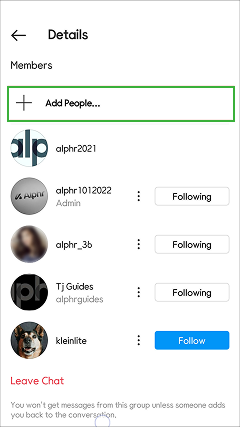
The Instagram feature of adding someone to a group chat can also be a feasible way for you to test if you’ve been blocked on the application. When an account has blocked you, the platform prevents you from including them in new group conversations. If you attempt to add them and their username doesn’t appear in the search, or you get an error message saying they can’t be added, that’s a strong sign of a block.
To check using this method, do the following:
- Open Instagram Direct Messages.
- Tap to start a new group chat.
- Search for the person’s username in the “Add people” field.
- Note if their name fails to appear or can’t be added to the chat.
There is still a downside. Group chat issues aren’t always caused by blocking. A similar result is produced if an account is deactivated or if a username is changed. So the method could prove to be unreliable.
How Do You Know If Someone Blocked You on Instagram When All Other Methods Fail
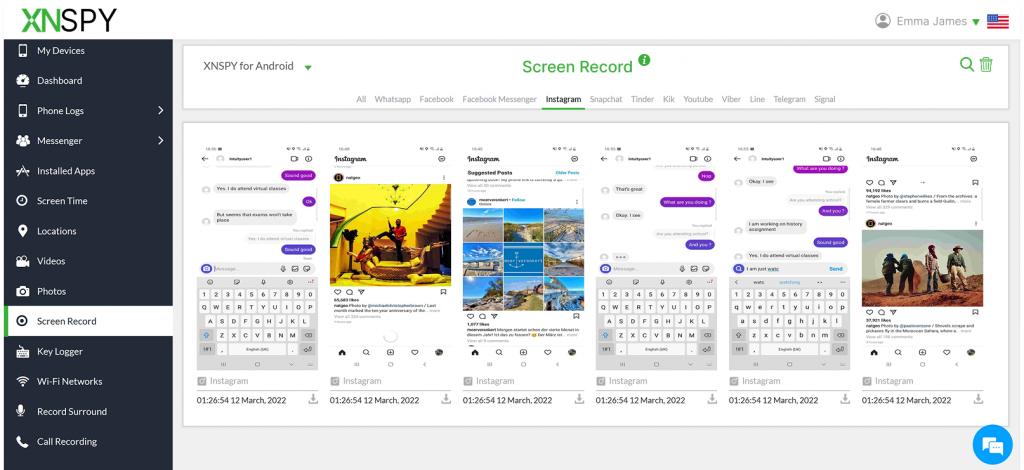
When all other methods leave you unsure, Xnspy can give a clear answer. This monitoring tool runs quietly on the target device, giving you access to Instagram activity without detection.
By viewing the person’s Instagram account directly from their device, you can instantly tell if they blocked you, deactivated their account, removed you, or simply changed their privacy settings. The best part is that the information comes straight from the source. This makes it a reliable way to know if someone blocked you on IG.
Xnspy syncs real-time data from the target phone to your secure online dashboard. Once installed, you can open Instagram as the user sees it using the app’s built-in screen recorder. From there, you can search your own profile, check follower and following lists, and confirm if a block has occurred. If your account disappears from their search results or interactions, it confirms the block.
The app’s keylogger also captures all keystrokes. This lets you see if the target is searching for your name or checking your profile, offering early clues if a block might happen.
Beyond confirming blocks, Xnspy lets you monitor call logs, track locations, review browsing history, access texts, and capture screen recordings. Instagram monitoring extends to Stories, likes, comments, and chats – even those hidden from you.
Here’s how you can use Xnspy to check if someone blocked you on Instagram:
- Install Xnspy on the target device after purchasing the package you want.
- Log in to your Xnspy dashboard from any web browser.
- Navigate to the screen recorder and go through the captured activity.
- Check to see if you have been blocked.
FAQs
If someone blocked you on Instagram, can you still message them?
No, if someone blocks you on Instagram, you can’t send them new messages. Any past conversations will stay in your inbox, but you won’t be able to start a new chat or reply to old ones. Your messages simply won’t be delivered to them. You also won’t see their profile picture or any updates in the chat. The only way to message them again is if they unblock you. Blocking completely cuts off communication on Instagram, both for direct messages and interactions like comments or tags.
How to tell if you’re blocked on Instagram when the other person runs a creator account?
If someone with a creator account blocks you on Instagram, the signs are the same as with any other account type. Searching for their profile is one of the easiest checks. If it doesn’t appear in results or shows “No Posts Yet” despite a history of posts, that’s a red flag. Another method is tagging them in a post or Story. If their username doesn’t show in the suggestions or the tag stays as plain text without a clickable link, you may have been blocked. Using both methods together can give you a clearer answer.
How to know if someone blocked you on Insta when they have multiple accounts?
When someone has multiple Instagram accounts, checking from another account can reveal if you’ve been blocked. If one account can see your profile but another can’t, the block likely applies only to one. The downside is that you may not have access to all their accounts. Xnspy offers a simpler solution with its built-in screen recorder. It silently captures the target device’s screen in real time, letting you see exactly how your profile appears from their Instagram account. If you don’t show up in searches or followers, you’ll know for sure you’ve been blocked, all without switching multiple accounts.
How to know if someone blocked you on IG when you only know their display name?
When you only know someone’s display name, searching through a browser can help. Open Instagram’s web version and type their display name in the search bar. If their profile doesn’t appear, or it shows “No Posts Yet” despite having shared content before, it could be a sign they blocked you. Sometimes display names are common, so double-check spelling and details to be sure. To understand how to tell if you’re blocked on Instagram, combining this browser search with other methods, like checking old interactions, can give you a clearer answer without relying on just one sign.
Xnspy Reveals it All
Track every Instagram move in real time with ease