The complete monitoring experience for your phone
Get XNSPY and start tracking calls, texts, multimedia, locations and more on any phone!
Get Started Now Live DemoInstagram never really sleeps. With over 500 million active users daily, the app feels like a bustling city. At any moment, people are posting, scrolling, liking, or dropping quick replies in DMs. But while the feed shows you what has been shared, it doesn’t always make it obvious who is around right now.
So if you are also wondering how to tell if someone is online on Instagram, you are in good company. The platform doesn’t put a giant red sign over active users, but it does leave subtle signs if you know where to look. From activity status indicators to hints hidden in messaging and interactions, there are simple ways to figure out someone’s active status on Instagram.
Why Someone’s Instagram Active Status May Be Hidden?
Sometimes, you may notice that someone’s active status on Instagram isn’t visible even if you’ve seen it before. This doesn’t necessarily mean they’re ignoring you or have stopped using the app.
Instagram gives users more control over their privacy, and many people choose to hide their activity for personal or practical reasons. Understanding why someone’s active status may be hidden can help clear up confusion and keep you from jumping to conclusions.
Here are some of the most common reasons:
- Privacy settings: Instagram allows users to turn off “Activity Status” in their settings. Once disabled, neither they nor their followers can see each other’s online status.
- Personal preference: Some people simply don’t want others to know when they’re online, especially if they prefer using Instagram quietly without feeling pressured to reply right away.
- Limited access: If you’re not connected through direct messages, you may not be able to see someone’s status at all, since activity indicators often only appear for mutual followers or contacts.
- Technical glitches: Occasionally, bugs or app issues can cause activity indicators to disappear temporarily.
- App updates or restrictions: Instagram frequently updates its features, and in some cases, changes to the platform may affect how or when active status is displayed.
In short, a hidden active status doesn’t always mean something personal; it’s often just a matter of privacy, preferences, or app design.
These Blogs Are Worth Your Time
🕵️ How to See Who Stalks Your Instagram: 100% Working Methods
🛣️ How to Check Who Unfollowed You on Instagram: 4 Easy Ways
🚫 How to Know if Someone Blocked You on Instagram
⏺️ How to Screen Record Instagram Story: 5 Best Ways
How to Tell If Someone Is Active on Instagram: 4 Reliable Ways to Find Out
Instagram doesn’t always make it obvious when someone is online. However, it does provide several subtle clues. Let’s look at the 4 best ones to find out.
1. Look for the Green Dot
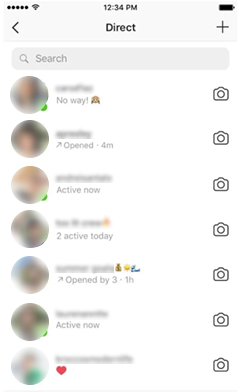
Instagram introduced the green activity dot to give users a quick way of spotting who’s online. When someone is active, a small green circle appears next to their profile picture in DMs, on your friends list, or in the Share menu. This feature is straightforward and informs you in real-time when someone is logged into the app.
Here’s how to see if someone is active on Instagram using this method:
- Open the Instagram app.
- Go to your Direct Messages (DMs).
- Look at your chat list. If someone has the green dot next to their name or profile, they’re online.
- You may also see it when trying to share a post or story with them.
However, there is a downside to this method as well. Not everyone chooses to keep this feature on. If someone has disabled their Activity Status, the green dot won’t appear even when they’re online. Even if you have disabled your own Activity Status, you won’t be able to see anyone else’s.
2. Check If Your Message Gets Seen

Another reliable way to see whether the other person is online on Instagram is by sending a message and checking if it’s been seen. When a user is active and opens your DM, you’ll see a small “Seen” indicator below your message. This shows that the person is online on Instagram and has interacted with your chat as well. It’s a simple way to know if someone is currently active on Instagram or not.
Here’s how to use this method:
- Open Instagram and head to Direct Messages.
- Send a message to the person you want to check.
- Wait and see if the word “Seen” appears beneath your message.
- If it shows up quickly, it’s a strong sign they’re active right now.
This method depends on the person actually opening your message. If they ignore it, or if message previews show them enough without marking it as seen, you won’t get confirmation. It also won’t work if you’ve never messaged them before or if they’ve restricted you.
3. Watch For the Typing Indicator
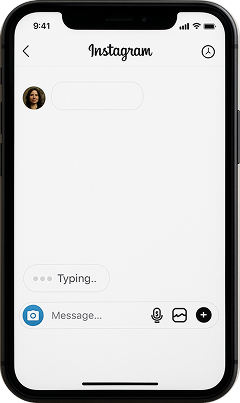
The typing indicator, those three little bouncing dots, is another clue that someone is online. It appears when a person is actively responding in your chat. If you see this, you know they’re currently in the app and focused on your conversation. This works because Instagram shows real-time typing activity to enhance communication.
To check this indicator:
- Open your DMs and select the conversation with the person.
- Wait a few seconds; if they’re typing, you’ll see three dots appear above the text box.
- If the dots disappear, it means they stopped typing or left the chat.
The typing indicator only works if the person is actually responding to your messages. If they’re browsing elsewhere on Instagram, you won’t see it. It’s also very brief, so if they stop typing quickly, you may miss it.

Want More than Instagram’s Built-in Clues?
Xnspy gives you a complete picture with its extensive features.
Continuous and one-demand screenshots
Instant alerts against flagged words
Screen time analysis to spot patterns
Keylogger to monitor Instagram chats
4. See Group Interactions
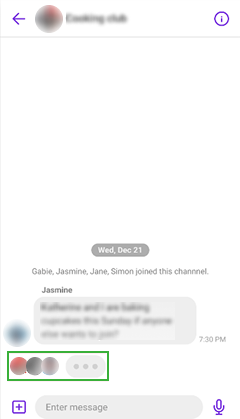
If you’re in a group chat with someone, Instagram gives you extra clues about their activity. In group messages, you can see if they are active, if they are seeing your messages in the group chat, or if they are currently interacting with others there. This is useful because even if their individual activity status is hidden, group chats often reveal it via their interactions.
Here’s how to tell if someone is active on Instagram with this method:
- Open a group chat that includes the person.
- Look for their small profile icon next to the latest message or Story shared.
- If they’ve read or reacted, you’ll see their name or icon appear.
Group activity isn’t always precise. Just because someone has seen something doesn’t mean they’re still online; it only shows they opened the group at some point. Plus, if they’ve muted notifications or are passive in the chat, you may not get consistent signs of them being active.
How to See When Someone was Last Active on Instagram?
You can definitely spot someone’s most recent Instagram active status, but the signs aren’t always obvious. With a mix of built-in Instagram features and subtle engagement cues, you can usually figure out the timing of their most recent activity. Here are 5 simple methods to try.
1. See Last Active Status
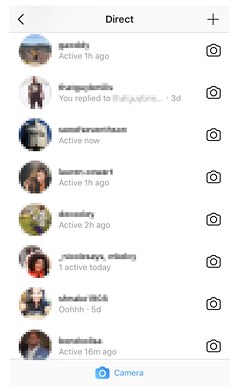
The “Last Active” feature in Instagram’s Direct Messages is the most straightforward way to check recent activity. When enabled, it shows a small note under a user’s name, like “Active 1h ago” or “Active Yesterday.” This feature is updated in real-time and provides the closest look at someone’s online presence.
Here’s how to check step by step:
- Open Instagram and tap the paper plane (DM) icon.
- Look for the chat with the person you’re curious about.
- Check beneath their name for a timestamp showing their last activity.
If either you or the other person has disabled Activity Status, this information won’t show. It also only works for people you’ve exchanged messages with.
2. Check Their Story
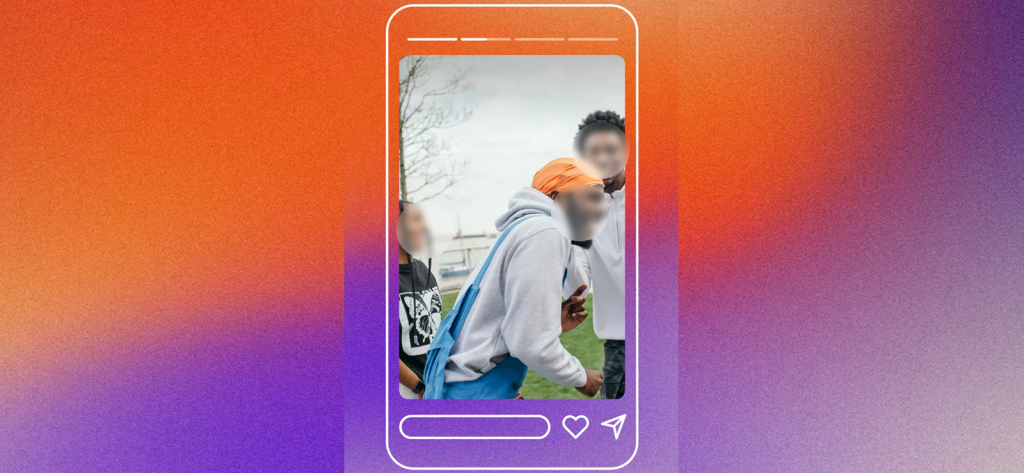
Instagram Stories are another strong hint of recent activity. Each Story comes with a timestamp, so if someone posted within the past few hours, you know they’ve been active during that window.
To use this method:
- Go to the person’s profile.
- Tap their profile picture if it has a colorful Story ring around it.
- Look at the top-left corner of the Story for the “time ago” label.
This method only works if they’ve posted a Story. If they rarely share Stories or hide them from you, you won’t see anything.
3. View Their Comments
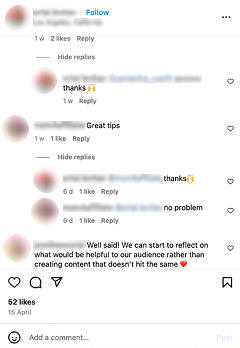
Comments can also reveal recent activity. If someone has left a comment on a post just minutes or hours ago, it’s a sign they were recently scrolling through Instagram.
Here’s how to check:
- Visit posts from accounts the person frequently interacts with.
- Scan the comments section for their username.
- Check the timestamp next to their comment, such as “10m” or “1h.”
Not everyone comments often, and some people prefer likes over words. This makes it less reliable than direct indicators.
Did You Know?
You can see what someone likes on Instagram without them knowing.
4. Look Out for Their Reposts
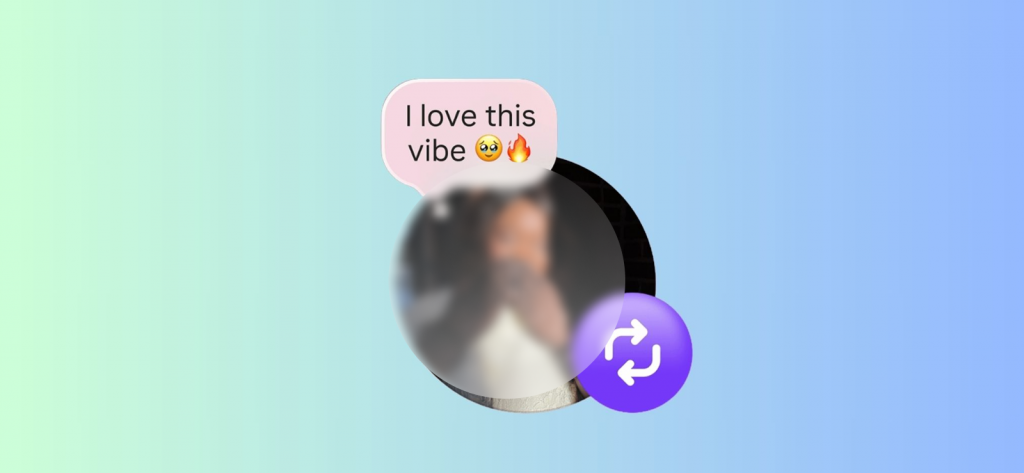
Reposts in posts are another new way to estimate recent activity. Since reposts always carry a timestamp, they act like breadcrumbs showing when the user last interacted with content.
To spot this:
- Go to their profile.
- Select the repost icon. Here you’ll see all the posts they have reposted.
- Open the most recent one.
- Click on the repost bubble with their profile picture on it. It’ll show you the time of the repost.
This depends heavily on their habits. If they rarely repost, you won’t get much information here.
5. Find Their Last Post
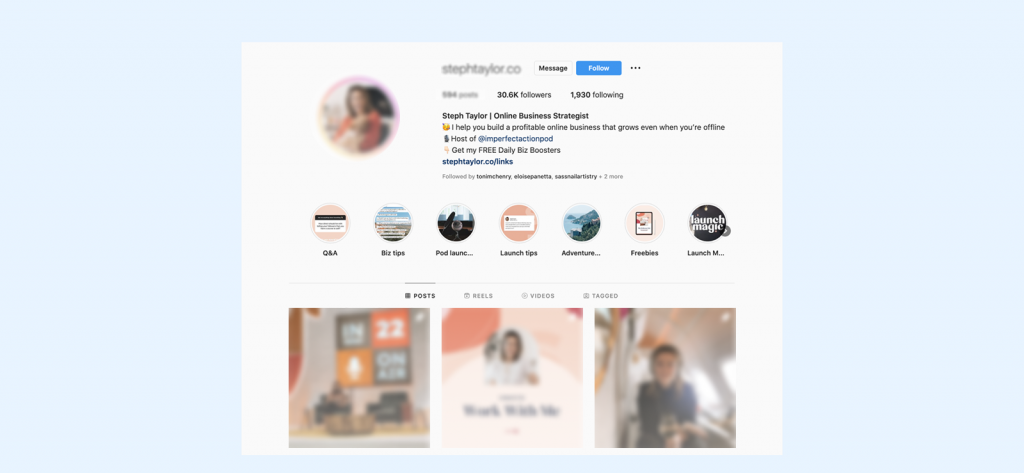
The most obvious sign of activity is a new post on their profile. Instagram shows the time of upload, whether it was minutes, hours, or days ago, so you can quickly see when they last shared something.
Here’s how:
- Open the person’s profile.
- Tap their most recent post.
- Look at the timestamp under their username or in the caption area.
Many users post infrequently, so this method works best for active sharers. A post from two weeks ago doesn’t necessarily mean they haven’t been online since.
How to Find Out If Your Child Is Online on Instagram?
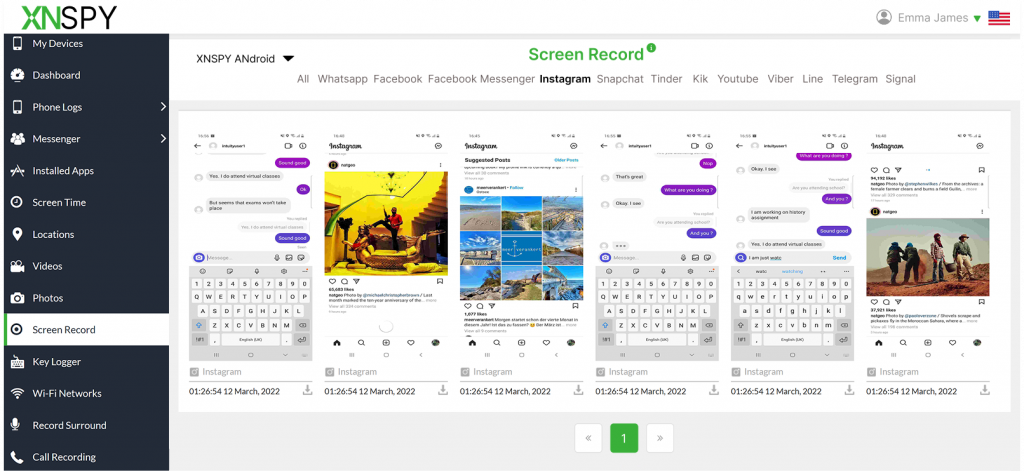
Instagram is a big hit among children as well. And we all know how smart today’s children are when it comes to technology. They know workarounds for almost everything. However, if you want to outsmart them and know if they’re currently online on Instagram, the Xnspy parental monitoring app can help you out.
With its real-time updates and uninterrupted monitoring, this app is designed to deliver the results you need. The installation process is not time-consuming, and you only need access to the targeted device once you get it up and running. Xnspy then operates continuously in the background and uploads all activity logs to a user-friendly web dashboard for you.
Other than this, the app runs in stealth mode on the targeted device to prevent unwanted or mistaken uninstallations. Unlike other monitoring apps, Xnspy doesn’t disrupt the normal functioning of your child’s cell phone. Their battery won’t drain all of a sudden, and they won’t have to compromise on the device’s performance.
Screen Recording
The screen recording feature of Xnspy is what makes you see every phone activity with clarity. It captures screenshots after specific intervals and uploads them under the relevant app tab on your dashboard. Moreover, you can take remote on-command screenshots as well. This way, you can see if your child is currently using Instagram or not.
Keylogging
Other than this, Xnspy’s keylogging feature records every typed thing on the device. It then displays it on the dashboard, along with the app icon where the content was typed.
Keyword Alerts
You can also set keyword alerts against specific words on Xnspy. Whenever these words appear on the device, you’ll get an instant email notification that will have the app name as well. In this way, you’ll know if your child is currently active on Instagram.
Screen Time Analysis
Moreover, to give you a complete breakdown and heads up about the apps being used the most, Xnspy gives you a screen time analysis report. Within this report, you can find the most used and launched apps and get insights into your child’s Instagram usage patterns.
FAQs
How accurate is Instagram Active Now?
Instagram’s ‘Active Now’ feature is generally accurate in showing real-time activity, but it isn’t flawless. The status may linger for a few minutes after someone has logged out, or it might not update instantly when they come online. Factors like poor internet connection, app glitches, or delayed syncing can affect accuracy. So while it’s a reliable indicator of activity, it shouldn’t be considered 100% precise at all times.
Why can’t I see if someone is active on Instagram?
If you can’t see someone’s active status, it’s usually because they’ve disabled the ‘Show Activity Status’ option in their privacy settings. Instagram also requires you to have your own activity status turned on in order to see others’. Additionally, if you’ve never interacted through DMs, the status may not appear at all. In rare cases, glitches or outdated app versions can also cause the activity indicator to disappear temporarily.
How to see if someone is online on Instagram without messaging them?
You don’t need to message someone to know if they’re online. Instead, check for the green activity dot in their DMs list, look at their recent Story updates, or see if they’re currently interacting in a group chat. You can also notice fresh comments or likes they leave on other posts. These signals, though indirect, can help you estimate if someone is actively using Instagram at that moment.
How to know if someone is active on Instagram without the activity status turned on?
If a person has disabled their activity status, you won’t see the “Active Now” or “Last Active” notes. Still, you can look for clues like story uploads, comment timestamps, reposts, and new posts, all of which signal recent activity. These aren’t real-time indicators, but they help form a picture of usage. For a more detailed and consistent way to monitor activity, tools like Xnspy offer advanced tracking features beyond Instagram’s built-in options.
How to tell if someone is online on Instagram if they blocked you?
If someone has blocked you, there’s no way to tell if they’re online. Blocking removes their profile, posts, stories, and activity indicators from your view entirely. You won’t see their name in search, their comments, or any green activity dots. Essentially, their presence becomes invisible to your account. The only confirmation of being blocked is noticing that their profile no longer appears accessible to you while still existing for others.
Keep Tabs on Their Online Activity the Smart Way
View their online moves from every angle with Xnspy.
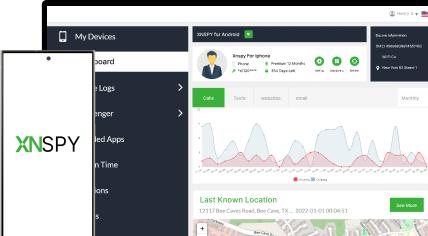
3 Comments
Leave a reply:
Your email address will not be published. Required fields are marked*
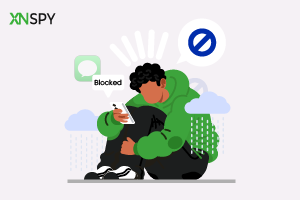
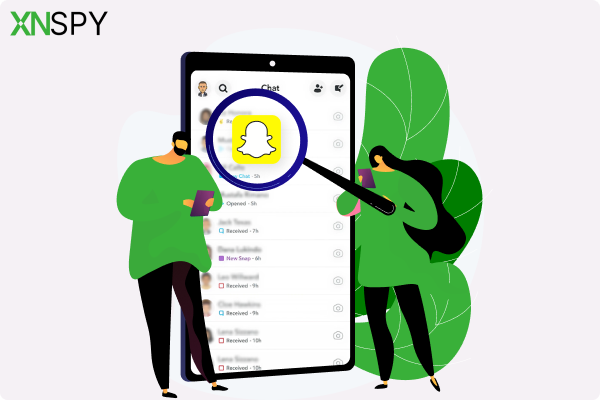

Riker Rames
October 29, 2025 at 2:55 pmMy daughter was so addicted to instagram that she stops eating when I block the app. Please help
Albert
October 30, 2025 at 2:45 pmCan these methods work for private accounts we do not follow too?
Tommy Tims
October 31, 2025 at 1:31 pmPlease reach out I am interested in buying Xnspy app