The complete monitoring experience for your phone
Get XNSPY and start tracking calls, texts, multimedia, locations and more on any phone!
Get Started Now Live DemoTikTok has quickly become one of the most popular social media platforms, known for its viral trends and creative content. With millions of users around the world, it has also gradually evolved into a space where people chat and build connections through direct messages.
But messaging on TikTok has opened the door to more than just friendly banter. In fact, 64% of youths have reported being cyberbullied on the platform. That makes things like deleted TikTok messages more than just an inconvenience – they can leave people feeling confused, anxious, or even unsafe, especially if they can’t access the phone where the messages were originally sent.
With that in mind, the following guide explores how to see deleted TikTok messages without the other person knowing, so you can stay aware and know what is really going on.
Can You See Deleted Messages On TikTok? Here’s What You Need to Know
TikTok does not offer a direct option to recover deleted messages – there is no simple “undo” button or trash folder for chats. But that doesn’t mean you are completely out of luck. While there is no official way to bring back deleted messages, there are a few workarounds that might help you revisit past conversations.
A lot of users end up searching for ways to check removed chats quietly, especially when something feels off or when they are dealing with a sensitive situation. And with the right steps and awareness, it is possible to learn how to view deleted messages on TikTok without alerting the target.
Understanding how TikTok handles chat history can also make a big difference. The platform doesn’t keep deleted messages in an easily accessible spot, but certain tools and settings may reveal parts of previous conversations – enough to give you some clarity on what was said.
Your Next Favorite Blogs Await
📢 How to Block TikTok on Android: 5 Proven Methods for Parents
💬 How to Retrieve Deleted Text Messages on Android Without the Phone
✉️ How to See Deleted Messages on WhatsApp Without the Target Device
📱 How to Find Someone on Facebook With Phone Number: 5 Easy Ways
Why It Actually Helps to Know How to Find Deleted Messages on TikTok?
Knowing how to see deleted messages on TikTok is important because private chats are often where cyberbullying, harassment, and dangerous TikTok challenges take place. Since people frequently delete these messages to cover up harmful behavior, being able to recover or view deleted conversations can give you crucial insight into what is really going on.
This clarity can help victims, parents, or guardians identify risks early and take the right steps to protect themselves or others. In situations where safety is at stake, having access to deleted messages can be essential for stopping harmful actions before they escalate.
How to Recover Deleted TikTok Messages Without Them Knowing: 5 Proven Techniques
Here are the 5 proven methods you can use to recover deleted TikTok messages without the other person knowing.
1. Using XNSPY
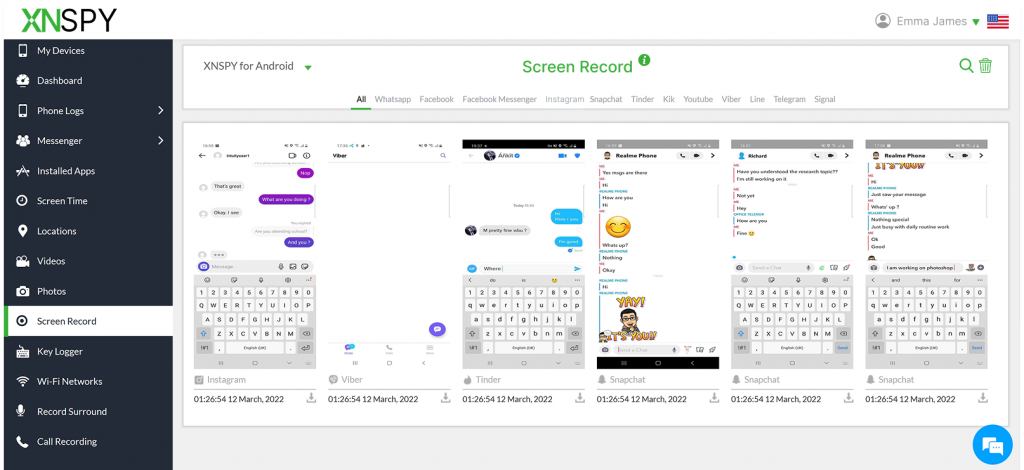
XNSPY is a powerful mobile monitoring solution that allows users to track TikTok activity remotely. The app provides a variety of features that can help keep an eye on all sorts of TikTok messages, even the deleted ones.
The XNSPY screen recorder takes periodic screenshots every 5-10 seconds to provide a clear visual proof of the TikTok messages. So even if the target user deletes the TikTok messages, you can still view them.
Similarly, XNSPY’s keylogger records every keystroke made on the device and captures TikTok messages even if they are typed and deleted before sending or right after being viewed. This ensures you don’t miss any TikTok conversations that might otherwise disappear.
Additionally, XNSPY’s keyword alerts let you track specific terms related to sensitive or concerning topics. If these keywords appear in TikTok messages – even if the messages are later deleted – you will get instant notifications, helping you uncover hidden or removed conversations.
Here’s how to see deleted messages on TikTok without the user knowing, using XNSPY.
- Subscribe to an XNSPY that is best suited to your needs.
- Install the application on the target device and complete the setup.
- Log in to your dashboard using the credentials provided in the confirmation email.
- Go to the dashboard and click on the “Screen Recorder” tab to review screenshots of TikTok activity, including deleted messages.
- From the dashboard, open the “Keylogger” section and view captured keystrokes on the target device.
- Navigate to the “Alerts” tab in your dashboard, enter keywords related to suspicious or sensitive TikTok topics, and get alerts on them.

XNSPY Sees What TikTok Hides
Stay aware of everything they do on TikTok.
2. Trying Third-party Apps
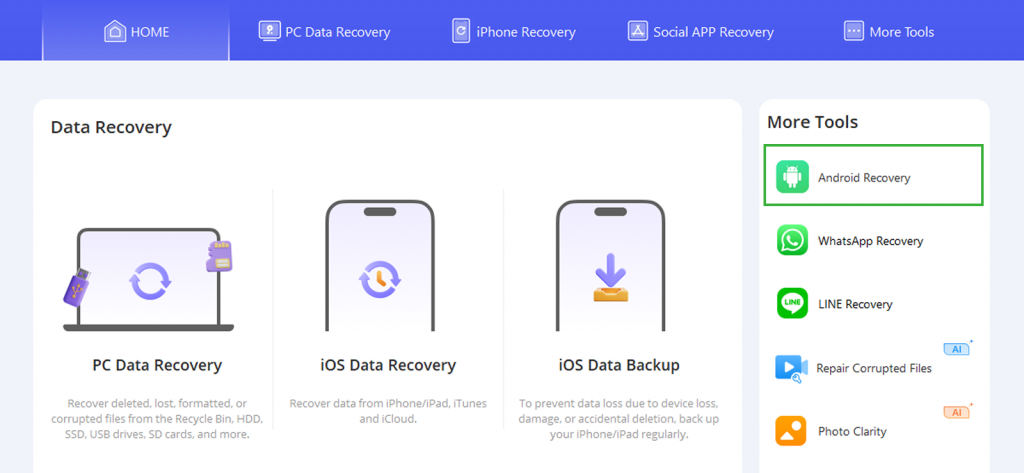
If you’re looking for how to recover deleted messages on TikTok without alerting the user, third-party tools like AnyRecover may offer a possible workaround. They use remote data recovery methods and linked cloud services to give you access to deleted TikTok messages without needing the target device.
You can try to recover deleted messages by entering the TikTok username or associated account credentials in the tool, which then scans for residual data from cloud backup and cached memory that may still contain parts of deleted TikTok conversations.
Let’s take a look at how you can use these tools to recover deleted TikTok messages:
- Go to the AnyRecover website on your browser.
- Choose the deleted data and click on “scan.”
- Preview the data showcased.
- Click on “recover” to retrieve deleted TikTok messages.
Keep in mind, this method isn’t always reliable. It may not recover all messages, and some third-party tools can be risky in terms of privacy and security. The success depends on how long ago the messages were deleted and how TikTok stores its data. Plus, you will need the username and sometimes login details to use these tools.
3. Requesting TikTok Data
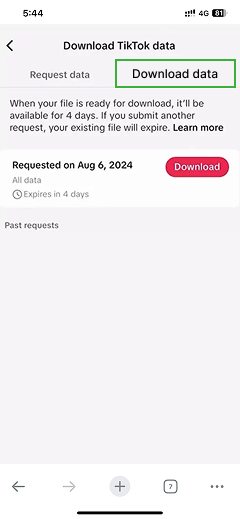
If you’re looking for how to recover deleted TikTok messages without alerting the user and have access to their account, requesting TikTok data is a secure option.
TikTok allows users to download an archive of their account activity, including past messages. While not all deleted content may be included, especially recent deletions, it can help recover older conversations removed from the app interface.
Here’s how to recover deleted TikTok messages discreetly by requesting backup data from TikTok:
- Log in to the target TikTok account via the app or website.
- Go to Settings > Privacy > Personalization and Data.
- Tap Download Your Data and submit the request.
- Once the file is ready, download and extract it to view the message history.
This method provides a secure, account-based way to recover messages, but it may not include very recent deletions, and you need full login details of the target user to use it successfully.
Did You Know?
Just like TikTok, you can also see deleted messages on Discord.
4. Checking Notifications
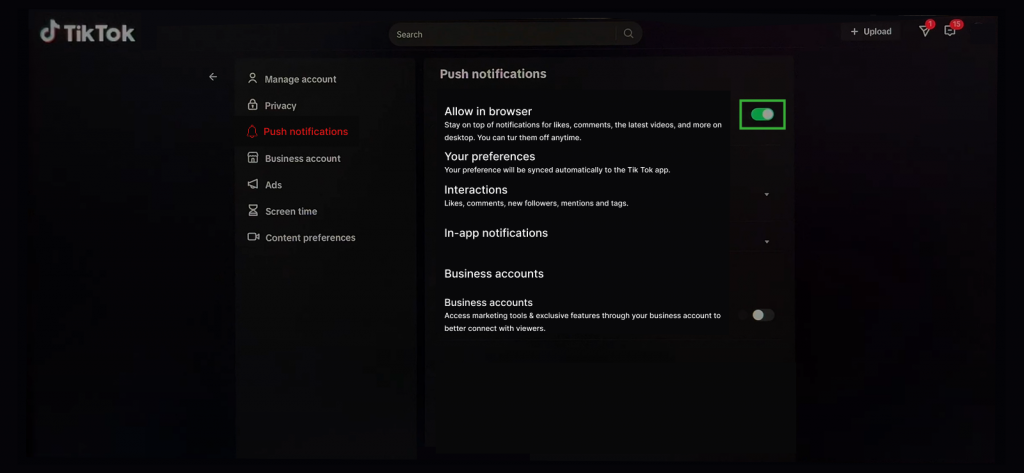
If you want to know how to find deleted TikTok messages secretly, checking push notifications on a connected device can help, especially if the TikTok account is synced across devices like tablets or laptops.
When TikTok notifications are enabled, message previews may still appear in the notification panel, even if the messages are later deleted from the app.
To recover deleted TikTok messages by reviewing push notifications, follow these 4 steps:
- Confirm that the target person’s TikTok is logged in on the connected device.
- Make sure TikTok notifications are enabled in the device’s settings.
- Monitor the device’s Notification Center (or Action Center) for message previews.
- Review alerts regularly before they’re cleared or overwritten.
Keep in mind, this method only works if notifications were active at the time. It also shows limited content, only what appeared in the notification preview.
5. Contacting TikTok Customer Support
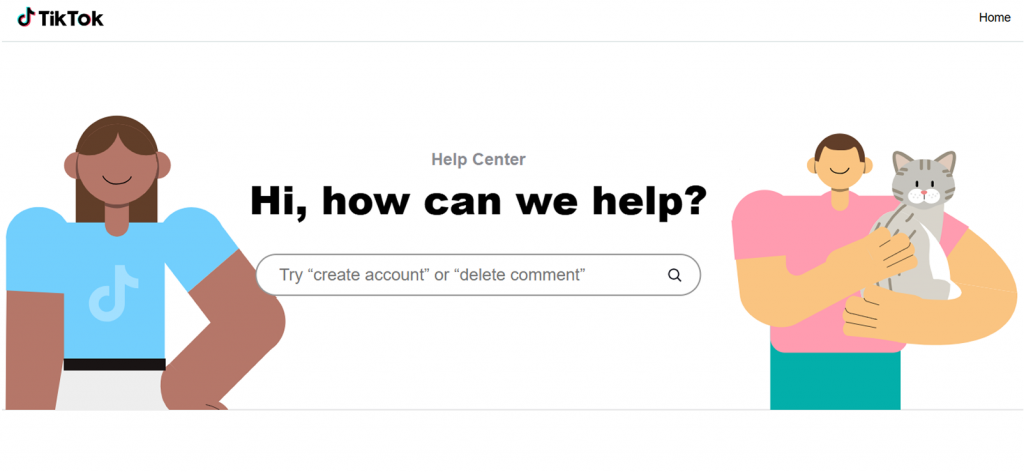
If you’re looking to retrieve deleted messages on TikTok and other methods haven’t worked, contacting TikTok Customer Support can be the final option. While recovery isn’t guaranteed, support may assist if the request meets certain criteria.
TikTok may retain some user data temporarily, and with accurate account details, there is a chance of retrieving deleted messages, especially if the issue involves a safety concern or policy violation.
Here’s how to retrieve deleted messages on TikTok of the other person using this method:
- Log into the target TikTok account and tap the profile icon.
- Open the menu, then go to Settings and Privacy.
- Scroll down and tap Report a Problem.
- Choose a relevant topic, then describe your request clearly.
- Submit the form and wait for a response.
However, the biggest drawback of this method is its dependency on TikTok’s internal policies. Plus, deleted messages might not necessarily be stored, and not all recovery requests are approved. Additionally, response times can also vary significantly.
FAQs
How to see deleted messages on TikTok on iPhone of another person?
If you’re looking for how to check deleted messages on TikTok from someone’s iPhone, the most reliable method is to log into their account and request TikTok’s backup data. This lets you access archived message history, as long as it hasn’t been permanently deleted. Another option is to review the iPhone’s notification center or any synced devices – some message previews may still appear there even after deletion.
How to recover deleted messages on TikTok without installing software?
If you are wondering how to retrieve deleted messages on TikTok without installing software, the best option is to contact TikTok Customer Support through the “Report a Problem” section in the app. By submitting a detailed request, you might be able to access message data still stored on their servers. This method doesn’t require third-party tools or access to the target device, making it a discreet option.
How to find deleted TikTok messages if the target user has multiple accounts?
If the target has multiple TikTok accounts, requesting backup data from each profile may not capture all message activity. A more reliable method is using XNSPY, which monitors TikTok usage across all accounts on the device. Its screen recorder captures periodic screenshots of interactions, while the keylogger records every keystroke typed, sent, or deleted. This makes it a practical solution if you are searching for how to view deleted messages on TikTok without the user knowing.
How to see deleted TikTok messages without having their account credentials?
If you don’t have the target’s TikTok login details, third-party apps may help by scanning cached data or linked device activity. These tools can sometimes recover message previews or fragments stored temporarily. This method is especially useful for those trying to figure out how to retrieve deleted TikTok messages without needing direct access to the account, offering a discreet recovery option.
How to check deleted messages on TikTok if the other person has deleted their account?
For anyone wondering how to find deleted messages on TikTok discreetly if the other person has deleted their TikTok account, XNSPY can help. Its keylogger records everything typed on the device, including messages that were deleted before being sent or after being viewed. Meanwhile, the screen recorder captures periodic screenshots of TikTok activity, giving you visual evidence of any past conversations, even if the account no longer exists.
How to retrieve deleted messages on TikTok if the target phone is factory reset?
If the target phone is factory reset, retrieving deleted TikTok messages from the device is very difficult. However, to learn how to see recently deleted messages on TikTok in this situation, you can contact TikTok Customer Support and request a backup of the account’s chat history. This method may provide access to recent conversations stored on TikTok’s servers, even if the phone data is lost. Keep in mind that full account login access is usually required to make this request, and recovery is not guaranteed.
5 Comments
Leave a reply:
Your email address will not be published. Required fields are marked*
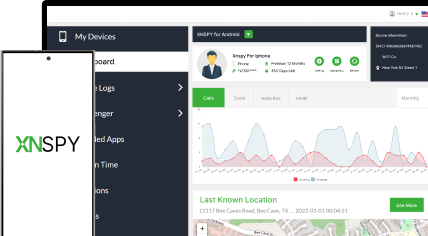


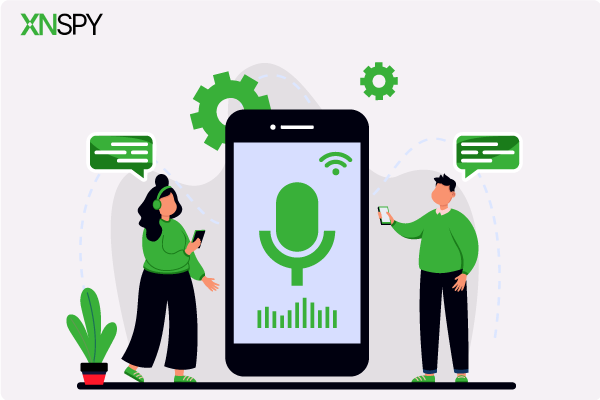
Mathis Ky
July 21, 2025 at 3:01 pmI used to think no one uses tiktok messgaes at all but recently found out my fiance had been cheating on me with multiple women through tiktok messages and I am disgusted to say the least.
Jeff L. Baird
July 21, 2025 at 3:06 pmI tried talking to the tiktok customer support but they said they do not have data that old anymore. I am so upset.
Roman
July 22, 2025 at 2:52 pmI wish the world had ended at millenials.
Noah
July 24, 2025 at 2:45 pmPlease let me know which third party apps other than AnyRecover are there? I have tried to find many free ones but all require a payment plan.
Honore Couture
July 24, 2025 at 2:51 pmNice piece of information you have shared here.