The complete monitoring experience for your phone
Get XNSPY and start tracking calls, texts, multimedia, locations and more on any phone!
Get Started Now Live DemoNo matter how advanced technology becomes, at some point, everyone turns to text messages as a means of communication, including children. And if you are trying to keep an eye on things as a parent, checking those texts can sometimes be part of the job.
However, it is not as simple because kids delete messages. A lot. Whether it is to hide something or just out of habit, those texts don’t always remain there. That is when it gets frustrating, especially if you don’t even have access to their phone.
The good news here is that it is possible to recover these deleted messages on Android because they are not lost. But like all good things, their recovery requires a bit of work.
In this article, we will focus on how to recover deleted text messages on Android without alerting the user using 5 effective and non-technical methods.
Can You Retrieve Deleted Text Messages on Android? Here’s the Final Answer
Retrieving deleted text messages on Android is not always straightforward. Unlike iPhones, Android doesn’t offer a built-in “Recently Deleted” folder for messages, which makes recovery more challenging.
However, just because a message is deleted doesn’t mean it’s gone for good. In most cases, the message still exists in the phone’s storage – it is just marked as inactive and ready to be overwritten by new data. This means you have a limited window to recover it before it is permanently erased.
The real challenge lies in Android’s security setup and storage system, which makes direct recovery tough, especially if you don’t have root access.
Now, you must be wondering if not directly from the phone, then how to see deleted text messages on Android discreetly. To do so, there are a few remote methods that can be particularly useful – and you don’t require any advanced tech skills.
Why You Should Know How to See Deleted Messages on Android?
Knowing how to retrieve deleted text messages on Android without the user knowing can be crucial for ensuring the safety of your loved ones.
Kids today are practically glued to their phones, with teens aged 13-18 averaging about 7 hours and 22 minutes daily screen time. And that constant connection comes with risks. If they are deleting messages, it might be nothing – or it might be something worth looking into. Being able to recover those texts can help you spot red flags, whether it is signs of bullying, troubling conversations, or risky behavior.
It is not just about kids, either. For families with elderly members, being able to check deleted messages can help catch scams or manipulation before things get worse.
In short, having this knowledge gives you a way to step in when it counts, without waiting for things to spiral.
Just for You: Our Top Blog Picks
📣 How to Retrieve Deleted Text Messages from Another Phone
🚨 How to See Deleted Messages on Messenger Without Them Knowing
🏃 How To Recover Deleted Snapchat Messages Without the Target Device
👻 How to Block Inappropriate Content on Snapchat Without the Phone
How to Recover Deleted Text Messages on Android Without Having Access to the Phone: 5 Proven Methods
With deleted text messages holding important missing clues, parents must know how to find deleted messages on Android secretly. Keeping this in mind, we have compiled 5 useful methods that do not require access to the target Android phone.
1. Use XNSPY
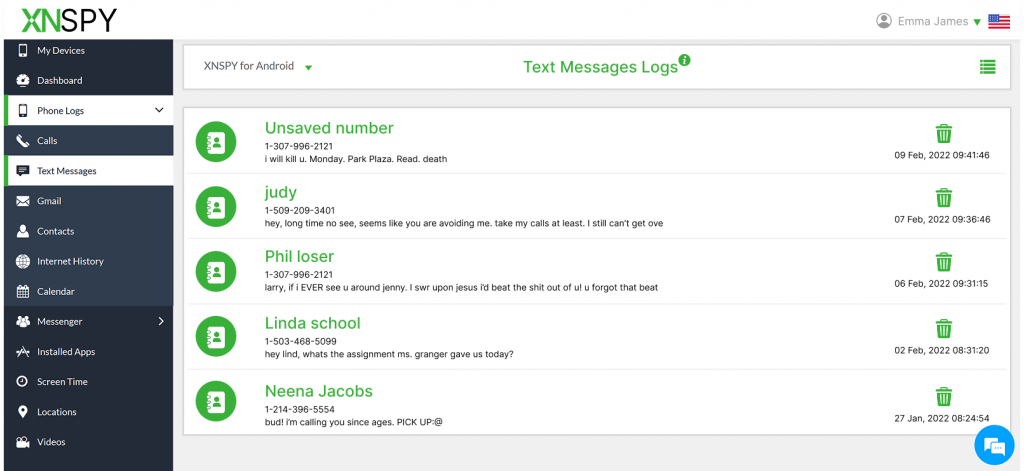
XNSPY is a child monitoring app that provides parents unrestricted access to their child’s phone activity. With its comprehensive phone logs, parents can keep up with their child’s complete online and SIM activity.
If you are trying to recover deleted text messages from your child’s Android, XNSPY makes the process simple. Its activity logs capture messages in real time, so even if your child deletes a conversation later, it still shows up on your dashboard under the “Text Messages” section.
Each message is saved with full details, including the contact’s name, number, message type, timestamp, and the actual content. You can view these message logs in either a list or chat format, depending on what is easier for you.
Moreover, to check exactly what they have deleted and when, you can use the Screen Recorder. This XNSPY feature takes a screenshot of the phone activity every 5-10 seconds. Therefore, you can catch them in action while they delete particular text messages from their Android.
Let’s see how to recover permanently deleted text messages on Android without them knowing, using XNSPY:
- Subscribe to XNSPY and then install and set up the app on the target Android.
- Log in to the dashboard using the credentials received in the confirmation email.
- Go to “Phone Logs” and then “Text Messages” to see their deleted messages.
- Alternatively, open “Screen Record” to check what and when they deleted from their Android text messages.

See Everything, Even What’s Deleted
Access all their deleted text messages without touching their phone.
2. Restore Google Backup
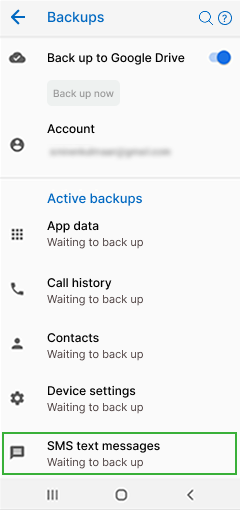
Google Drive allows you to restore deleted text messages on Android if backups were enabled before text deletion. Since Google Drive automatically backs up SMS, to access them, you can restore the backup on another device.
To do this, you will need access to another Android phone – ideally one with the same or a newer version of Android. Then, sign in using the Google account linked to the original phone. During setup, choose the most recent backup and restore it. This process lets you view the deleted messages without making any changes to the person’s current device.
That said, keep in mind this method requires access to their Google login details and should only be used in serious or urgent situations.
Here is how to restore deleted text messages on Android without alerting the target using Google Backup:
- Switch on airplane mode on the target Android so the deleted messages are not overwritten.
- On another device, log in to their Google account.
- Check to see when the text messages were last backed up.
- After finding the recent backup, reset the other phone and restore the last backup in it by following the prompts on the screen.
3. Try SIM Card Extraction
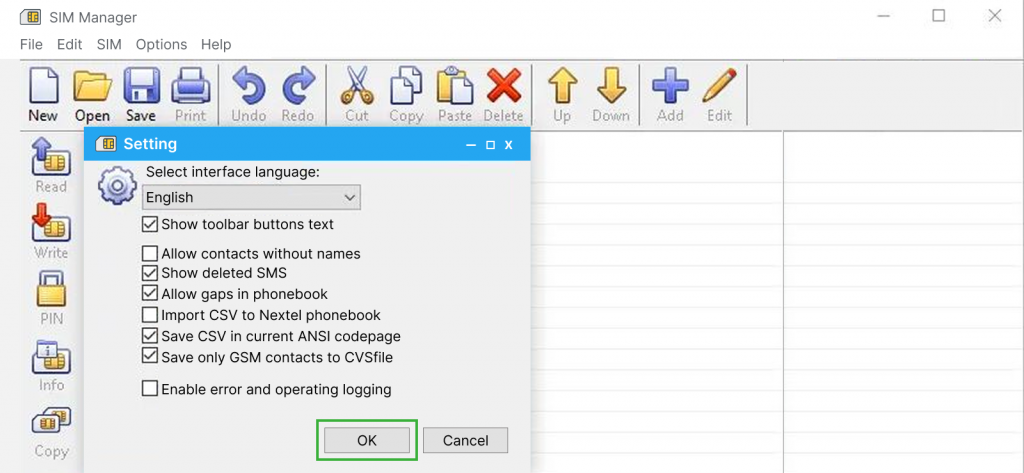
Sometimes, text messages on Android are saved to the SIM card instead of the phone’s internal memory or cloud backup. So, if messages were deleted from the target device, you might still find them stored on the SIM. That is because when texts are deleted, they are not instantly erased but just marked as available space until something else overwrites them.
If you are looking for how to recover deleted messages on Android without backup, this method might help – but only if you act fast. The SIM shouldn’t be actively used, or the deleted data could be lost for good.
Before using this method, though, you need to know that the method can be rendered useless if the Android in use is modern because new versions do not store messages on SIM cards.
Let’s find out how you can find deleted messages on Android secretly using SIM card extraction:
- Turn off the Android and take out the SIM card.
- Connect the SIM card to a computer using a SIM card reader.
- Install the required software for the SIM reader and launch the program.
- Use the software’s SMS extraction option to scan and recover stored text messages.
- The deleted text messages from Android will appear on-screen, and you can then save them as text files.
Pro Tip
Why only see deleted text messages on Android when you can recover deleted WhatsApp messages too?
4. Check Phone Backup
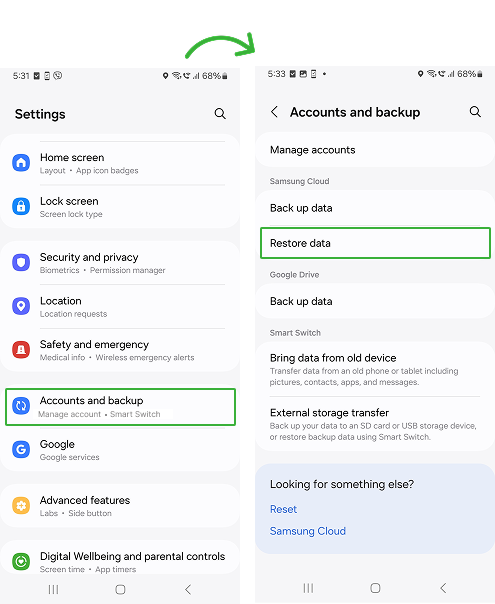
Most Android phones offer an inbuilt backup, such as Samsung Cloud, that automatically logs their deleted text messages to a cloud account.
By accessing the backup account from another device, you can retrieve deleted text messages without needing direct access to the target Android.
Particularly, people using phone-specific backup services can take advantage of this method since it offers a feasible alternative to Google-based backup.
However, note that the effectiveness of this method primarily depends on how recent the last backup was. If the SMS were deleted after the last backup, they may still be available for restoration.
Want to know how to recover deleted messages on Android without the user knowing? Use their phone backup with these steps:
- Confirm that the target Android has phone backup enabled, e.g., Samsung Cloud.
- Sign in to the backup account linked to their Android from another device.
- Check Backup & Restore for saved messages.
- Select Messages and tap Restore to recover deleted texts from Android.
- Once restored messages sync to other devices, check them for copies.
5. Extract Data from Connected Devices
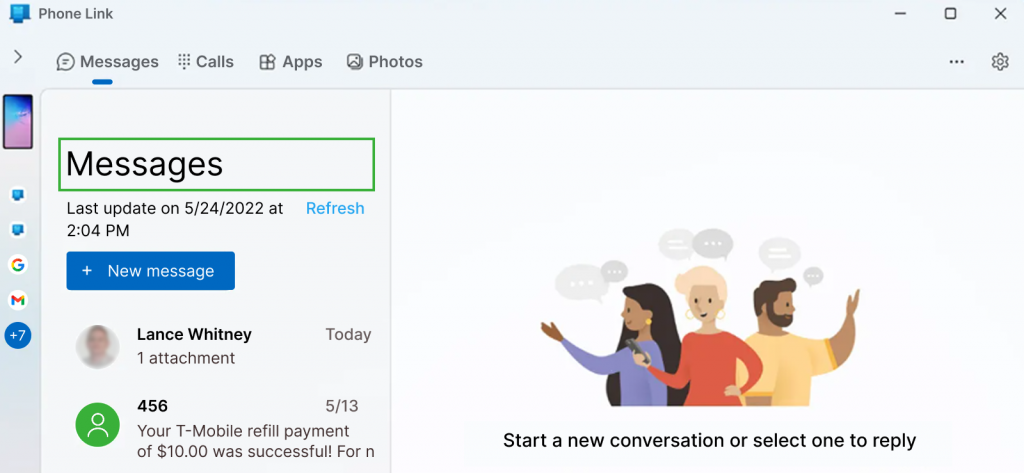
If you have already explored all other methods but are still unsure how to look at deleted messages on Android discreetly, you can try checking the connected devices. In many cases, people sync their Android text messages with a PC they regularly use through the “Your Phone” app.
With this app, you can access the target user’s deleted Android messages without much hassle.
However, the method only works if the phone was previously connected and synced with the PC. Therefore, without prior setup, you cannot recover deleted SMS from Android.
Here’s how to retrieve deleted messages on Android without alerting the target using connected devices:
- Confirm the target Android is linked to a Windows PC via the Your Phone app.
- Open the Your Phone app on the linked PC.
- Check for text messages on their Android within the app’s message section.
- Look for any SMS backup apps installed on the PC.
- Retrieve deleted messages if they are stored in the app or backup.
FAQs
How to find deleted messages on Android without installing the software?
To learn how to see deleted messages on Android without installing the software, you can try Google or phone backups and SIM card extraction. Checking the recycle bin or notification history may also help if you have phone access. However, all these methods have their limitations. A more effective solution is installing a tool like XNSPY, which provides real-time updates and complete oversight of text messages exchanged. Therefore, you get access to deleted messages without relying on inconsistent recovery methods.
How to recover deleted messages on Android if the target device has been reset?
If the target device has been reset, deleted messages on Android can still be recovered through Google or phone backups. However, what makes it challenging is that you need the target user’s account credentials to gain access. Without it, recovery becomes nearly impossible. In such cases, XNSPY offers a more reliable solution by storing a complete text message history, including deleted messages. Therefore, with this application, you can still retrieve important conversations even after a reset.
How to recover permanently deleted text messages on Android without them knowing?
Even if certain text messages on Android are deleted from the device, it is highly likely that they are still stored elsewhere. Therefore, let’s see how to find deleted text messages on Android without the user knowing. To do so, you can try to check out the “Your Phone” app connected to their PC to see if deleted messages are still available. If that fails, SIM card extraction can help recover deleted texts if they were stored on the SIM.
How to recover deleted messages on Android without backup?
Recovering deleted messages on Android without backup is challenging, but not impossible. If no built-in or Google Drive backup for deleted messages on Android exists, check out their connected device’s Your Phone app for these messages. In case that fails, your best option is tracking applications like XNSPY. Since the app provides real-time updates and access to complete phone activity, deleted messages remain accessible, even if they are removed from the target Android.
How to retrieve deleted messages on Android if the internal storage was wiped?
If you are wondering how to view deleted messages on Android after the internal storage has been wiped, your best bet is to check whether the messages were backed up before the wipe. Google Drive backups, if enabled, can help you restore SMS during device setup. In some cases, messages might also be stored on the SIM card or synced with a connected device, like a PC using the “Your Phone” app. Another option is using advanced tools like XNSPY, which can monitor and retrieve deleted messages in real time, provided it was installed before the data was erased.
4 Comments
Leave a reply:
Your email address will not be published. Required fields are marked*
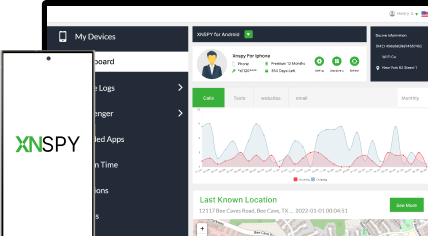
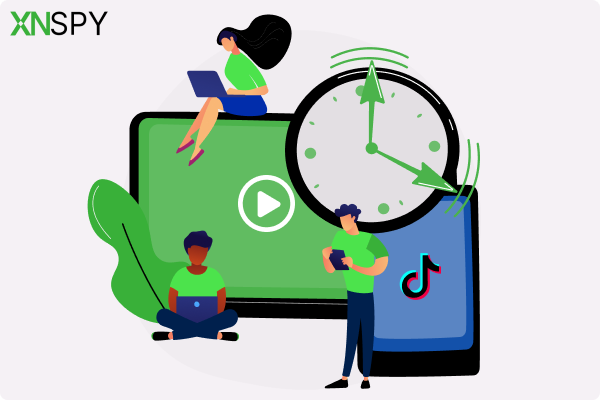
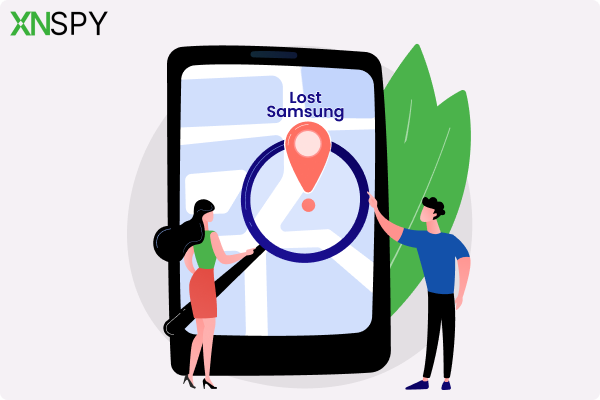

Jonney Jones
September 15, 2025 at 2:39 pmI cannot find the conversation I was keeping an eye on on my husband's phone. It is not there anymore, I do not really know when exactly he deleted it.
Helene Joseph
September 16, 2025 at 2:57 pmWhat about iPhone? I want to see someone's deleted messages on iPhone, please help
Allen
September 18, 2025 at 2:50 pmOh god this is so stressful
Scout Sorn
September 22, 2025 at 2:34 pmIf I can somehow get my hands on the phone, will their trash bin still have the deleted messages?